README
Lingo Asset Fetcher - Library
Automate fetching assets from your lingo workspace to your local project
Installation
npm install laf-lib -S
Usage
Core Experience
lingo-asset-fetcher-lib is a core dependency of LAF. LAF is a CLI which abstracts all of this functionality into a single, easy-to-use command which can run from your terminal or package.json.
If you're looking for an out-of-the-box solution, check LAF out here:
@github: lingo-asset-fetcher-cli@npm: laf
Programmatic Usage
What you'll learn below
- How to create a configuration object
- What's the minimum you need to know about calling init
- How to utilize it
1. Create a configuration object, like so:
{
"sections": [
{
"name": "Illustrations"
},
{
"name": "Icons",
"headers": ["Icons", "Components"]
}
]
}
These configurations are specific to my project, which currently looks like:
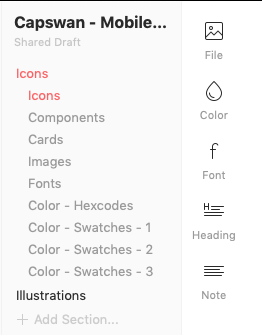
2. Get ready to use that config object in an init function
But first, let's understand the init function. Here's the minimum you need to know to get started:
init(
"name of kit",
myConfigObject,
"./root/output/directory/to/download/files/into",
"fileFormat"
);
Curious about which fileFormats options are available? Read more here:
3. This is how that might look for my project:
Important Case Sensitive note:
- Kit name is case sensitive.
- Config object is case sensitive.
- The file format is not case sensitive (ie. png or PNG both work)
let myConfigObject = {
sections: [
{
name: "Illustrations"
},
{
name: "Icons",
headers: ["Icons", "Components"]
}
]
};
init(
"Capswan - Mobile App - Style Guide",
myConfigObject,
"./downloads/capswan/app/style_guide",
"PNG"
);
Additional Notes
- The directories don't need to exist before calling them.
- The kit name is real (spaces and all):
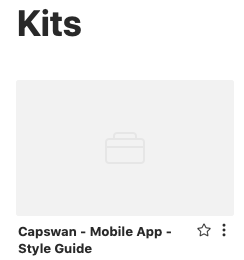
init()
Added in case you're too lazy to open
src/lingo.js
/**
*
* @param {string} kitName
* @param {object} extractTarget
* @param {string} outputDirectory
* @param {string} outputFormat
* @param {string} spaceId
* @param {string} apiToken
* @param {int} kitVersion
*/
export async function init(
kitName = "Test Me",
extractTarget = null,
outputDirectory = "./downloads",
outputFormat = "PNG",
spaceId = null,
apiToken = null,
kitVersion = 0
)