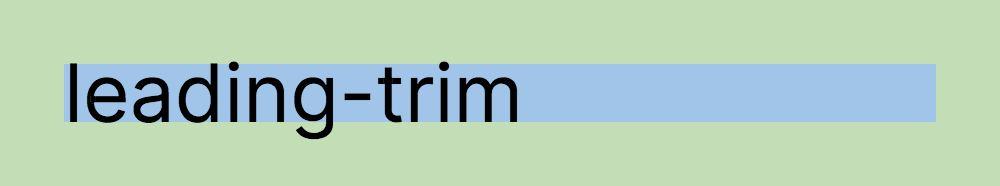README
What's this for?
By default text elements include vertical space based on its line-height
value. The effect of that extra space may be overlooked or worked around, but
when working with precise scales and layout components, there's probably no room
for random spacing going around your text.
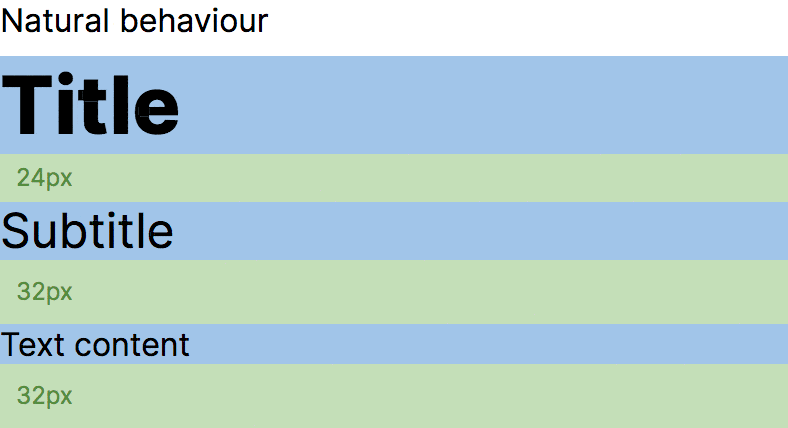
leading-trim is a JavaScript port of EightShapes's
Text Crop mixin
(source). It returns a CSS
styles object ready to be used with any CSS-in-JS library that let's you inject
styles with nested pseudo-elements.
Install
npm install leading-trim
# or
yarn add leading-trim
Usage
leading-trim exports a set of functions:
leadingTrim
Use it when you're setting your font-family to a custom @font-face
import { leadingTrim } from "leading-trim";
leadingTrim({
lineHeight: 1.5, // unitless `line-height` that you want for the text
reference: { // reference numbers for the `@font-face` you'll use
fontSize: 40, // `font-size` in px
lineHeight: 1, // unitless `line-height`
topCrop: 5, // height to remove from the top in px
bottomCrop: 6, // height to remove from the bottom in px
},
correction: { // (optional) adjust the cropping result
top: 1, // a positive value shortens the crop
bottom: -1, // a negative value expands the crop
},
});
systemFontLeadingTrim
Use them when you're setting your font-family to a typical system font stack:
body: {
fontfamily: -apple-system, BlinkMacSystemFont, "Segoe UI", Roboto,
Oxygen-Sans, Ubuntu, Cantarell, "Helvetica Neue", sans-serif;
}
The reference numbers are already set for this one so you don't have to.
Naturally different operative systems will use different fonts, so it's a close
approximation, you can still use correction for your use-case:
import { systemFontLeadingTrim } from "leading-trim";
systemFontLeadingTrim({
lineHeight: 1.5, // unitless `line-height` that you want for the text
correction: { // (optional) adjust the cropping result
top: 1, // a positive value shortens the crop
bottom: -1, // a negative value expands the crop
},
})
systemMonoFontReference
Same as above but for a monospace font-family stack:
body: {
fontfamily: SFMono-Regular, Menlo, Monaco, Consolas, "Liberation Mono",
"Courier New", monospace;
}
import { systemMonoFontReference } from "leading-trim";
systemMonoFontReference({
lineHeight: 1.5, // unitless `line-height` that you want for the text
correction: { // (optional) adjust the cropping result
top: 1, // a positive value shortens the crop
bottom: -1, // a negative value expands the crop
},
})
If the reference numbers were correctly matched, you probably won't need
correction numbers different than -1 or 1.
The output of the above functions is a JS object ready to be used in a CSS-in-JS library of your choice:
{
"&::after": {
"marginTop": "calc(-0.375em - 1px + -1px)",
},
"&::before": {
"marginBottom": "calc(-0.375em - 1px + 1px)",
},
"&::before, &::after": {
"content": "\\"\\"",
"display": "block",
"height": 0,
"paddingTop": "1px",
"width": 0,
},
"display": "block",
"lineHeight": 1.5,
}
Check the examples for a more realistic usage.
Disclaimer: My weapon of choice is React so the examples are only based on that, feel free to PR some other examples using other libraries.
tl;dr
- Use the EightShapes's
Text Crop mixin tool to obtain the
referencenumbers (I got the best results using a line height of1and a> 32pxfont size) - Pass your
lineHeightand thereferencenumbers from the previous step to theleadingTrimfunction - Inject the styles object that the function outputs using your prefered CSS-in-JS library
FAQ
Why do I need those reference numbers?
To be able to calculate the size of the top and bottom crop for any given
line-height. It's basicaly a rule of 3 so it needs something to compare.
You'll need different reference numbers for each font-family you use (not
needed for different font-weights as font height is not changing in that
case).
The EightShapes's Text Crop mixin tool makes it a really easy to get it working fast.
Where can I find more info about this trick?
I started learning about this technique when I saw it applied in SEEK's Braid Design System, since then I've seen other resources that may help you wrap your head around the issue:
- michaeltaranto/basekick
- Line-height Crop - a simple CSS formula to remove top space from your text
- EightShapes's Text Crop mixin intro article
- Getting to the bottom of line height in Figma
Where did I hear this name before?
There's a
a CSS proposal to address this natively using the leading-trim property.
This is not trying to pollyfill that property proposal at all, but it does have
a matching purpose:
By using
leading-trimto strip out the spacing above the cap height and below the alphabetic baseline, centering the box actually centers the text; and does so reliably, regardless of what font is used to render it.
Built with TypeScript using tsdx