README
Legolas - Elegant OAuth On Top of Express, Passport, Sessions, Sockets
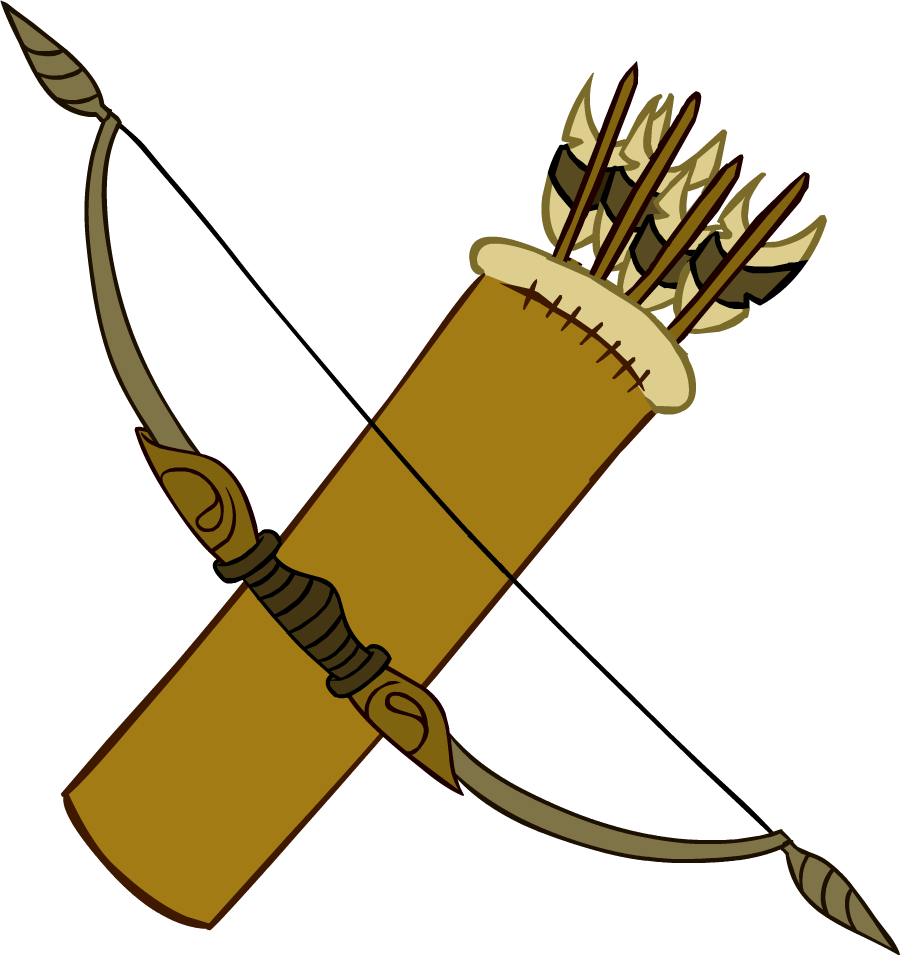
Why?
Integrating with the other apps your customers use is one of the most common use cases for modern web apps. Most of the time, that happens via OAuth. Legolas builds on existing tools to provide a secure, easy, and user friendly way to do that.
While Passport does a great job of giving you the tools to build your authentication system on top of an OAuth provider, you still need to do the work yourself to build out a consistent, user friendly way of handling integrations securely. Legolas aims to make this as simple as entering a few parameters into a configuration variable for any provider that implements the OAuth 1.0 (deprecated, I know, but it's still being used) or 2.0 specifications.
While Passport gives hundreds of integrations, they're designed to be authentication strategies rather than integration strategies. Legloas is focused on integration, and builds on Passport.
Legolas makes it super simple to add integrations, give updates to your client via a web socket with Engine.io when OAuth completes without interrupting flow, and define what should happen when OAuth completes. For a video demo, click below:
Preserves existing Passport implementations
After authenticating, you'll have a new key of oauth.PROVIDER_NAME in your existing session.
How?
- Each integration you add to your configuration file adds a new route to express, such as
/oauth/2.0/mailchimp - When a new client connects to your app, a socket connection is established and the id of that socket connection is set in the user's session.
- When a user visits the first route, the OAuth process is handled. It is expected you'll do this in a new tab. Your client code / app state / url will not be affected.
- When the OAuth is complete, a socket noficiation is sent from the server to the client, and the session is updated.
Disclaimers
- You'll need to deal with how you store / interact with OAuth details once you get them (for now, anyway)
- It's a good idea to think about the memory implications of storing session and socket data. Consider using Redis or similar for session storage.
Example configuration file
{
"1.0": {
"aweber": [
"https://auth.aweber.com/1.0/oauth/request_token",
"https://auth.aweber.com/1.0/oauth/access_token",
"https://auth.aweber.com/1.0/oauth/authorize",
"CONSUMER_KEY",
"CONSUMER_SECRET"
]
},
"2.0": {
"mailchimp": [
"https://login.mailchimp.com/oauth2/authorize",
"https://login.mailchimp.com/oauth2/token",
"CLIENT_ID",
"CLIENT_SECRET"
]
}
}
Notice that this follows the pattern of REQUEST_TOKEN_URL, ACCESS_TOKEN_URL, AUTHORIZE_URL, CONSUMER_KEY, CONSUMER_SECRET for OAuth 1.0, and AUTHORIZE_URL, TOKEN_URL, CLIENT_ID, CLIENT_SECRET for OAuth 2.0.
Additionally, extra param can be passed to both implementations as an object, which will then apply custom params:
{
"scope": "ManageLists,ImportSubscribers",
"type": "web_server"
}
Example application (Server)
The following is a complete example app which will show youhow to coordinate the entire process:
/*
* You'll want these dependencies to run the example code:
*
* "express": "^4.12.4",
* "express-session": "^1.11.2",
* "jade": "^1.10.0"
*/
var express = require('express');
var app = express();
var session = require('express-session');
var path = require('path');
var port = 3000;
/*
* Passport requires we use sessions
*/
app.use(session(
{
secret: 'foo',
resave: false,
saveUninitialized: true,
cookie: {}
}
));
/*
* Set views and pub folder
*/
app.set('views', __dirname);
app.set('view engine', 'jade');
app.use('/', express.static(path.join(__dirname, 'example-client')));
/*
* Here's a view to see our integrations
*/
app.get('/', function(req, res){
res.render('example', {integrations: integrations});
});
/*
* Listen on the server
*/
var server = app.listen(port, function () {
var host = server.address().address;
var port = server.address().port;
console.log('Example app listening at http://%s:%s', host, port);
});
/*
* Add the integrations from an environment variable.
*/
var integrations = JSON.parse(process.env.integrations);
var OAuthIntegrations = require('legolas');
integrations.oncomplete = {
mailchimp: function(data, session, socket){
console.log('mailchimp oncomplete fired', data);
}
}
new OAuthIntegrations(app, 'http://127.0.0.1:'+port, integrations, server);
Server side view
Note: You can grab the engine.io-client.js from their repo.
html
head
title OAuth Examples
body
h1 Click an Integration to Run It
- for (var key in integrations) {
h2 OAuth
span= key
- for (var k_ in integrations[key]){
p
a(href="/oauth/#{key}/#{k_}", target="_blank")= k_
- }
- }
script(src="//code.jquery.com/jquery-2.1.4.min.js")
script(src="/engine.io-client.js")
script(src="/client.js")
Client side JS
$(document).ready(function(){
/*
* Initialize Socket Server
*/
var socket = new eio.Socket('ws://127.0.0.1:3000/');
socket.on('open', function(){
$.get('/socket/register/'+socket.id);
socket.on('message', function(data){
console.log('message received', data);
var msg = JSON.parse(data);
if(msg.oauth){
for(var key in msg.oauth){
if(msg.oauth[key].complete){
var el = oauthInProgress[key];
el.innerHTML = el.innerHTML.replace('in progress', 'complete');
}
}
}
});
});
/*
* Keep track of what's in progress
*/
var oauthInProgress = {};
/*
* Add Link Handlers
*/
var links = $('a');
links.each(function(i, link){
link.onclick = function(){
oauthInProgress[this.innerHTML] = this;
this.innerHTML += ' - in progress';
console.log('in progress is', oauthInProgress);
}
});
});
Run like this (notice I'm setting the contents of a file to an environment variable to keep keys out of code):
integrations=$(cat integrations.json) node example.js
