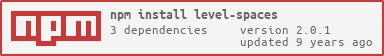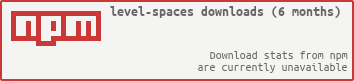README
level-spaces
A simple namespacing solution for LevelUP
Why?
Inspired by level-sublevel, level-spaces provides a simple mechanism for creating namespaced views of a LevelUP data store. At a basic level this can be thought of as a way to provide the k/v store equivalent of relational database "tables".
level-spaces is aimed at basic use-cases and does not introduce any versioning problems by modifying the original LevelUP instance. Each instance of level-spaces is independent and therefore an application may include many separate versions of level-spaces in use by different packages. This makes it an ideal solution for storing metadata in LevelUP extensions (such as that in level-ttl). level-spaces does not provide direct mechanisms to intercept writes and turn them into batches across namespaces. If you need to write metadata atomically then you should consider level-sublevel instead.
level-spaces uses level-updown to implement its functionality and it can therefore return a new LevelUP instance, unmodified (un-monkey-patched!) in any way. You can then use that LevelUP instance to plug in additional LevelUP extensions and pass it around as if it was an entirely independent LevelUP store. In fact, you can even pass the new LevelUP instance back in to level-spaces to get hierarchical namespaces built on multiple levels of LevelUP / level-spaces / level-updown / LevelDOWN.
How?
Currently level-spaces only supports String keys (UTF-8), although LevelUP may pass it stringified JSON objects as keys as well (this is transparent). If you have more complicated needs for your keys then you should consider level-sublevel instead.
A namespace is specified as a String. This String has the character ~ (configurable) prepended to the beginning and appended to the end and is then prefixed to all reads and writes to the underlying LevelUP.
So, if you have a namespace of 'foobar', all keys written will transparently be prefixed with '~foobar~' and all reads will have keys transparently prefixed with '~foobar~'. All keys that come from an iterator / read-stream will also have '~foobar~' removed from them, making the prefixing entirely transparent. You will not be able to see the raw keys from a level-spaces instance but they will be visible from the LevelUP used to create it.
Note, however, that child namespaces will not be hidden from within a level-spaces instance. If you have a heirarchy of namespaces, or are using additional libaries that do, take care, particularly when using read streams, to operate only on the keys you actually want.
If you have multiple levels of level-spaces you will end up with multiple prefixes appended one after the other, each surrounded by ~. So a level-spaces instance with the prefix 'foobar' that is passed back in to create a new level-spaces instance with a prefix 'doobar' will end up using keys prefixed with ~foobar~~doobar~.
Additionally, when you call createReadStream() on a LevelUP created by level-spaces, the options will be rewritten to properly account for the underlying namespace: 'start', 'end', 'gt', 'gte', 'lt', 'lte', so the LevelUP read-stream operates only within the namespace as if there was no other range of keys in the store.
Examples
var levelup = require('levelup')
, spaces = require('../')
, after = require('after')
var db = levelup('foo.db')
, space1 = spaces(db, 'space 1')
, space2 = spaces(db, 'space 2')
, space1_1 = spaces(space1, 'space 1.1')
var done = after(4, dump)
;[ db, space1, space2, space1_1 ].forEach(function (db, i) {
var key = 'foo ' + i
db.put(key, 'bar ' + i, function () {
db.get(key, function (err, value) {
console.log('[%s] = [%s]', key, value)
done()
})
})
})
function dump () {
db.createReadStream().on('data', console.log)
}
Gives us the output:
[foo 0] = [bar 0]
[foo 1] = [bar 1]
[foo 2] = [bar 2]
[foo 3] = [bar 3]
{ key: 'foo 0', value: 'bar 0' }
{ key: 'ÿspace 1ÿfoo 1', value: 'bar 1' }
{ key: 'ÿspace 1ÿÿspace 1.1ÿfoo 3', value: 'bar 3' }
{ key: 'ÿspace 2ÿfoo 2', value: 'bar 2' }
Note how each LevelUP instance appears to be writing and reading in the same way but the underlying data store has namespaced keys.
API
spaces(db, namespace[, options])
Create a new LevelUP instance from an existing one (supplied as db) where keys are namespaced into the namespace string.
The optional options object will be passed to LevelUP but can also contain:
'separator': to override the default'~'separator with something custom.
License
level-spaces is Copyright (c) 2014 Rod Vagg @rvagg and licensed under the MIT licence. All rights not explicitly granted in the MIT license are reserved. See the included LICENSE.md file for more details.