README
libs-inspector
What is it
This is a UI report of all dependencies in your package.json with their description and suggestions for upgrade
Demo
Here is the running demo of generated libs-inspector report:
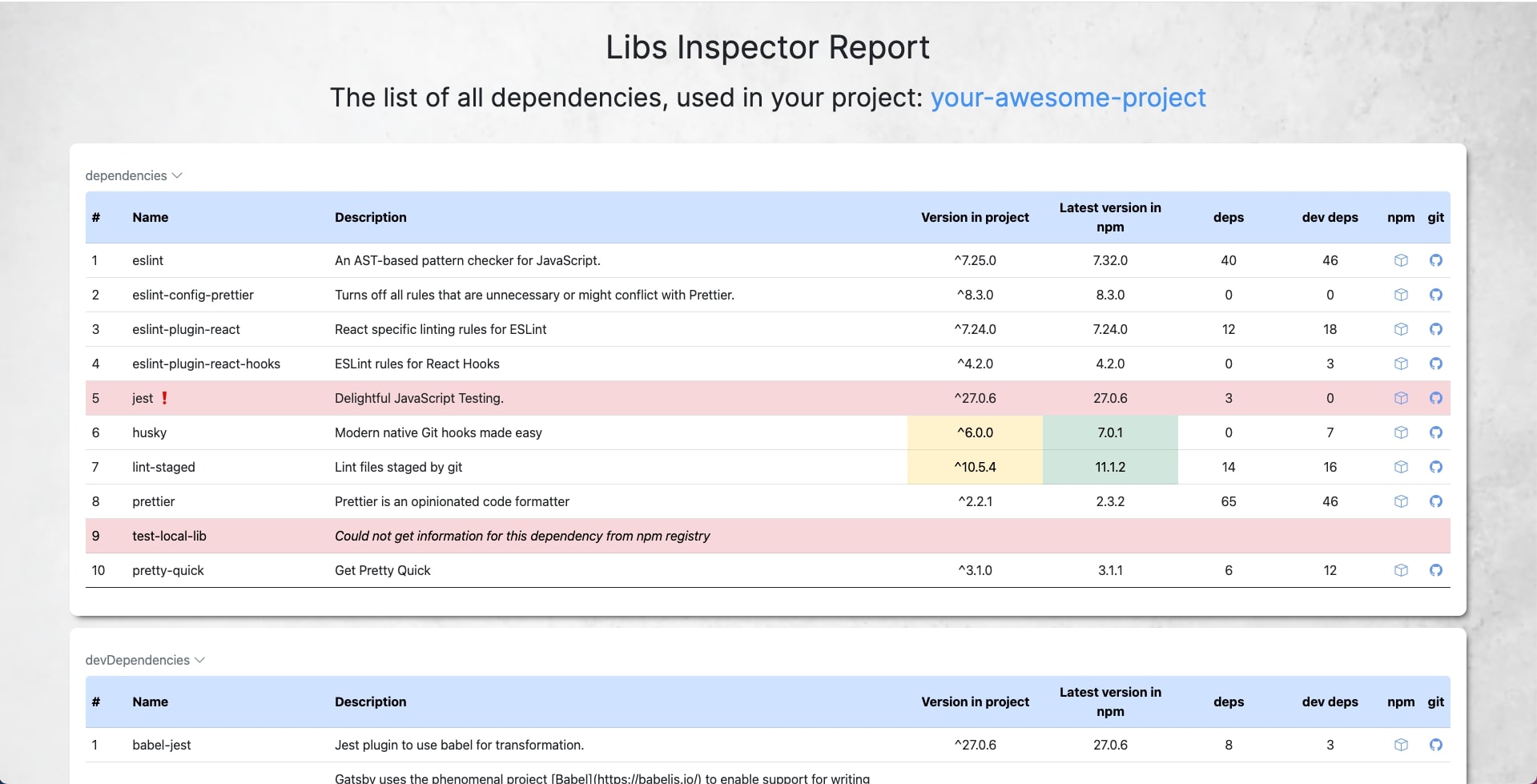
Install
npm install --save-dev libs-inspector
Usage
- open your project's root folder
- run in the terminal:
libs-inspector - a new folder will be generated in project's root:
libs-inspector-report - open it's
index.html
Tips for automated usage:
- add new npm script to your
package.jsonfile, that will calllibs-inspectorlibrary. E.g:
"scripts": {
"generate:lib-report": "libs-inspector"
}
- You can run this script whenever you want in your CI, but better - to add it to
postinstallscript. E.g:
"scripts": {
"postinstall": "npm run generate:lib-report"
}
Each time you setup a project and install dependencies, the report will be automatically generated
Details of realisation
- The report generates 2 tables: dependencies and devDependencies
- If your project doesn't have devDependencies, then it will be written in empty block
- Information for each dependency is being retrieved from: https://npms.io
- If the dependency info couldn't be got from
npms.io, then the row is highlighted in red - When package version can be updated to new major version, its cell is highlighted
- If dependency is being duplicated in devDependencies, then the row is highlighted in red
Next features to come
- vulnerabilities check
- configuration file for excluding specific libs
License
You can check out the full license here
This project is licensed under the terms of the MIT license.


