README
mapbox-gl-draw-additional-tools
Some additional tools for MapboxGL-Draw like Union, Centroid, Polygon to Points, Line to Points, Copy, Cut, Buffer, Length, Area and ...
DEMO
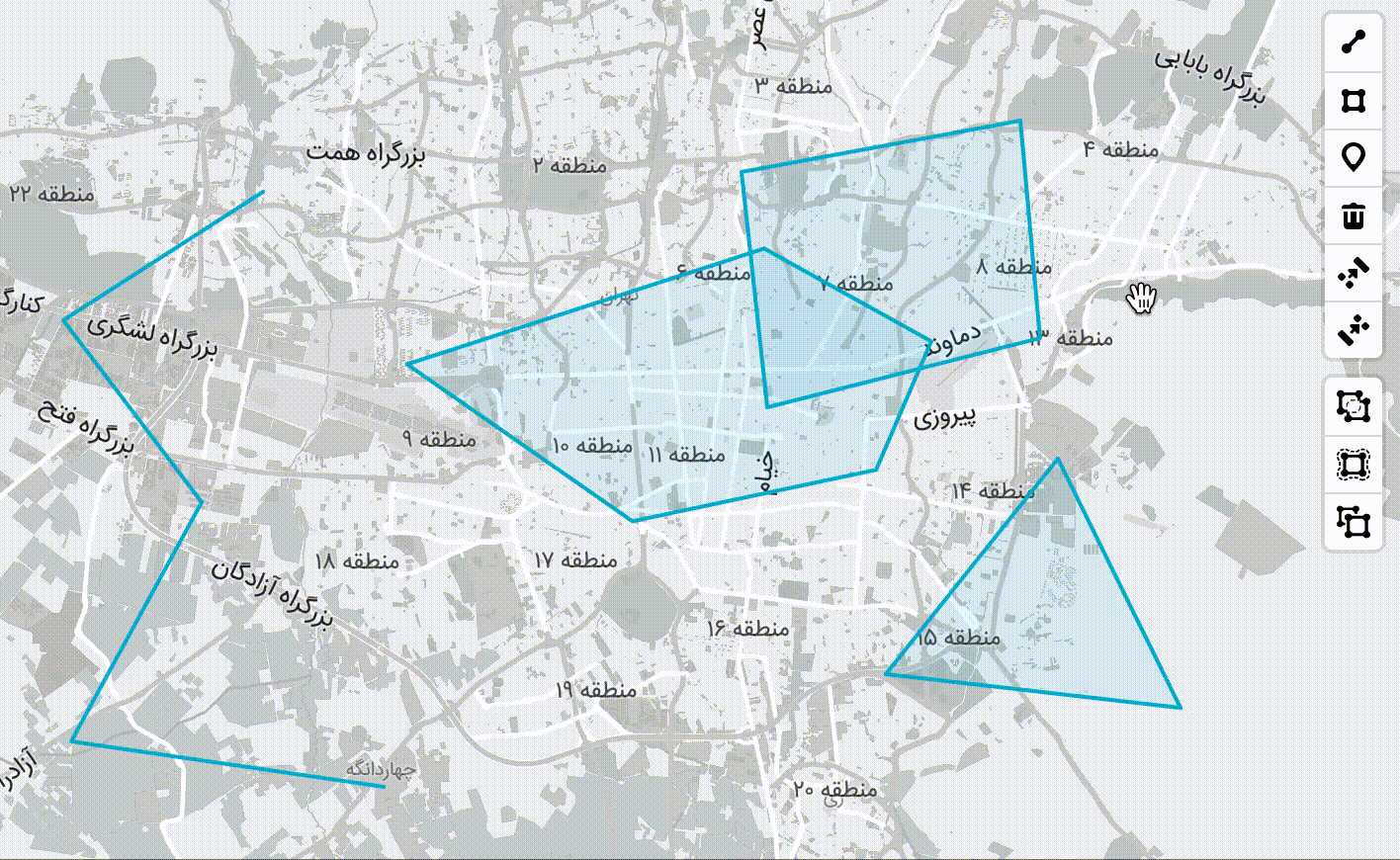
Install
npm install mapbox-gl-draw-additional-tools
or use CDN:
<script src="https://unpkg.com/mapbox-gl-draw-additional-tools"></script>
Usage
import mapboxGl from 'mapbox-gl';
import MapboxDraw from '@mapbox/mapbox-gl-draw';
import { additionalTools, measurement, addToolStyle } from 'mapbox-gl-draw-additional-tools';
const map = new mapboxgl.Map({
container: 'map', // container id
style: 'mapbox://styles/mapbox/streets-v11',
center: [-91.874, 42.76], // starting position
zoom: 12, // starting zoom
});
const draw = new MapboxDraw({
modes: {
...MapboxDraw.modes,
},
styles: addToolStyle, // Style to show length or area on features
userProperties: true,
union: true, // Default is true. If set to false, the button does not appear in toolbox
copy: true, // Default is true. If set to false, the button does not appear in toolbox
buffer: true, // Default is true. If set to false, the button does not appear in toolbox
bufferSize: 0.5, // Default is 500
bufferUnit: 'kilometers', //Default is kilometers. It can be miles, degrees or kilometers
bufferSteps: 64, // Default is 64
length: true, // Default is true. If set to false, the button does not appear in toolbox
lengthUnit: 'kilometers', //Default is kilometers. It can be miles, degrees, radians or kilometers
showLength: true, // Default is true. If set to false, the value does not appear on feature
area: true, // Default is true. If set to false, the button does not appear in toolbox
showArea: true, // Default is true. If set to false, the value does not appear on feature
});
map.addControl(draw);
map.addControl(additionalTools(draw), 'top-right');
// or add a class prefix for styling buttons
// e.g. custom-tools-union, custom-tools-buffer, ...
map.addControl(additionalTools(draw, 'custom-tools'), 'top-right');
// You can get length or area value by measurement. See demo!
document.querySelector('.mapbox-gl-draw_length')?.addEventListener('click', () => {
console.log(measurement.length);
});
document.querySelector('.mapbox-gl-draw_area')?.addEventListener('click', () => {
console.log(measurement.area);
});
Default style for measurement lable is:
{
id: 'gl-draw-line-active-length',
type: 'symbol',
filter: ['all', ['==', '$type', 'LineString'], ['==', 'active', 'true'], ['==', 'user_has_length', 'true']],
layout: {
'symbol-placement': 'line-center',
'text-rotation-alignment': 'map',
'text-pitch-alignment': 'viewport',
'text-max-angle': 30,
'text-max-width': 300,
'text-field': '{user_length} {user_length_unit}',
'text-font': ['IranSans-Noto'],
'text-size': ['interpolate', ['linear'], ['zoom'], 8, 8, 10, 12, 16, 16],
'text-allow-overlap': false,
},
paint: {
'text-opacity': ['interpolate', ['linear'], ['zoom'], 8, 1],
'text-color': '#000',
'text-halo-color': ['interpolate', ['linear'], ['zoom'], 2, '#ffffff', 3, '#ffffff'],
'text-halo-width': 0.3,
'text-halo-blur': 1,
},
},
{
id: 'gl-draw-polygon-active-length',
type: 'symbol',
filter: ['all', ['==', '$type', 'Polygon'], ['==', 'active', 'true'], ['==', 'user_has_length', 'true']],
layout: {
'symbol-placement': 'line-center',
'text-rotation-alignment': 'map',
'text-pitch-alignment': 'viewport',
'text-max-angle': 30,
'text-max-width': 300,
'text-field': '{user_length} {user_length_unit}',
'text-font': ['IranSans-Noto'],
'text-size': ['interpolate', ['linear'], ['zoom'], 8, 8, 10, 12, 16, 16],
'text-allow-overlap': false,
},
paint: {
'text-opacity': ['interpolate', ['linear'], ['zoom'], 8, 1],
'text-color': '#000',
'text-halo-color': ['interpolate', ['linear'], ['zoom'], 2, '#ffffff', 3, '#ffffff'],
'text-halo-width': 0.3,
'text-halo-blur': 1,
},
},
{
id: 'gl-draw-polygon-active-area',
type: 'symbol',
filter: ['all', ['==', '$type', 'Polygon'], ['==', 'active', 'true'], ['==', 'user_has_area', 'true']],
layout: {
'symbol-placement': 'line',
'text-rotation-alignment': 'map',
'text-pitch-alignment': 'viewport',
'text-max-angle': 30,
'text-max-width': 300,
'text-field': '{user_area} meters^2',
'text-font': ['IranSans-Noto'],
'text-size': ['interpolate', ['linear'], ['zoom'], 8, 8, 10, 12, 16, 16],
'text-allow-overlap': false,
},
paint: {
'text-opacity': ['interpolate', ['linear'], ['zoom'], 8, 1],
'text-color': '#000',
'text-halo-color': ['interpolate', ['linear'], ['zoom'], 2, '#ffffff', 3, '#ffffff'],
'text-halo-width': 0.3,
'text-halo-blur': 1,
},
}
You can rewrite it as you want!
Example
License
MIT © ReyhaneMasumi
