README
Meeseeks-js
Useful helper methods for javaScript projects.

Installation
Using npm:
$ npm i --save meeseeks-js
In order to optimize the size of your code, you can import methods as needed using object destructuring. Keep in mind that Classes start with uppercase by convention, read carefully.
In Node.js:
// Load entire build
const mk = require('meeseeks-js');
// Load by method
const { to, mPromise, Watchdog } = require('meeseeks-js');
For web (ES6):
// Load entire build
import mk from 'meeseeks-js';
// Load by method
import { to, mPromise, Watchdog } from 'meeseeks-js';
to
to is used to simplify asynchronous requests.
Normally you would have to use a try/catch block to handle errors:
try{
const result = await(asyncMethod());
}catch(err){
return errorResponse('Method failed', err)
}
return successResponse(result);
Using to makes it more readable.
const { to } = require('meeseeks-js');
const [err, result] = await to(asyncMethod());
if (err) return errorResponse(err, 'An error occured...');
return successResponse(result);
mPromise
mPromise stands for mock promise. Useful for testing asynchronous functions.
mPromise(time, response, fail)
time< number > is the time in [ms] that the function will take to resolve or reject. (defaults to 50ms)response< string > or < function > to resolve/reject when time elapses. If not specifiedtimewill be resolved or'fail'will be used if rejected.fail< boolean > wether promise is resolved or rejected.
Successfully resolved promise:
const { mPromise } = require('meeseeks-js');
const expected = 100;
const result = await mPromise(100);
expect(result).toEqual(expected);
Rejected promise:
const expected = 'rejected';
mPromise(50, 'rejected', true).then(()=>{
// should fail
}).catch(error => {
expect(error).toEqual(expected);
})
chain
chain resolves promises in a sequential order and returns an array with its results.
chain(promises)
promises< promise array >
const expected = [150, 700, 100, 50];
const promises = [mPromise(150), mPromise(700), mPromise(100), mPromise(50)];
const result = await chain(promises);
expect(result).toEqual(expected);
retryAsyncRequest
retryAsyncRequest is a method that encapsulates a retry logic for an asynchronous request. Time between retries is defined by a function with customizable parameters for now. In the future this will be updated in order to provide a custom function.
This code will retry 3 times before throwing an error. retryAyncRequest internally captures the failing async request and only throws if the number of retries is exceeded.
const options = { backoff: 200, backoffPower: 1.25 }; // Optional, default values.
try{
result = await retryAsyncRequest(fetchData, 3, options);
}catch(e){
result = e;
}
Timing function between retries is:
backoff * numberOfTries ** options.backoffPower
Timing defaults are:
backoff: 200, // [ms]
backoffPower: 1.25
mAsyncRequestFactory
mAsyncRequestFactory stands for mock asynchronous request factory. It returns a function that returns promises upon execution. If countdownToSuccess is larger than 0 it will throw executing/returning onFailure. When countdownToSuccess reaches zero it will resolve promise successfully returning onSuccess.
This method is useful for testing async retry methods and makes more sense with an example:
const countdownToSuccess = 2; // 2 attempts will fail before success.
const onSuccess = 'onSuccess'; // Could be a function: ()=>'onSuccess'
const onFailure = 'onFailure'; // Could be a function: ()=>'onFailure'
let result = onSuccess;
// Create the factory:
const mockedAR = mAsyncRequestFactory(onSuccess, onFailure, countdownToSuccess);
// countdownToSuccess: 2
// First execution will throw and return 'onFailure'
try{
await mockedAR();
}catch(e){
result = e;
}
expect(result).toEqual(onFailure);
// countdownToSuccess: 1
// Second execution will throw and return 'onFailure'
try{
await mockedAR();
}catch(e){
result = e;
}
expect(result).toEqual(onFailure);
// countdownToSuccess: 0
// countdownToSuccess is now zero so execution will succeed and return 'onSuccess' instead of throwing.
try{
result = await mockedAR();
}catch(e){
result = e;
}
expect(result).toEqual(onSuccess);
mAsyncRequestFactory(onSuccess, onFailure, countdownToSuccess, waitTime)
onSuccess< number > | < string > | < function > is the value or function returned on success. (defaults to 'success response')onFailure< number > | < string > | < function > is the value or function returned when promise is rejected. (defaults to 'error response')countdownToSuccess< number > is the amount of promises to reject before succeeding. (defaults to 0) By default, sincecountdownToSuccessis zero it will resolve on first attempt. This would be equivalent tomPromise(waitTime, onSuccess).waitTime< number > Amount of [ms] to wait until resolving or rejecting each promise. (defaults to 200)
debounce
debounce allows us to group multiple sequential calls in a single one.
If leading is false it returns a function, that, as long as it continues to be invoked, will not be triggered. The function will be called after it stops being called for t milliseconds.
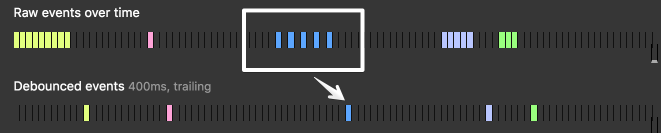
If leading is true function will be called once at the leading edge of the event stream but will not be called again until a time t goes by without being invoked.
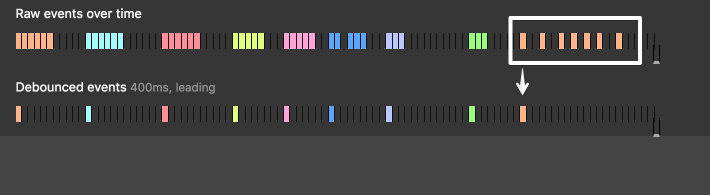
debounce(function, t, options)
function< function >t< number > time in milliseconds to wait until execution. Defaults to 200ms.options< object >{leading: < boolean >}false by default.
It's generally used for optimizations, a classic usage example would be to debounce scroll events.
const { debounce } = require('meeseeks-js');
const debouncedFunction = debounce(checkPositionAndDoSomething(), 150);
window.addEventListener('scroll', debouncedFunction);
Why?
If not debounced checkPositionAndDoSomething would probably be invoked and executed many more times than it needs to. Of course that depends on specifics of each implementation but here's a codepen that shows how many scroll events are triggered when scrolling.
Store
Store is a helper method I use to share information accross integration tests. If set up as a sinlgeton it can share information across different files.
Store is a class that's why it starts with uppercase.
const { Store } = require('meeseeks-js');
const storage = new Store();
const response = await logUserIn();
storage.setByKey('token', extractToken(response));
...
const response = await request(app)
.get('/some/resource/')
.set('Accept', 'application/json')
.set('Authorization', storage.getByKey('token'))
It has three methods:
setByKey(key, value)
key< string >valueAnything.
getByKey(key) Gets stored value by key.
clear() Clears storage.
Watchdog
Watchdog is a function that triggers a specified trigger function in a certain amount of time unless it's reset or cancelled.
It's very common en embedded systems, more info here.
I've used it for controlling event execution that can be cancelled or extended depending on user interaction.
i.e. Hide mouse cursor and UI when reproducing a video if there are no mouse movements within 5 seconds.
// Pseudocode:
const { Watchdog, debounce } = require('meeseeks-js');
const wd = new Watchdog(5 * 1000, hidePlayerUI);
// debounce is added for performance.
const postpone = debounce(wd.reset());
const eL = document.addEventListener('mousemove', postpone);
wd.start();
Every time user moves the mouse timer gets reset to the default time.
Watchdog is a class.
Watchdog(timer, triggerFcn, options)
timer< number > expressed in [ms].triggerFcn< function >options< Object > So far it only has one property.{once: boolean}iftruetriggerFcn is only triggered once. Defaults to false.
Methods:
start()This method starts the timer. Required.cancel()This method cancels the timer.reset(time)This method pushes the function triggertime[ms]. Iftimeis not provided,Watchdogdefaults to the timer set during initialization.
Properties:
wd.triggerCountnumber of times triggerFcn has been triggered.
randomPickUnique
randomPickUnique is a function that randomly picks n elements from an array.
The function returns an array, even if it only picks one element, for consistency.
randomPickUnique(elements, n)
elementsArray < t >n< integer > defaults to 1.
Development
clone or fork repository
npm install
npm run test:unit // Runs unit tests and generates coverage report.
npm run test:int // Runs integration tests against built library.
npm run test:dev // Runs tests while allowing attaching an inspector for debugging.
npm run build // Compiles librabry.
npm run lint // Lints code.
Like the logo? Check out more cool design stuff by Gonzalo Cervantes here!