README
:page_with_curl: meilog
beautiful logging library with support for structured logs (for cloud services) and local logging with colors
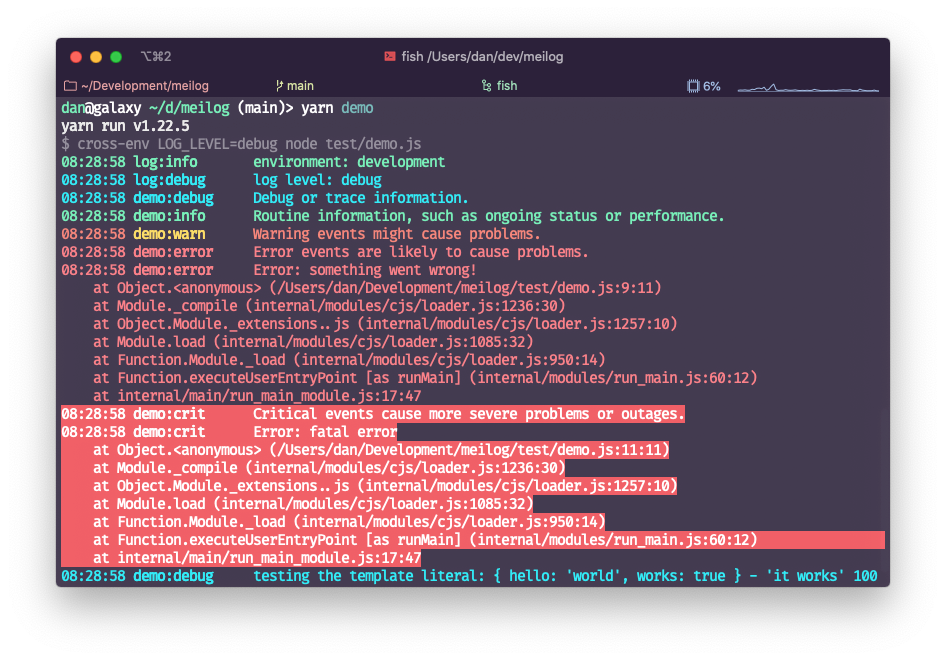
Motivation
This library aims to provide a simple logging solution based on winston.
Who is this for? If you do not want to spend a lot of time setting up your logging library, and want it to work with cloud platforms while still having your looks look neat in your local development environment.
How does it work? The library exports a createLogger function, which can
be used to create a logger for a given application. Then, each part of the
application (called service) can have its own logging namespace. We also
provide convenient logging functions for debug, info, warn, error and
crit logs, which are all compatible with the winston logging functions.
Additionally, we provide an exception function to easily log exceptions.
Structured logs? Cloud Services? When the library is used in a production environment, it will default to printing the logs in structured JSON format, so that cloud platforms can parse the logs, for example:
{"message":"hello world!","severity":"info","app":"logger","component":"log"}
Installation
First install the library with npm:
npm install --save meilog
Or with yarn:
yarn add meilog
Usage
This library can be used with both ES6 imports or the default node.js import
system using require.
ES6 imports
It is recommended that you create a new log.js file in your project:
import createLogger from 'meilog'
const makeLogger = service => createLogger('APPNAME', service)
export default makeLogger
Then, use the logger as follows:
import makeLogger from './log'
const { debug, info, warn, error, crit, exception } = makeLogger('SERVICENAME')
debug('Debug or trace information.')
info('Routine information, such as ongoing status or performance.')
warn('Warning events might cause problems.')
error('Error events are likely to cause problems.')
exception(new Error('something went wrong!'))
crit('Critical events cause more severe problems or outages.')
exception(new Error('fatal error'), 'crit')
node.js imports
It is recommended that you create a new log.js file in your project:
const createLogger = require('meilog')
module.exports = service => createLogger('APPNAME', service)
Then, use the logger as follows:
const { debug, info, warn, error, crit, exception } = require('./log')('SERVICENAME')
debug('Debug or trace information.')
info('Routine information, such as ongoing status or performance.')
warn('Warning events might cause problems.')
error('Error events are likely to cause problems.')
exception(new Error('something went wrong!'))
crit('Critical events cause more severe problems or outages.')
exception(new Error('fatal error'), 'crit')
Log levels
We use a subset of the official syslog log levels:
- crit: Critical events cause more severe problems or outages.
- error: Error events are likely to cause problems.
- warn: Warning events might cause problems.
- info: Routine information, such as ongoing status or performance.
- debug: Debug or trace information.
Configuration
The logging library is configured using the following environment variables:
LOG_LEVEL(default:info) - everything higher than this level is loggedLOG_DISABLE_JSON(default:false) - disable structured JSON logs in productionNODE_ENV(default:development) - set toproductionto enable structured JSON logs or simpler logs (without colors)