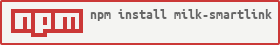README
🍼 milk
!important;
this package is under construction!
feedback? write me 📬
why
redirect to different url if I visit a page from a different OS, for example it can be useful if we are talking about app download link: why add different buttons with DOWNLOAD FROM PLAY STORE and DOWNLOAD FROM APP STORE if I am using an iPhone? Maybe I can only visit a link that will redirect me to App Store. With 🍼 milk you can easly do this!
how
just type milk [--android={url}] [--ios={url}] [--windows={url}] ... to generate a JS or an HTML file that will redirect to correct page if it will be executed on different platforms, go in the next section for the details
commands and parameters
milk
--android={url} redirects the user to the url if he/she is using an Android device 📲
--ios={url} redirects the user to the url if he/she is using an iOS device 📲
--windows={url} redirects the user to the url if he/she is using Windows 💻
--mac={url} redirects the user to the url if he/she is using OS X / mac OS 💻
--linux={url} redirects the user to the url if he/she is using Linux 💻
--web={url} redirects the user in all the other cases or if some parameters are not explicitly added 💻
(...at least one platform must be added as a milk parameter!)
--html to generate an m.html file with the logic of milk already in a <script></script>, you can upload directly this HTML to redirect the user
--js to generate a m.js file with milk logic (default if no output parameters are specified)
--u to uglify the JS with uglify-js, works both in HTML and JS
example
if we want to generate a webpage that redirect to App Store if we are on iOS and Play Store if we are on Android of the app Instagram, then we just have to call milk --android=https://play.google.com/store/apps/details?id=com.instagram.android --ios=https://itunes.apple.com/app/instagram/id389801252 and the output will be a m.js file that we can embed in any HTML with <script></script> tag and if a user visits this page will be redirected to the correct Store, or maybe we can can call milk --android=https://play.google.com/store/apps/details?id=com.instagram.android --ios=https://itunes.apple.com/app/instagram/id389801252 --html in order to generate a m.html file that will make the redirection to the correct store
...more complete examples will arrive soon! 😊
🍼