README
Cross platform Command Line Interface utility with Node.js
mkdird-cli
Make a directory on your OS's desktop: think mkdirdesktop
- install mkdird-cli (see below)
- Launch
mkdird runcommand anywhere in terminal - select the
yesoption to proceed (use your keyboard arrow keys) - give your new directory a name *
Check your desktop - you are ready to go!
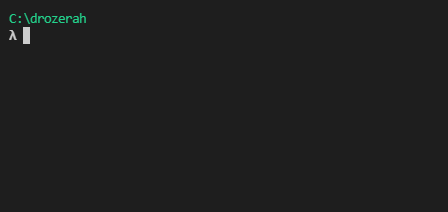
* mkdird-cli will check if the path to create is valid, see specifications section for more informations
Install
We recommend to install mkdird-cli globally
$ npm install mkdird --global
Usage
$ mkdird run
Help
$ mkdird --help
Usage: mkdird <command> [options]
Commands:
mkdird run Run mkdird CLI
mkdird docs Open in browser mkdird documentation page
mkdird specs Open in browser mkdird specifications page
mkdird home Open in browser mkdird NPM home page
mkdird issues Open in browser mkdird issues page on GitHub
mkdird author Open in browser mkdird author page on GitHub
Options:
-v, --version Show version number [boolean]
-h, --help Show help [boolean]
Annotation arguments in a command line
| Syntax | Argument type | Explanation |
|---|---|---|
| cmd <arg> | Required | The agurment arg is required |
| cmd [arg] | Optional | The agurment arg is not required |
- Coming soon!
Fork it!
- Coming soon!
Built with
Click to expand!
Versioning
- we use SemVer for versioning
NPM home page
Author
- Thomas G. aka Drozerah - GitHub
License
- MIT © Thomas G. aka Drozerah





