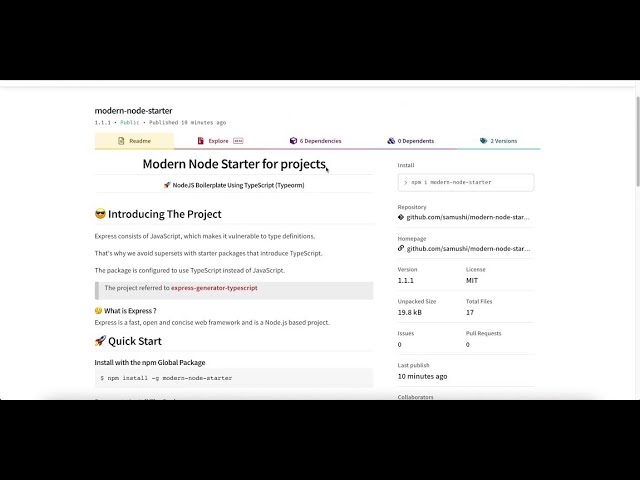README
Modern Node Starter for projects
🚀 NodeJS Boilerplate Using TypeScript (Typeorm)
😎 Introducing The Project
Express consists of JavaScript, which makes it vulnerable to type definitions.
That's why we avoid supersets with starter packages that introduce TypeScript.
The package is configured to use TypeScript instead of JavaScript.
The project referred to express-generator-typescript
🤔 What is Express ?
Express is a fast, open and concise web framework and is a Node.js based project.
🚀 Quick Start
Install with the npm Global Package
$ npm install -g modern-node-starter
Run npx to Install The Package
npx is a tool in the JavaScript package management module, npm.
This is a tool that allows you to run the npm package on a single run without installing the package.
If you do not enter a project name, it defaults to modern-node-starter.
$ npx modern-node-starter "project name"
✨ ESLint, Prettier :: Code Formatter
Prettier is an opinionated code formatter.
ESLint, Find and fix problems in your JavaScript code
It enforces a consistent style by parsing your code and re-printing it with its own rules that take the maximum line length into account, wrapping code when necessary.
CMD+Shift+P(Mac Os) orCtrl+Shift+P(Windows)Format Selection With
Configure Default Formatter...
Prettier - Code formatter
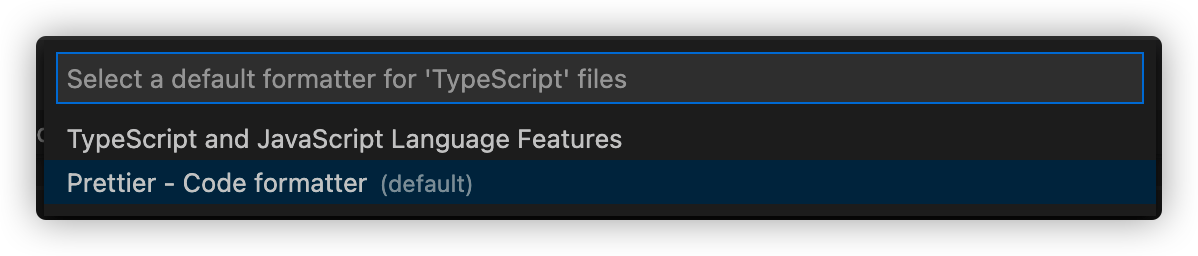
📬 Please request an issue
In the future, please write down your desired template, questions, and features to be added, and we will try our best to answer and reflect them.
Thank you very much for your interest in our package.