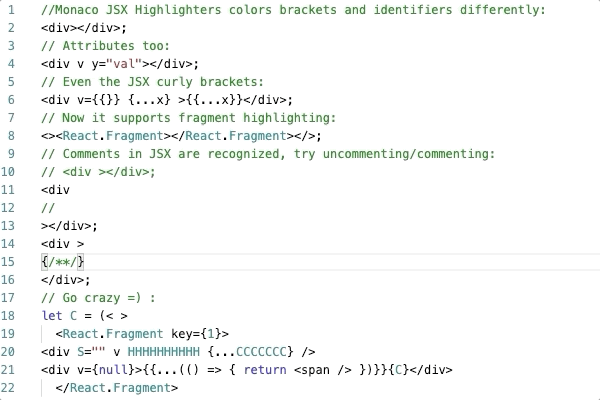README
monaco-jsx-highlighter
An extensible library to highlight (and comment) JSX syntax in the Monaco Editor using Babel. It exposes its AST after it does its magic, so you can add your own syntax-based or custom highlights.
LIVE DEMO
# with npm (assuming you are already using monaco-editor)
npm i @babel/parser @babel/traverse monaco-jsx-highlighter
# with yarn (assuming you are already using monaco-editor)
yarn add @babel/parser @babel/traverse monaco-jsx-highlighter
TL;DR
import monaco from 'monaco-editor';
import {parse} from "@babel/parser";
import traverse from "@babel/traverse";
import MonacoJSXHighlighter from 'monaco-jsx-highlighter';
// Instantiate the highlighter
const monacoJSXHighlighter = new MonacoJSXHighlighter(
monaco, babel, traverse, aMonacoEditor()
);
// Activate highlighting (debounceTime default: 100ms)
monacoJSXHighlighter.highlightOnDidChangeModelContent(100);
// Activate JSX commenting
monacoJSXHighlighter.addJSXCommentCommand();
// Done =)
function aMonacoEditor() {
return monaco.editor.create(
document.getElementById("editor"), {
value: 'const AB=<A x={d}><B>{"hello"}</B></A>;',
language: 'javascript'
});
}
NL;PR
New in v2.x
- Minified versions are now <12kB (cjs, es, umd).
- Normal versions are ES2018 compliant.
- Polyfilled versions (>2.0.2-polyfilled) are available for node users below 8.6, they target node 0.
- Refactored and commented code for those who want to use the highlighting or commenting APIs separately.
- All utils and core API are exposed.
- Several defect repairs (no console log pollution or highlight breaking on code changes).
Breaking Changes
configureLocToMonacoRangehas been renamed toconfigureLoc2Range.afterHighlightreturns an object containing the ast instead of the ast object:
- afterHighlight(ast)
+ afterHighlight({ast, ...rest})
New in v1.x
- Babel is now used directly instead of via JsCodeShift.
- React fragment, spread child, spread attribute, and container expression highlighting.
- highlightOnDidChangeModelContent(debounceTime) method debounces highlight updates.
- Several defect repairs.
Breaking Changes
If you have used 0.x versions, you'll notice JsCodeShift has been replaced with Babel:
- import j from 'jscodeshift';
+ import {parse} from "@babel/parser";
+ import traverse from "@babel/traverse";
This only affects the constructor signature:
+ const babelParse = code => parse(code, {sourceType: "module", plugins: ["jsx"], errorRecovery: true,});
const monacoJSXHighlighter = new MonacoJSXHighlighter(
monaco,
- j,
+ babelParse, traverse,
monacoEditor
);
Also, monacoJSXHighlighter.highlightOnDidChangeModelContent method now has an
optional debounce time as first parameter on its signature:
monacoJSXHighlighter.highlightOnDidChangeModelContent(
- afterHighlight: func,
+ debounceTime: number, afterHighlight: func,
...)
Dependencies
It requires monaco-editor
, @babel/parser
and @babel/traverse, for
convenience, they are listed as peer dependencies and passed by reference (so
you can do lazy loading). Please install them before monaco-jsx-highlighter;
Installation
Install the package in your project directory with:
NPM:
# with npm
npm install @babel/parser
npm install @babel/traverse
npm install monaco-jsx-highlighter
YARN:
# with yarn
yarn add @babel/parser
yarn add @babel/traverse
yarn add monaco-jsx-highlighter
Advanced Usage
After your have a Monaco JSX Highlighter instance, monacoJSXHighlighter:
const defaultOptions = {
parser: 'babel', // for reference only, only babel is supported right now
isHighlightGlyph: false, // if JSX elements should decorate the line number gutter
iShowHover: false, // if JSX types should tooltip with their type info
isUseSeparateElementStyles: false, // if opening elements and closing elements have different styling
// you can pass your own custom APIs, check core/ and uitls/ for more details
monacoEditorManager: null,
decoratorMapper: null,
jsxCommenter: null,
};
const monacoJSXHighlighter = new MonacoJSXHighlighter(
monaco, babelParse, traverse, monacoEditor, defaultOptions
);
The highlight activation
method, monacoJSXHighlighter.highlightOnDidChangeModelContent(debounceTime: number, afterHighlight: func, ...)
, accepts a callback among other parameters. The callback afterHighlight
passes the AST used to highlight the code as well other inner objects. Passing
parameters and using the disposer function returned by the call are optional.
Note: The disposer is always called when the editor is disposed.
// Optional: Disable highlighting when needed (e.g. toggling, unmounting, pausing)
const highlighterDisposeFunc = monacoJSXHighlighter.highlightOnDidChangeModelContent(
100,
ast => {}
);
highlighterDisposeFunc(); // if you need to
// Internally the highlighter is triggering after each code change debounced
let tid = null;
let debounceTime = 100; // default
monacoEditor.onDidChangeModelContent(() => {
clearTimeout(tid);
tid = setTimeout(() => {
monacoJSXHighlighter.highlightCode();
},
debounceTime,
);
});
// You can do the higlighting directly at anytime
monacoJSXHighlighter.highlightCode();
// or customize its behavior by adding custom highlighting after the JSX highlighting
const afterHighlight = (
{
decoratorMapper,
options,
ast, // the ast generate by Babel
jsxExpressions
}
) => {
//... your customization code, check Babel for more info about AST types
};
monacoJSXHighlighter.highlightCode( // defaults
afterHighlight, // ast => ast,
onHighlightError, // error => error,
getAstPromise, // this.getAstPromise,
onGetAstErrors, // error => error,
);
Replacing CSS classes with your own
import {JSXTypes} from 'monaco-jsx-highlighter';
// JSXTypes:JSX Syntax types and their CSS classnames.
// Customize the color font in JSX texts: .myCustomCSS {color: red;}
JSXTypes.JSXText.options.inlineClassName = "myCustomCSS";
Overriding CSS classes
Take a look of
the src/JSXColoringProvider.css file
and override the CSS classes you need. Make sure to import your customization
CSS files after you import monaco-jsx-highlighter.
JSX Commenting
Additionally, you can add JSX commenting to your monaco editor with
monacoJSXHighlighter.addJSXCommentCommand():
comments in JSX children will result in {/*...*/} instead of //.... It
mimics the commenting behavior of
the WebStorm IDE.
Follow this code to find out other perks:
// Optional: Disable JSX commenting when needed (e.g. toggling, unmounting, pausing)
const commentDisposeFunc = monacoJSXHighlighter.addJSXCommentCommand();
commentDisposeFunc(); // if you need to
Standalone JSX Commenting
If you only need the commenting feature, try this:
import {makeJSXCommenterBundle} from 'monaco-jsx-highlighter';
const [
jsxCommenter, monacoEditorManager,
parseJSXExpressionsPromise, getAstPromise,
loc2Range, range2Loc
] = makeJSXCommenterBundle(
monaco, parse, traverse, monacoEditor,
);
const commentDisposeFunc = jsxCommenter.addJSXCommentCommand();
commentDisposeFunc(); // if you need to
Works same as before, all other objects are exposed if you need them.
Creating Monaco compatible ranges from Babel
import {configureLoc2Range} from 'monaco-jsx-highlighter';
// configureLoc2Range: converts Babel locations to Monaco Ranges
const loc2Range = configureLoc2Range(monaco);
const monacoRange = loc2Range(babelAstNode.loc);
TroubleShooting
If you are using Next.js or @monaco-editor/react, and you get this error:
ReferenceError: document is not defined
In the case of @monaco-editor/react, probably you are instantiating the
highlighter before Monaco has finished setting up. Check out
the live demo
for more details.
For Next.js, perhaps the library is not instantiated in the browser, try:
import dynamic from "next/dynamic";
let jsxHighlighter = null;
const HighlighterComponent = dynamic(() => {
import("monaco-jsx-highlighter").then((allMonacoSyntaxHighlighter) => {
jsxHighlighter = allMonacoSyntaxHighlighter.default;
console.log(jsxHighlighter);
});
return null;
}, {ssr: false});