README
mongodb-ace-mode 
ACE mode that provides highlighting for MongoDB
Installation
npm install --save mongodb-ace-mode
Related
mongodb-js/ace-themeACE Theme for MongoDB.mongodb-js/ace-autocompleterMakes ACE autocompletion aware of MongoDB Aggregation Pipeline operators, expressions, and fields.
Highlighting Rules
Operators -> ace_function
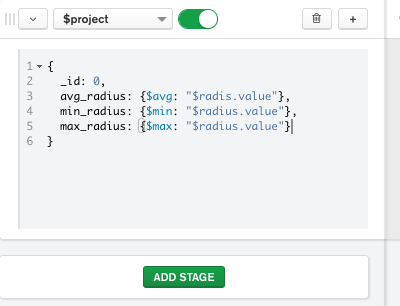
Why? Mental model of operators to functions. (e.g. $avg: 'a', avg(a))
Given:
max_cpi: {$max: "$trends.icecream_cpi"}
<div class="ace_line" style="height:15px">
<span class="ace_identifier">max_cpi</span>
<span class="ace_punctuation ace_operator">:</span>
<span class="ace_paren ace_lparen">{</span>
<span class="ace_support ace_function">$max</span>
<span class="ace_punctuation ace_operator">:</span>
<span class="ace_string ace_quasi ace_start">"</span>
<span class="ace_variable ace_language">$trends.icecream_cpi</span>
<span class="ace_string ace_quasi ace_end">"</span>
<span class="ace_paren ace_rparen">}</span>
</div>
Field usage -> ace_variable
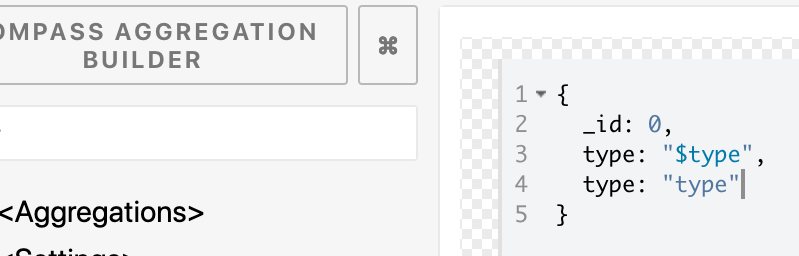
Why? Nothing worse than off by one typos... So now really easy to catch because "field" and "$field" will be styled differently.
Given:
type: "$type"
<div class="ace_line" style="height:15px">
<span class="ace_identifier">type</span>
<span class="ace_punctuation ace_operator">:</span>
<span class="ace_string ace_quasi ace_start">"</span>
<span class="ace_variable ace_parameter">$type</span>
<span class="ace_punctuation ace_operator">"</span>
</div>
Discovery
Thinking
/**
* Gathering stats when items are in an array using
* $project accumulators.
*/
/**
* 1. Default JS highlighter
*/
db.icecream_data.aggregate([
{
_id: 0,
average_cpi: {
$avg: "$trends.icecream_cpi"
},
max_cpi: {
$max: "$trends.icecream_cpi"
},
min_cpi: {
$min: "$trends.icecream_cpi"
},
cpi_deviation: {
$stdDevPop: "$trends.icecream_cpi"
}
}
]);
/**
* 2. What if `
npm:mongodb-ace-mode | Skypack
operators were JS functions
* like in various "aggy" helper experiments?
*/
db.icecream_data.aggregate([{
_id: include(false),
average_cpi: avg('trends.icecream_cpi'),
max_cpi: max('trends.icecream_cpi'),
min_cpi: min('trends.icecream_cpi'),
cpi_deviation: stdDevPop('trends.icecream_cpi')
}]);
/**
* 3. What if `
npm:mongodb-ace-mode | Skypack
operators same as 2 but with
* "magic" template strings?
*/
db.icecream_data.aggregate([{
_id: include(false),
average_cpi: avg(`${trends.icecream_cpi}`),
max_cpi: max(`${trends.icecream_cpi}`),
min_cpi: min(`${trends.icecream_cpi}`),
cpi_deviation: stdDevPop(`${trends.icecream_cpi}`)
}]);
There are 3 different ways I was thinking about this to get as close to what a developer would expect. (Top left editor panel in screenshot).
Case #3 of js template strings: We can discriminate between "|' and $field in aggregation styling, just like `\, ${|}, and field for a template string. The power here is:
fieldlinks back visually to the property on the left- Avoid typos of 'field' instead of '$field' (especially when creating a view!) by distinguishing those two.

Data
The Best Visual Studio Code Dark and Light Themes (Updated Feb 2019)
OneDark Pro Most installed by a giant margin
Pertsonal preference: Monokai Used for more than a decade as Editor of choice has changed (TextMate :arrow_right: SublimeText :arrow_right: Atom :arrow_right: VSCode)
Links
- https://github.com/ajaxorg/ace/blob/master/lib/ace/theme/monokai.css
- https://ace.c9.io/build/kitchen-sink.html
- https://github.com/ajaxorg/ace/wiki/Creating-or-Extending-an-Edit-Mode
Basic
Given:
average_cpi: {$avg: "$trends.icecream_cpi" }
Want to highlight:
$trends.icecream_cpi$avg"around$trends.icecream_cpiseparated
See
HTML we want looks something like:
<div class="ace_line" style="height: 16px; top: 32px;">
<span class="ace_identifier">average_cpi</span>
<span class="ace_punctuation ace_operator">:</span>
<span class="ace_paren ace_lparen">{</span>
<span class="ace_identifier ace_support ace_function">$avg</span>
<span class="ace_punctuation ace_operator">:</span>
<span class="ace_string ace_quasi ace_start">"</span>
<span class="ace_variable">$trends.icecream_cpi</span>
<span class="ace_string ace_quasi ace_end">"</span>
<span class="ace_paren ace_rparen">}</span>
</div>
$avg Agg Operator:
- ace_support.ace_function
- ace_keyword.ace_operator
- ace_function
$trends.icecream_cpi Field:
- ace_variable
- ace_identifier -> nice as it links back to semantics of
average_cpi
Base on interpolated strings. JSX mode kind of implements this:
https://github.com/ajaxorg/ace/blob/master/lib/ace/mode/javascript_highlight_rules.js#L375-L391
{
token : "string.quasi.start",
regex : /`/,
push : [{
token : "constant.language.escape",
regex : escapedRe
}, {
token : "paren.quasi.start",
regex : /\${/,
push : "start"
}, {
token : "string.quasi.end",
regex : /`/,
next : "pop"
}, {
defaultToken: "string.quasi"
}]
}
average_cpi
- ace_identifier
- ace_variable.ace_parameter?
Advanced
$lookup:
- special props at top level:
from,let,pipeline
...
stageOperator: '$lookup',
stage: `{
from: "air_airlines",
let: { maybe_name: "$airlines" },
pipeline: [
{
$match: {
...
$and $or conditionals:
- ace_keyword.ace_operator
- ace_keyword.ace_control -> flow control keywords
https://codepen.io/imlucas/pen/eXJOrm
<div class="ace-mongodb">
<div class="ace_layer ace_text-layer" style="padding: 0px 4px;">
<div class="ace_line" style="height:15px">
<span class="ace_paren ace_lparen">{</span>
</div>
<div class="ace_line" style="height:15px"> <span class="ace_identifier">_id</span><span class="ace_punctuation ace_operator">:</span><span class="ace_constant ace_numeric"> 0</span><span class="ace_punctuation ace_operator">,</span></div>
<div class="ace_line" style="height:15px"> <span class="ace_identifier">average_cpi</span><span class="ace_punctuation ace_operator">:</span> <span class="ace_paren ace_lparen">{</span><span class="ace_support ace_function">$avg</span><span class="ace_punctuation ace_operator">:</span><span class="ace_string ace_quasi ace_start">"</span><span class="ace_variable ace_language">$trends.icecream_cpi</span><span class="ace_string ace_quasi ace_end">"</span><span class="ace_paren ace_rparen">}</span><span class="ace_punctuation ace_operator">,</span></div>
<div class="ace_line" style="height:15px"> <span class="ace_identifier">max_cpi</span><span class="ace_punctuation ace_operator">:</span><span class="ace_paren ace_lparen">{</span><span class="ace_support ace_function">$max</span><span class="ace_punctuation ace_operator">:</span><span class="ace_string ace_quasi ace_start">"</span><span class="ace_variable ace_language">$trends.icecream_cpi</span><span class="ace_string ace_quasi ace_end">"</span><span class="ace_paren ace_rparen">}</span><span class="ace_punctuation ace_operator">,</span>
</div>
<div class="ace_line" style="height:15px">
<span class="ace_identifier">min_cpi</span><span class="ace_punctuation ace_operator">:</span><span class="ace_paren ace_lparen">{</span><span class="ace_support ace_function">$min</span><span class="ace_punctuation ace_operator">:</span><span class="ace_string ace_quasi ace_start">"</span><span class="ace_variable ace_language">$trends.icecream_cpi</span><span class="ace_string ace_quasi ace_end">"</span><span class="ace_paren ace_rparen">}</span><span class="ace_punctuation ace_operator">,</span></div>
<div class="ace_line" style="height:15px">
<span class="ace_identifier">cpi_deviation</span><span class="ace_punctuation ace_operator">:</span><span class="ace_paren ace_lparen">{</span><span class="ace_support ace_function">$stdDevPop</span><span class="ace_punctuation ace_operator">:</span><span class="ace_string ace_quasi ace_start">"</span><span class="ace_variable ace_language">$trends.icecream_cpi</span><span class="ace_string ace_quasi ace_end">"</span><span class="ace_paren ace_rparen">}</span></div>
<div class="ace_line" style="height:15px"><span class="ace_paren ace_rparen">}</span>
</div>
</div>
</div>