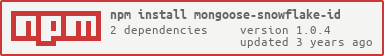README
Snowflake ID auto-generating plugin
Discord: https://discord.gg/TfG5hep
Usage
Once you have the plugin installed it is very simple to use. Just pass mongoose-snowflake-id to the plugin() function on your schema.
import snowflakeId from "mongoose-snowflake-id";
const BookSchema = new mongoose.Schema({
title: String,
genre: String,
publishDate: Date,
});
BookSchema.plugin(snowflakeId);
This plugin will create a new field with name snowflakeId
Want a field other than snowflakeId or replace _id?
BookSchema.plugin(snowflakeId, {
field: "_id",
});
Options
BookSchema.plugin(snowflakeId, {
field: "snowflakeId", // Defaults to snowflakeId
customEpoch: 1546300800000, // Defaults to the current time. This is UNIX timestamp in ms
machineId: 112, // A value ranging between 0 - 4095. Defaults to 112
type: true, // Defaults to true. If set to false, defaults to number
});
Configuration
- field: string; // Defaults to snowflakeId
UniqueID constructor takes in the following configuration
- customEpoch: number; // Defaults to the current time. This is UNIX timestamp in ms, EX: 1546300800000 (01-01-2019) , (config for SnowflakeId)
- machineId: number; // A value ranging between 0 - 4095. Defaults to 112 (config for SnowflakeId)
- type: Boolean; // Defaults to true. If set to false, defaults to number (type of field)
Note
This note copy from https://github.com/utkarsh-pro/nodejs-snowflake
Snowflake ID auto-generating is a fast and reliable way to generate time sortable 64-bit ids written for distributed systems. The main id generation function is written in C++ using N-API which makes the process of id generation extremely fast. The usage of C++ for id generation also guarantees that the generated number will be of size 64 bits.