README
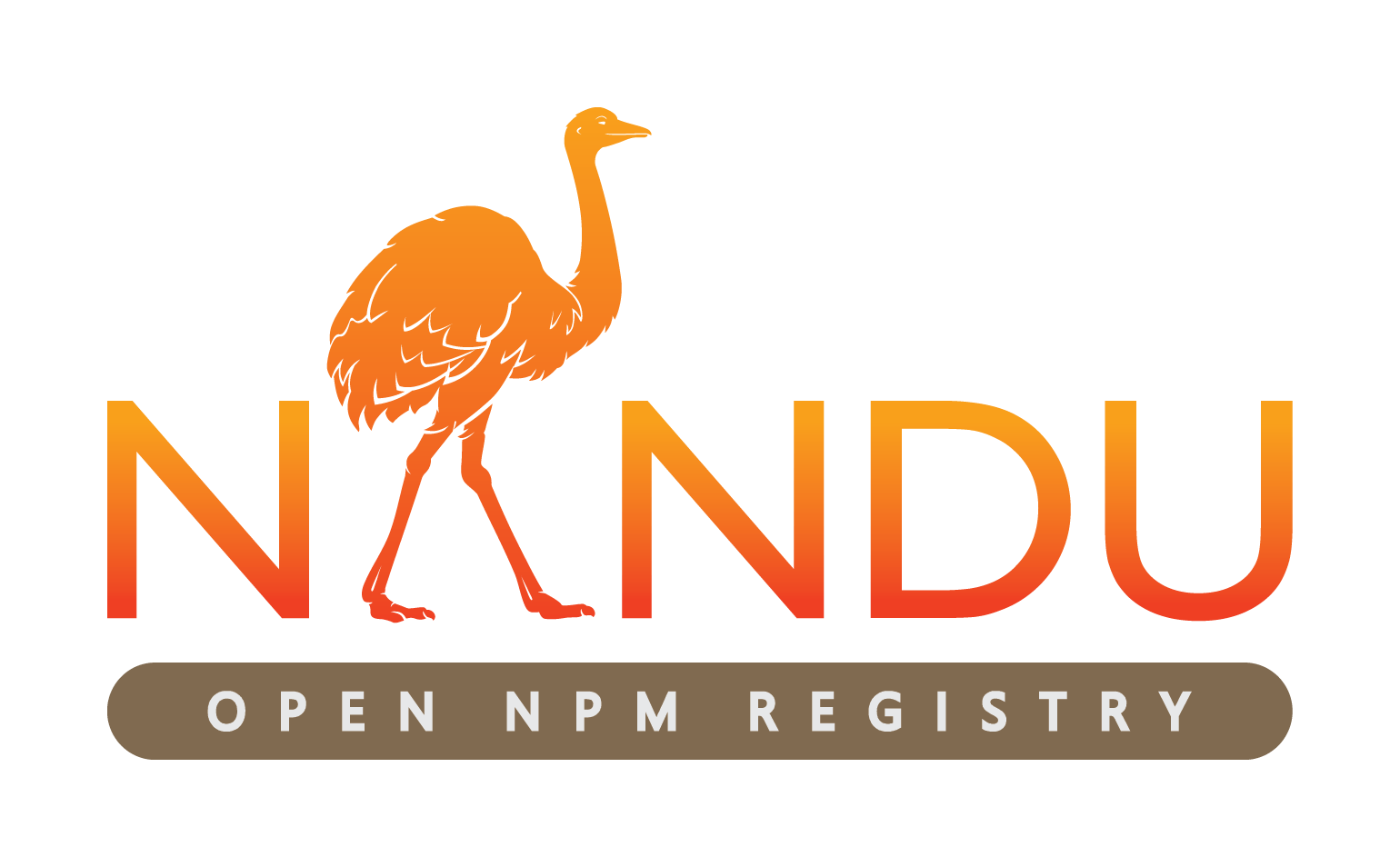
Nandu CLI
Nandu Open NPM Registry CLI
Quick Start
In order to quickly get a working Nandu NPM registry you can follow this steps and recommendations.
Nandu uses env variables for configuring all its settings, inclusive the ROOT user credentials. The root user is the one that can bootstrap the service, by creating new users and so on. Also the root user has godlike permissions, therefore it is important to only use it for bootstrapping, and the first thing to do is to create a new user and give it "admin" permissions.
When you start Nandu for the first time it will create such root user that you can then use to interact with the registry.
$ nandu start
Nandu is running on port 4567.
You will get a lot of debug logs unless you set NODE_ENV to production.
By default Nandu will use Sqlite for storing the registry metadata, and the database file will be
stored at ./storage/db/nandu.db. You can change this setting with the NANDU_SEQUELIZE_URI env
variable.
The next step is to create an authentication token for the root user, you need to use the nandu cli for this as well,
$ nandu token:create root
username: root
password: ******
New token created for user root {
id: 'ad4ac909-2cea-40ba-be4e-03ec4fbb57bf',
token: 'c0463461-23fb-4642-a927-820b0d71ffb8',
readonly: false,
created: '2021-11-11T08:09:47.532Z'
}
You can create tokens on behalf of other users if the user you use for creating the tokens has the correct permissions.
Usage
$ npm install -g nandu-cli
$ nandu COMMAND
running command...
$ nandu (-v|--version|version)
nandu-cli/1.2.3 linux-x64 node-v14.18.2
$ nandu --help [COMMAND]
USAGE
$ nandu COMMAND
...
Commands
nandu help [COMMAND]nandu startnandu tokennandu token:create USERnandu token:ls USERnandu usernandu user:add USER
nandu help [COMMAND]
display help for nandu
USAGE
$ nandu help [COMMAND]
ARGUMENTS
COMMAND command to show help for
OPTIONS
--all see all commands in CLI
See code: @oclif/plugin-help
nandu start
Starts Nandu Open NPM Server
USAGE
$ nandu start
OPTIONS
-f, --force
-h, --help show CLI help
-p, --port=port [default: 4567] listen to port
EXAMPLE
$ nandu start -p 4567
See code: src/commands/start.ts
nandu token
Manage NPM Registry tokens
USAGE
$ nandu token
EXAMPLE
$ nandu token:create myuser
See code: src/commands/token/index.ts
nandu token:create USER
create a new token for given user
USAGE
$ nandu token:create USER
OPTIONS
-h, --help show CLI help
--cidr-whitelist=cidr-whitelist comma separated list of whitelisted cidrs
--readonly generate a readonly token
--registry=registry (required) URI pointing to your Nandu NPM Registry
--token=token Token to be used for authentication, uses NPM_TOKEN env variable if unspecified
EXAMPLE
$ nandu start -p 4567
See code: src/commands/token/create.ts
nandu token:ls USER
list tokens for given user
USAGE
$ nandu token:ls USER
OPTIONS
-h, --help show CLI help
--registry=registry (required) URI pointing to your Nandu NPM Registry
--token=token Token to be used for authentication, uses NPM_TOKEN env variable if unspecified
EXAMPLE
$ nandu start -p 4567
See code: src/commands/token/ls.ts
nandu user
Manage NPM Registry users
USAGE
$ nandu user
EXAMPLE
$ nandu user:add myuser
See code: src/commands/user/index.ts
nandu user:add USER
add or update a new token for given user
USAGE
$ nandu user:add USER
OPTIONS
-h, --help show CLI help
--registry=registry (required) URI pointing to your Nandu NPM Registry
--token=token Token to be used for authentication, uses NPM_TOKEN env variable if unspecified
EXAMPLE
$ nandu user:add myuser
See code: src/commands/user/add.ts



