README
NestJS Enlighten




A laravel-ignition like error page for Nestjs Framework
About
Nest Enlighten is a module for Nest Framework. With this module, you can render friendly error pages for spesific or global endpoints that includes a lot of detailed values behind the hood. Not only that, you can share your all or spesific stack tabs to your team online. By that, you or your team can monitor your error situation much better and easier.
Preview
Default(Light) Theme

Dark Theme
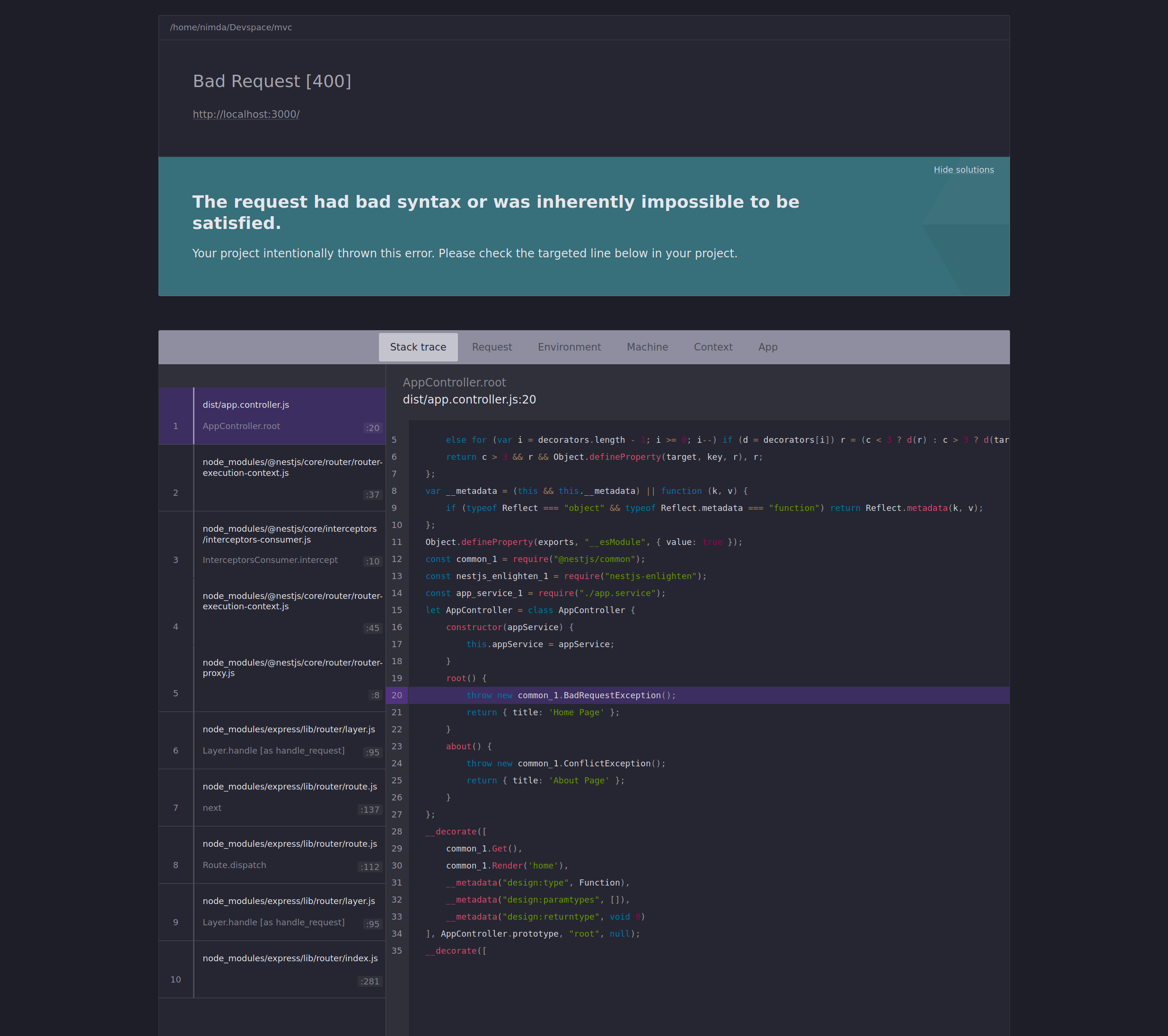
Installation
Install this package by running one of these following commands below
Via npm:
npm install nestjs-enlighten --save
Via yarn:
yarn add nestjs-enlighten
Usage
Constructor Options
| Option Name | Required | Type | Default |
|---|---|---|---|
| disableEnlighten | false | boolean | false |
| theme | false | 'theme-light' - 'theme-dark' | 'theme-light' |
As Global Filter
import { NestEnlighten } from 'nestjs-enlighten';
async function bootstrap() {
const app = await NestFactory.create(ApplicationModule);
// Enables dark theme aswell
app.useGlobalFilters(new NestEnlighten({ theme: 'theme-dark' }));
await app.listen(3000);
}
bootstrap();
Enable/Disable for spesific endpoints
import { NestEnlighten } from 'nestjs-enlighten';
@Controller('account')
// Lets say you want to disable this module for this endpoint
@UseFilters(new NestEnlighten({ disableEnlighten: true }))
export class AccountController {
@Get('/error-test')
throwError() {
throw new BadRequestException('Example message of 400 exception');
}
}
TODO
- Tests
- Github Actions
- Online Stack share feature
- Add solution suggestions on unexpected errors in /src/Services/Errors/State/index.ts