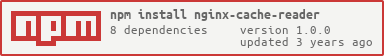README
nginx-cache-reader
parses nginx's cache folder and files
This is a CLI client for quickly viewing nginx cache folder information. It can read keys from the cache folder and extract the contents of it.
This can also be used as a library. See API
Prerequisites
- node >=12.x.x
- suggested that you enable strictatime for accurate
atime. Read this askubuntu post for more info
Install
npm install -g nginx-cache-reader
Usage
nginx-cache-reader --help
Usage: nginx-cache-reader [options] [command]
Options:
-v, --version output the version number
-q, --suppress-errors Invalid cache files are ignored
-h, --help display help for command
Commands:
readfolder [options] <nginxcachefolder> Displays each cache file info
readfile [options] <nginxcachefile> Displays cache file info
extractfile [options] <nginxcachefile> Extracts body content of cache file
extractfolder [options] <nginxcachefolder> <extractfolder> Extracts body content of all cache files to a folder
help [command]
API
const nginxCacheReader = require('nginx-cache-reader');
nginxCacheReader.parseFolder(nginxCacheFolder, throwError = false)
returns Promise<Array<nginxCacheReader.nginxCacheFile>>.
If one of the cache files is invalid, and throwError is false, the array element will hold {error: true, relativePath, absolutePath} instead.
nginxCacheReader.parseFile(nginxCacheFile)
returns Promise<nginxCacheReader.nginxCacheFile>
type nginxCacheReader.nginxCacheFile
{
key, // nginx key
statusCode, // http status code. example: 200
headers,// http headers. example: {'content-type': 'text/html'}
body, // stream body of cache file. example usage: body.pipe(destination)
rawHTTPStatus, // raw http status. example: "HTTP/1.0 200 OK"
rawHeaders, // raw headers. example: "Content-type: text/html\r\nContent-Length: 100"
relativePath, // relative path of process.cwd(). example: path_to_cachefile
absolutePath, // absolute path. example: /path/to/cachefile
size, // size of cache file
birthtime, // time of birth. taken directly from fs.statSync(cacheFile)
mtime, // last modified time. same as above
atime // same as above
}
API examples
Extracting body of cache file
let cacheFile = await nginxCacheReader.parseFile('path_to_cache_file');
cacheFile.body.pipe(fs.createWriteStream('extracted'));
Reading a cache folder
let cacheFolder = await nginxCacheReader.parseFolder('path_to_cache_folder');
for (let eachFile of cacheFolder) {
if (!eachFile.error) {
console.log('Key: ' + eachFile.key);
}
}
Tests
npm test
- Github: @binary-person
Contributing
Contributions, issues and feature requests are welcome.
Feel free to check issues page.
Show your support
Consider giving a ⭐️ if this project helped you. Thank you.