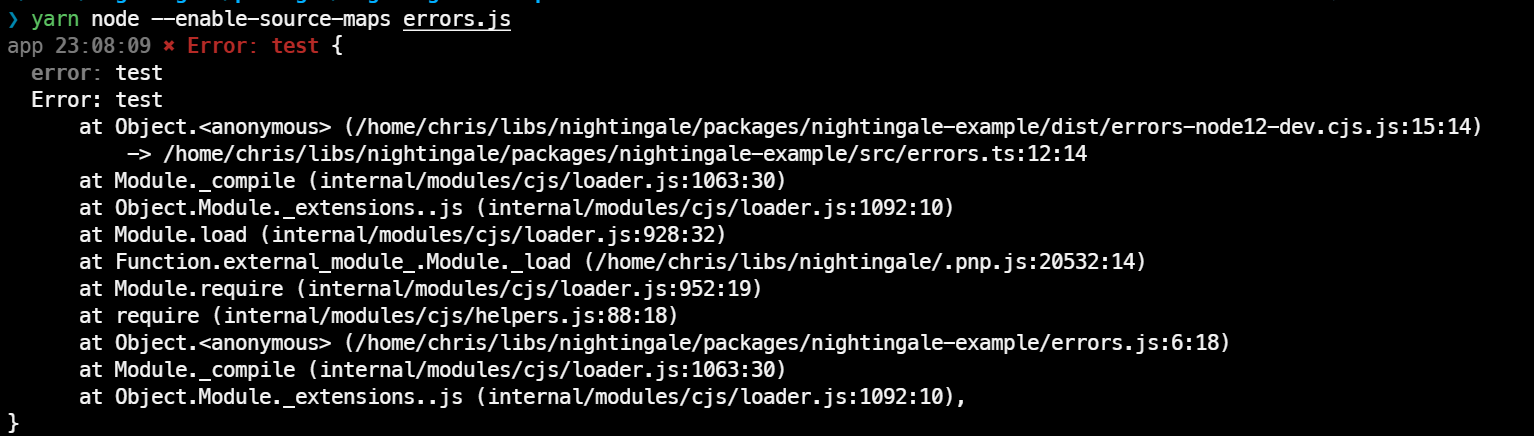README
nightingale-console
Console handler for nightingale
Install
npm install --save nightingale nightingale-console
Usage
import { configure, levels } from 'nightingale';
import { ConsoleHandler } from 'nightingale-console';
configure([{ handlers: [new ConsoleHandler(Level.INFO)] }]);
Debug
DEBUG=* node .
DEBUG='*'; # debug everything
DEBUG=app # debug for logger with key 'app'
DEBUG=app:* # debug for logger with key 'app' and all its children
DEBUG=app,nightingale # debug for logger with key 'app' and 'nightingale'
DEBUG=/^app/ # debug for logger with key starting with 'app'
DEBUG=/^(app|nightingale$)/ # debug for logger with key starting with 'app' and key 'nightingale'
DEBUG='*,-app'; # debug everything except app
DEBUG='*,-app:*'; # debug everything except app and all its children
Use source maps to display error stack trace
Since node 12.12.0, you can use --enable-source-maps while running node.