README
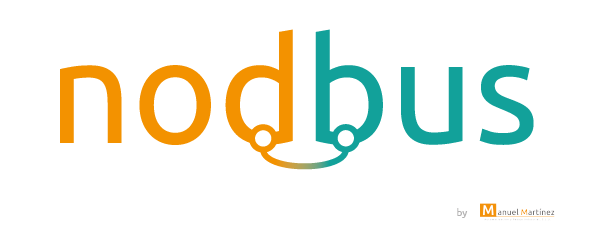
Slave Controller for ModBus TCP Protocol. Written for Node.JS in full JavaScript
First steps
Instalation
Once we have installed Node.JS and NPM, write in console the next command:
npm install nodbus
Declaring a simple ModBus TCP device
To start reading or writing data with NodBus just have to create a "nodbus" object for each ModBus Master that we want to connect. This example show how to connect to a ModBus master with IP 192.168.1.20, declaring two tags for read and write.
var nodbus = require("nodbus");
device = new nodbus("NameOfDevice", "TCP", {
ip: '192.168.1.20',
puerto: 502,
tags: {
TagName: {posicion: 602, tipo: 'FLOAT'},
TagName2: {posicion: 604, tipo: 'DINT'}
}
});
device.on("connected", function() {
// Connected correctly to device
});
Read tags
For read tags, have to execute the corresponding function and define what tags want to read. In the example we read two tags through FC3 function (ReadMultipleRegisters). These tags were defined previously.
device.readMultipleRegisters({'TagName', 'TagName'}, function(data) {
// Tags read correctly.
console.log(data);
});
Or we can read all the tags defined:
device.readMultipleRegisters(function(data) {
// Tags read correctly.
console.log(data);
});
Writing tags
For writing tags, we have to execute the corresponding function. In this example, we use the function FC16 (WriteMultipleRegister) to write 452 in "TagName" tag.
device.writeMultipleRegisters('TagName', 452, function() {
// Tag written correctly.
});
Advanced configuration
Device parameters
For each device we can configure a lot of optional parameters. For example, this is the complete defition for ModBus TCP protocol:
device = new nodbus("DeviceName", "TCP", {
id: 1,
ip: '192.168.1.20',
puerto: 502,
endian: 'LE',
bytesPorPosicion: 2,
tags: {
TagName: {posicion: 602, tipo: 'FLOAT'},
TagName2: {posicion: 604, tipo: 'DINT'}
}
});
id is the ID of the device. This is configured in the device
ip is the IP direction
puerto is the port
endian can be defined like BE (Big Endian), LE (Little Endian), BEW (Big Endian by Word) or LEW (Little Endian by Word)
bytesPorPosicion define the amount of bytes for one position in the master device
tags configure position and data type for each tag in the device
Data types
- BYTE 8 bits
- INT Signed Integer of 16 bits
- UINT Unsigned Integer of 16 bits
- DINT Signed Integer of 32 bits
- UDINT Unsigned Integer of 32 bits
- FLOAT Floating Point number of 32 bits
- DOUBLE Floating Point number of 64 bits
Alias
- device.readMultipleRegisters FC3
- device.writeSingleRegisters FC6
- device.writeMultipleRegisters FC16 (limited to one register)