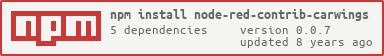README
node-red-contrib-carwings
Node-Red nodes for communicating with a Nissan Leaf via the CARWINGS™ API.
Based on the CarwingsJS node module utilizing the unofficially documented CARWINGS™ API.
Install
Run the following command in the root directory of your Node-RED install
npm install node-red-contrib-carwings
Requirements
To access the CARWINGS™ API via these nodes, you will require a Nissan Owner Portal Account and you must have an active CARWINGS™ subscription to use any of the CARWINGS™ services or remote features.
For detailed information on how to register and configure your Nissan Leaf refer to this video.
Example
After installing this package import the following JSON into your Node-RED instance to test. Remember to fill in your CARWINGS™ login info in the Login node.
[{"id":"c65bcfe9.1b3ef","type":"Login","name":"","x":340,"y":217,"z":"24123a18.16444e","wires":[["eda39392.baad08"]]},{"id":"eda39392.baad08","type":"RequestUpdate","name":"","x":517,"y":217,"z":"24123a18.16444e","wires":[["173cf0be.7d414f"]]},{"id":"173cf0be.7d414f","type":"VehicleStatus","name":"","x":715,"y":217,"z":"24123a18.16444e","wires":[["214eb98d.adef5e"]]},{"id":"1ce60bb5.66b364","type":"inject","name":"","topic":"","payload":"","payloadType":"none","repeat":"","crontab":"","once":false,"x":178,"y":217,"z":"24123a18.16444e","wires":[["c65bcfe9.1b3ef"]]},{"id":"214eb98d.adef5e","type":"debug","name":"","active":true,"console":"false","complete":"false","x":913,"y":216,"z":"24123a18.16444e","wires":[]}]