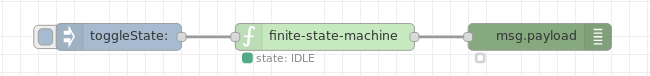README
Node Red State Machine
A finite state machine (FSM) implementation for node red. Displays also a graphical representation of the state machine.
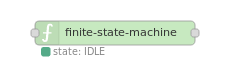
Installation
In Node-RED
- Via Manage Palette -> Search for "node-red-contrib-finite-statemachine"
In a shell
- go to the Node-RED installation folder, in OS X it's usually:
~/.node-red - run
npm install node-red-contrib-finite-statemachine
Usage
You can find detailed usage information in the Usage Manual.
Node Configuration
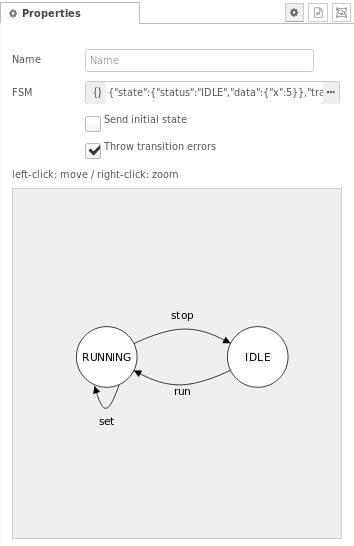
Basic FSM structure
The statemachine of finite state machine is defined by a JSON object within the line FSM (Finite State Machine):
- state holds the initial state. It shall contain a status field.
- transitions holds the possible states as keys (shown as upper case strings). As values it contains one or more key/value pairs, consisting of the transition string (lower case strings) and the resulting state.
- additional data fields are optional. (See Usage Manual)
{
"state": {
"status": "IDLE"
},
"transitions": {
"IDLE": {
"run": "RUNNING"
},
"RUNNING": {
"stop": "IDLE",
"set": "RUNNING"
}
}
}
Input
The input topics of the finite state machine are defined by the transition table setup in the node configuration.
- sending a
msgto the node containing amsg.topicset to a defined transition string triggers a state change. msg.control= reset sets the machine to its initial state ("state")msg.control= sync is used to set the state manually. Its payload needs to be a JSON object, containing a status fieldmsg.control= query triggers a state query event and the current state is sent to the output of the state machine. The option Always send state change needs to be enabled for this.
Output
The output of finite state machine sends a msg whenever there is a valid transition.
Remark: This also may be a valid transition without any state change.
The payload contains:
- status: Outputs the state of the FSM.
- data: Outputs the data object of the FSM. Read more about the data object in the Usage Manual.
Further information
Check Node-REDs info panel to see more information on how to configure the state machine.
Example
Remark: Example flows are present in the examples subdirectory. In Node-RED they can be imported via the import function and then selecting Examples in the vertical tab menue.
For more examples, read the Usage Manual.
Minimal state machine
This example shows a state machine with two states. There is only one msg.topic ("toggleState") which toggles between the two states IDLE and RUNNING.
{
"state": {
"status": "IDLE"
},
"transitions": {
"IDLE": {
"toggleState": "RUNNING"
},
"RUNNING": {
"toggleState": "IDLE"
}
}
}
Changelog
Development
- run
npm install - install grunt
npm install -g grunt-cli - build with
npm run build - create link in node-red folder by running
npm install <local dir>within the node-red install directory