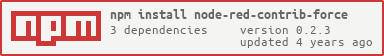README
node-red-contrib-force
A collection of Node-RED nodes for Salesforce/force.com.
Pre-requisites
The node-red-contrib-force requires Node-RED to be installed.
Install
Run the following command in the root directory of your Node-RED install
npm install node-red-contrib-force
Restart your Node-RED instance, the force node appears in the palette and ready for use.
Overview
node-red-contrib-force contains the following modules.
force node
In the force node, do the following for your Salesforce organization.
Query - Search for data. SOQL query is set in
msg.payloadusing function node etc.Create - Create new data.
Update - Update data.
Create/Update - Create new data or update.
Delete - Delete data.
Tip: Data to be created, updated, or deleted is set in msg.payload using function node etc. Each supported data format is as follows.
- Create or Update: JSON object or array of JSON objects with Object field name (API Name) and value as key / value. {Name: "test", field__c: 12345}
- Delete: Array of Object Ids ["001000000001abcDEF", "001000000002ghiJKL"]
force bulk node
In the force bulk node, do the following bulk data processing for your Salesforce organization.
Query - Search for data and create CSV file. SOQL query is set in
msg.payloadusing function node etc.Create(Record) - Perform batch creation of data. For the data to be created, the JSON object with object field name (API Name) and value as key / value is set in
msg.payloadusing function node etc. [{Name: "test", field__c: 12345}, {Name: "testtest", field__c: 6789}]Create(CSV) - Read CSV file and create data in batch.
Update - Read CSV file and update data in batch.
Create/Update - Read CSV file and create or update data in batch.
Delete - Read CSV file and delete data in batch.
Tip: In the CSV file, describe the field name (API Name) of the object in the header line and the value in the subsequent lines. Delimiters other than commas are not supported.
force chatter node
In the force chatter node, do the following Chatter process for your Salesforce organization.
Get Feed - Get the Chatter feed.
Get Group Feed - Get a feed for a Chatter group. Chatter groups are specified in the force chatter node settings.
Serch Feed - Search for Chatter feeds. The search keyword is specified in the force chatter node settings.
Post Feed - Post a message to Chatter. The message to be posted is set in
msg.payloadusing function node etc. You can also specify the post destination and @mention destination in the force chatter node settings.
force signed request node
In the force signed request node analyzes signed requests for Salesforce organizations.
Note: The force node, force bulk node, and force chatter node log in to the Salesforce organization in one of the following ways.
UserName/Password - Login by a login username and password for Salesforce organization and authenticate.
Oauth2 - Login authentication using the consumer key and consumer secret of Salesforce connected app.
Signed Request - Login authentication is performed using the login username of the Salesforce organization and the consumer secret of the connected app.
Tip: For more information on connected apps, see Create a Connected App in the Salesforce Help.
Acknowledgements
The node-red-contrib-force uses the following open source software:
- [JSforce] (https://github.com/jsforce/jsforce): Salesforce API Library for JavaScript applications.
- [Requet] (https://github.com/request/request): Simplified HTTP request client.
License
See [license] (https://github.com/joeartsea/node-red-contrib-force/blob/master/LICENSE) (Apache License Version 2.0).
Contributing
Both submitting issues to GitHub issues and Pull requests are welcome to contribute.
Developers
If the developer wants to modify the source of node-red-contrib-force, run the following code to create a clone.
cd ~\.node-red\node_modules
git clone https://github.com/joeartsea/node-red-contrib-force.git
cd node-red-contrib-force
npm install