README
node-red-contrib-modbus
The all in one Modbus TCP and Serial contribution package for Node-RED.
Node-RED contribution package for Modbus
Based on modbus-serial with TCP, C701, Telnet, Serial, RTU buffered, and ASCII
- stress tested with Node-RED v1.0.4 and Node.js LTS
- works with queueing per unit and round robin scheduling
Node-RED v2.x versions:
- Node.JS 17.x will be supported with v6
- Node.JS 16.x will be supported with v5.20+
- Node.JS 14.x is supported with v5.14+
- Node.JS 12.x is supported with v5.x
Node-RED v1.x versions:
- Node.JS 14.x is supported with v5.14.+
- Node.JS 12.x is supported with v5.x
- Node.JS 10.x is supported with v5.x
Node-RED v0.x versions:
- Node.JS 10.x is supported with v4.x
- Node.JS 8.x is supported with v3.x
- Node.JS 6.x is supported with v2.x
- Node.JS 4.x is supported with v1.x
If you like that contributor's package for Modbus, then please give us your star at GitHub !
Install
Run the following command in the root directory of your Node-RED install
npm install node-red-contrib-modbus
Run the following command for global install
npm install -g node-red-contrib-modbus
try these options on npm install to build, if you have problems to install
--unsafe-perm --build-from-source
modbus-serial, serialport and jsmodbus
The serialport optional dependency is just to list all ports on your system in the client configuration. It is not the serialport version to work with Modbus at runtime. For that check the modbus-serial or jsmodbus package.json, please! The modbus-serial supports and works for TCP connections in that package, too. The jsmodbus package is just to provide a simple Modbus Server node. All Modbus commands running on modbus-serial.
TCP or Serial testing
If you get in trouble with TCP connections, then check and test with just modbus-serial first, please!
If you get in trouble with Serial connections, then check with just serialport first, please!
Update/Upgrade/Downgrade
To update the dependencies or the whole package, you have just to install again.
npm show node-red-contrib-modbus@* version
To get a special version please set the version with @M.M.F:
npm install node-red-contrib-modbus@3.6.1
or global by
npm install -g node-red-contrib-modbus@3.6.1
How to use
- see Wiki pages
- use the Flow example to see how it works ...
- see YouTube Playlist
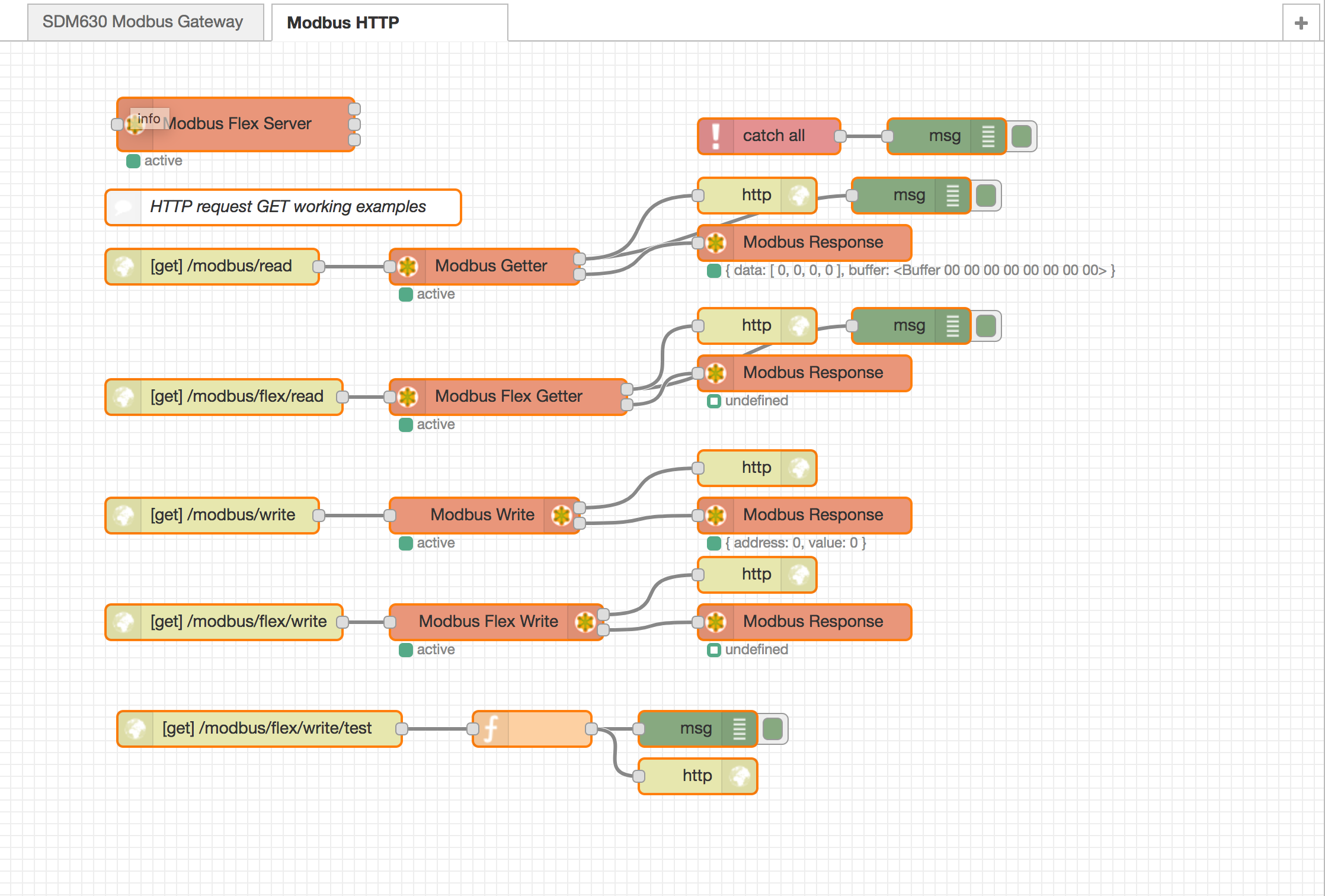
Debug
Debug will be activated by starting Node-RED with debug mode:
DEBUG=contribModbus*,modbus-serial node-red -v
or
DEBUG=contribModbus:{option},contribModbus:{option},...
see Wiki pages to get more options in detail
Contributing
Let's work together! Contributors are welcome. Please, for the repo and send your pull requests from your repo to our develop branch or open issues while you're testing!
For Developers
See the scripts of the package and the additional Shell scripts to clean, update, or upgrade this NPM package.
- dev-link (local testing with Node-RED)
- testing (unit, integration)
- coverage
- docs generation
- standard-version alpha, beta, release
- git-flow
For Testers
Report issues, share your experiences, record tutorials, write Wiki articles and Blogs to share more about this package, please!
Authors
since April 2016 by Klaus Landsdorf and Community Driven
History
- contribution since 2016 by Contributors
- license changed in 2016 by Jason D. Harper
- started in early 2015 by Mika Karaila
Contributors
Code Contributors
This project exists thanks to all the people who contribute. [Contribute].
Financial Contributors
Become a financial contributor and help us sustain our community. [Contribute]
Individuals
Organizations
Support this project with your organization. Your logo will show up here with a link to your website. [Contribute]








