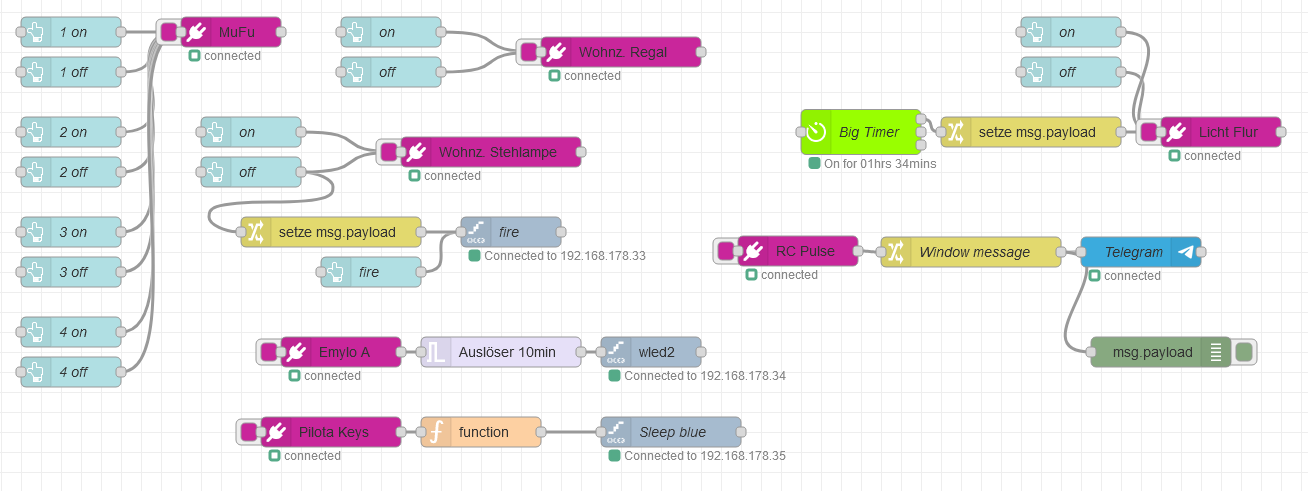README
Node-RED support for sending and receiving with RaspyRFM radio module
Nodes
RC pulse
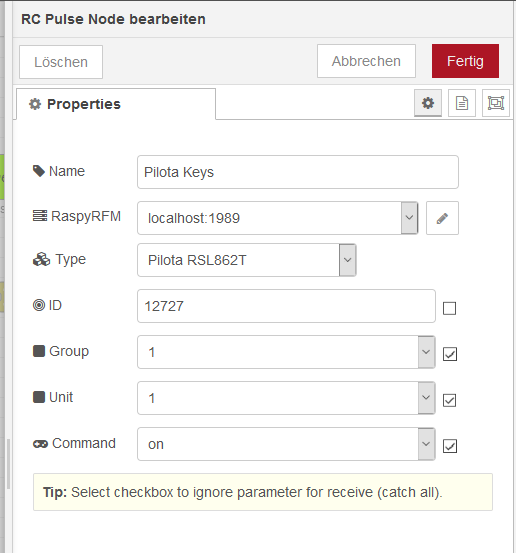 Node for sending & receiving RC pulse devices. Control RC sockets and receive buttons and sensors. Supports Intertechno, Logilight, Brennenstuhl, Emylo, Nexa, Telldus & many others
All settings are configurable in node's properties. The settings can optionally be overridden using msg.payload as an object.
Node for sending & receiving RC pulse devices. Control RC sockets and receive buttons and sensors. Supports Intertechno, Logilight, Brennenstuhl, Emylo, Nexa, Telldus & many others
All settings are configurable in node's properties. The settings can optionally be overridden using msg.payload as an object.
RC Weather
Node for receiving wireless temperature-/humiditysensors
Installation
npm install node-red-contrib-raspyrfm
Supported devices
- Intertechno (old tristate and newer 32 bit) sockets & remote controls
- Hama sockets & remote controls
- Brennenstuhl RCS1000 sockets & remote controls
- Logilight sockets & remote controls
- Pilota casa sockets & remote controls
- Emylo sockets & remote controls
- ELV FS20 sockets & remote controls
- Voltcraft RC30 sockets & remote controls
- REV Ritter SA-MC08-N04-D magnetic switch
- Nexa sockets, PIR sensors, contacts
- Telldus sockets, contacts, PIR sensors
Operation
On a raspberry PI, connect the RaspyRFM radio module, follow the installation instructions and run: ./rcpulsegw.py In Node-RED draw RC pulse node on your flow and configure.
Example:
- RC Pulse node "MuFu" controls 4 RC sockets trigger by UI buttons
- Big Timer controlling RC pulse node "Licht Flur", switching on lights at dusk, off at dawn
- RC Pulse node "RC Pulse" sending a message to Telegram when a button on the RC remote is pressed
- RC Pulse node "Emylo A" switching on a WLED device for 10 minutes after button is pressed