README
node-red-contrib-tca9554
Node-Red node for Raspberry Pi with TCA9554 GPIO expander connected via I2C.
Works with Raspberry Pi OS and Advantech Industrial Raspberry Pi 4 HAT Gateway Kit: UNO-220.
Warning: currently this nodes didn't work properly with system image on SD included in the Advantech Kit.
Node Features
- Each gpio pin (0-7) can be set as input or output
- Input can read actual state
- Output can activate high or low state
Install
Install with Node-Red Palette Manager or run npm command:
cd ~/.node-red
npm install node-red-contrib-tca9554
Usage
run raspi-config to enable I2C
in nodes configuration choose correct pin number, I2C address and Bus
for input inject msg.payload = true/1 for high state and false/0 for low state
for output inject any value to trigger reading
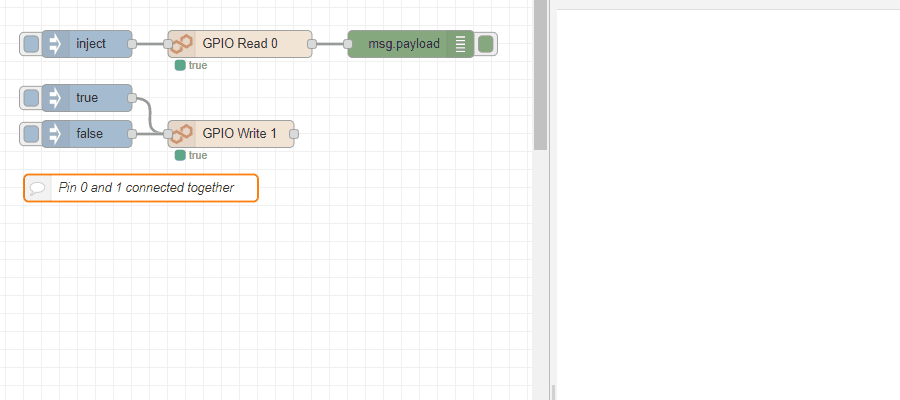
Tested on
- Raspberry Pi 4, with Raspberry Pi OS on Host.
- Raspberry Pi 4, on Docker contaier.
With docker you need to add folowing line to docker run command:
docker run ... --device /dev/i2c-1 --user=root --privileged ...