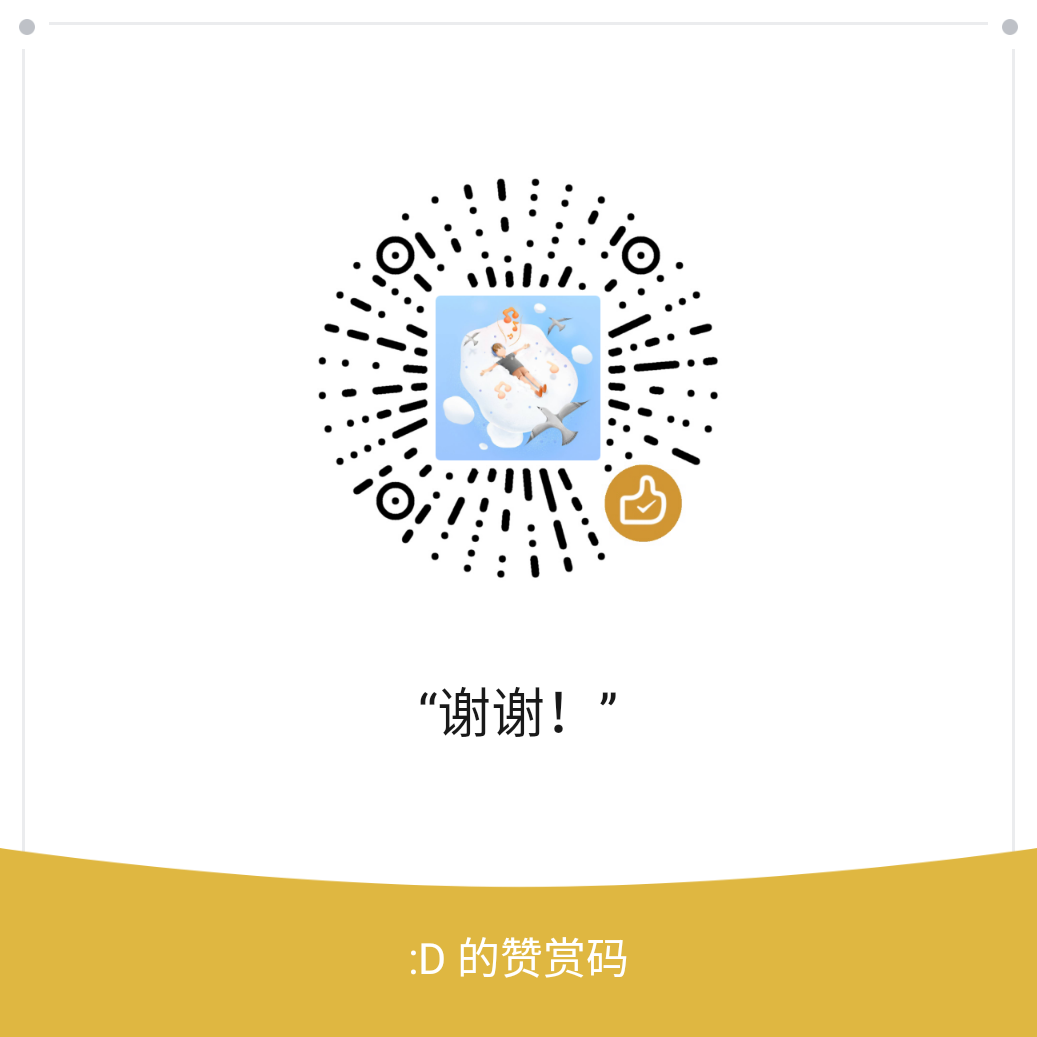README
Nodebb Plugin Dingtalk Login Business
NodeBB 钉钉二维码登录插件,接入接口实现企业用户信息获取。 钉钉登录
安装
$ npm install nodebb-plugin-dingtalk-login-business
使用
OAuth2.0网页授权,使用此接口须通过钉钉开放平台认。
申请好 AppID 和 AppSecret 后进入 NodeBB 的 ACP 后台设置钉钉登录信息
参考: nodebb-plugin-dingtalk-login 在此基础上,通过自己实现接口(getUserInfoByUnionid)获取企业用户信息。

POST接口,入参出参。
// 接口入参 ,unionid 会根据 AppId 和 AppSecret生成,正确在ACP中录入即可。
{unionid:unionid}
// 出参里的res.data(供参考),具体要去钉钉开放平台勾选对应权限
// res.status 为 200 时
res.data = {
active: true,
admin: true,
avatar: '',
boss: false,
dept_id_list: [123],
dept_order_list: [{
dept_id: 123,
order: 123
}],
email: '',
exclusive_account: false,
extension: '{"岗位职级":"xx","花名":"xx"}',
hide_mobile: false,
hired_date: 123456,
job_number: '123',
leader_in_dept: [{
dept_id: 123,
leader: false
}],
mobile: '123',
name: 'xx(xx)',
org_email: '',
real_authed: true,
remark: '',
role_list: [{
group_name: '职务',
id: 123,
name: ''
}, {
group_name: '默认',
id: 123,
name: ''
}],
senior: false,
state_code: '123',
telephone: '',
title: '123',
union_emp_ext: {},
unionid: 'xxx',
userid: 'xxx',
work_place: 'xx'
}
写插件不易,如果对您有帮助,请打赏,谢谢!🙏