README
Description
Testing a node.js script is considerably different than testing javascript in a browser. Debugging node.js can be fun and easy. This package provides additional functionality for debugging node.js via console messages. Only one function call is necessary at the entrance JavaScript file (ie. index.js) to override console functionality throughout the script.
Features
- Timestamp for console message
- File path, file name, and line number for console message call
- Automatic traversal to location of console.log command via CTRL + LEFT CLICK.
- Caveat: This has only been confirmed to work with vscode, where the
node.jsscript is executed in the terminal provided by vscode. (Open vscode terminal: CTRL + ` )
- Caveat: This has only been confirmed to work with vscode, where the
- Viewing Objects of all depth levels
- Filtering log messages by any of the following method types: ['debug', 'log', 'warn', 'error']
- Filtering console output.
- Works exactly as you would expect if you used the browser filter functionality. Supported: JS Primitive Datatypes, Arrays, Objects, Functions (Function Name), Classes (Class Name)
Javascript Support
Fully Supported: CJS(CommonJS) and ESM(ECMAScript modules, ES6)
Usage
Basic and Intermediate Install
npm i nodejs-better-console
Basic
import { overrideConsole } from 'nodejs-better-console';
// CJS import example
// const {overrideConsole} = require('nodejs-better-console');
overrideConsole();
console.log('log test');
console.debug('debug test');
console.warn('warn test');
console.error('error test');

Intermediate
Additional configuration parameters can be passed in to unlock the full potential of this package (Filter Features) and/or limit other features
Default config if nothing is passed in
const config = {
context: './',
obj_depth: null,
show_timestamp: true,
filter_console_method: ['debug', 'log', 'warn', 'error'],
filter_console_output: '',
};
Usage of config
Example 1 (Console Output Filter)
const config = {
filter_console_output: 'cool',
};
overrideConsole(config);
console.log('amazing');
console.log('this is so cool');
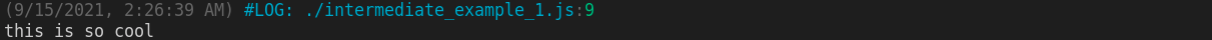
Example 2 (Console Method Filter)
const config = {
filter_console_method: ['debug'],
};
overrideConsole(config);
console.log('this is a log message');
console.debug('this is a debug message');
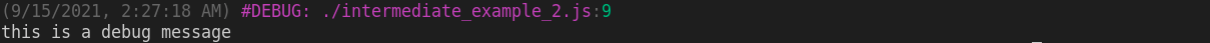
Example 3 (Console Output Filter and Method Filter)
const config = {
filter_console_method: ['debug'],
filter_console_output: 'cool',
};
overrideConsole(config);
console.log('this is a log message');
console.debug('this is a debug message');
console.debug('this is a cooler debug message');
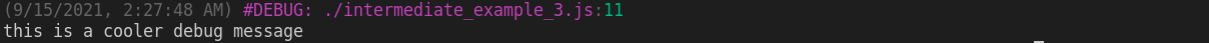
Example 4 (Context)
const config = {
context: './src',
};
overrideConsole(config);
console.log('this is a log message');
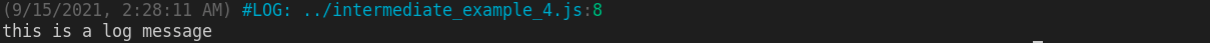
Example 5 (Object Depth)
const config = {
obj_depth: 3,
};
const obj = {
a: {
b: {
c: {
d: {
e: 5,
},
},
},
},
};
overrideConsole(config);
console.log(obj);
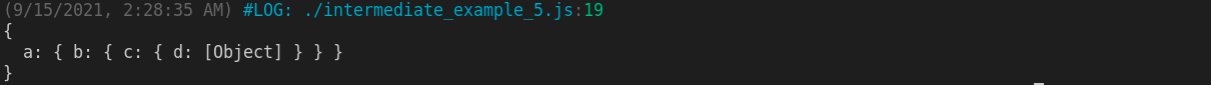
Example 6 (Timestamp)
const config = {
timestamp: false,
};
overrideConsole(config);
console.log('this is a log message');
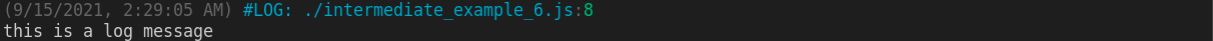
Advanced
Install
npm i -D nodejs-better-console
npm i dotenv
Example
.env
NODE_ENV=development
index.js
import dotenv from 'dotenv';
// CJS import example
// const dotenv = require('dotenv')
dotenv.config();
if (process.env.NODE_ENV !== 'development') {
console.log('test console message NOT from development');
}
if (process.env.NODE_ENV === 'development') {
const { overrideConsole } = await import(
'nodejs-better-console'
);
// CJS import example
// const {overrideConsole} = require('nodejs-better-console')
overrideConsole();
console.log('test console message from development');
}

Recommendation and Warning
This package is a javascript console override, this means that the override itself is not isolated to this package only. For example, if this package was to be imported and used within your node.js script, if another package attempts a console message [i.e., console.log('some message')], this package's version of the console would be used to output the message.




