README
nsp reporter for TeamCity
Generates TeamCity inspections from nsp report
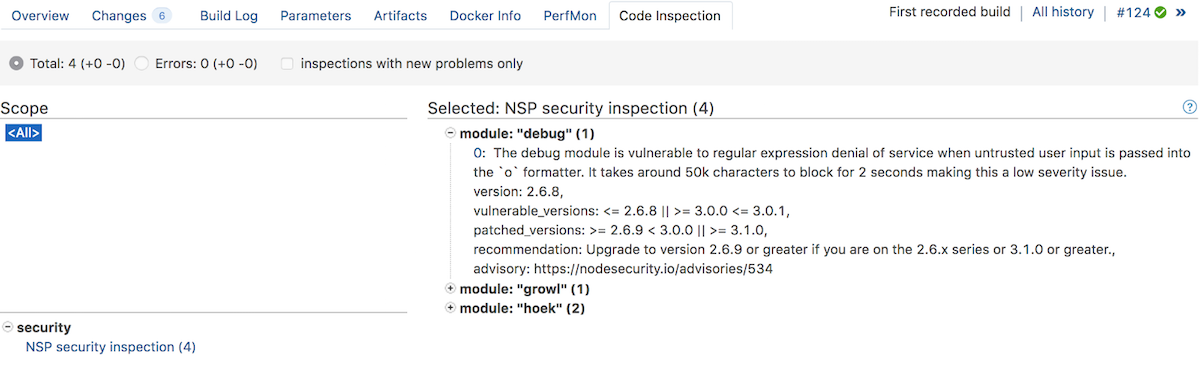
Installation
- Install packages
npm i -D nsp nsp-reporter-teamcity
or, in case of yarn
npm i -D nsp nsp-reporter-teamcity nsp-preprocessor-yarn
- Add npm scripts to run checks locally and in a CI server, e.g.:
"nsp": "nsp check --preprocessor yarn",
"nsp:ci": "nsp check --reporter teamcity --preprocessor yarn"
(just drop --preprocessor yarn in case of npm)
- Configure build step in TeamCity e.g. Command Line runner with script to install dependencies and run checks:
yarn
yarn nsp:ci
Configuration
Put nsp.conf.json config file in a project root directory to override any of the dafault values:
{
"nspInspectionTypeId": "nsp-security-inspection",
"nspInspectionName": "NSP security inspection",
"nspInspectionCategory": "security",
"npsInspectionSeverity": "WARNING"
}