README
NutsDorlingCartogram
Dorling cartograms from NUTS regions with Eurostat statistics
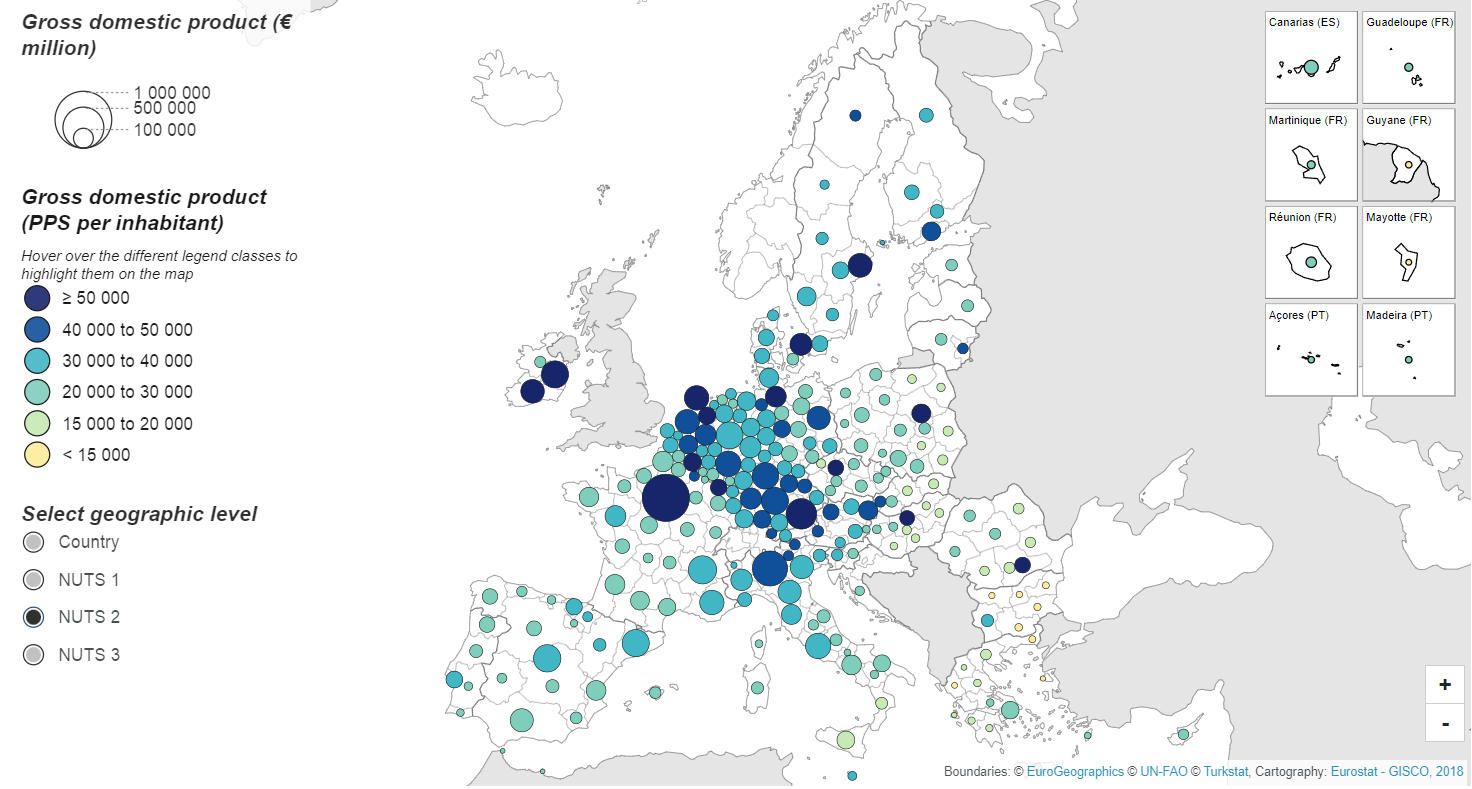
Examples
Installation
'npm install nutsdorlingcartogram'
then
NutsDorlingCartogram = require("nutsdorlingcartogram")
or
<script src="https://unpkg.com/nutsdorlingcartogram/build/dorling.min.js"></script>
Usage
NutsDorlingCartogram.dorling()
.containerId("containerDiv")
.nutsLevel(2)
.colors(["#2d50a0", "#6487c3", "#aab9e1", "#f0cd91", "#e6a532", "#d76e2d"])
.thresholdValues([-15, -10, 0, 10, 15, 20])
.sizeDatasetCode("demo_r_pjangrp3")
.sizeDatasetFilters("sex=T&age=TOTAL&unit=NR&time=2019")
.colorDatasetCode("demo_r_gind3")
.colorDatasetFilters("indic_de=GROWRT&time=2018")
.maxCircleRadius({
"0": 50, // Country level
"1": 30, // NUTS 1
"2": 30, // NUTS 2
"3": 20 // NUTS 3
})
.showBorders(false)
.seaColor("white")
.build();
Check out this notebook for an interactive example.
Cartogram Definition
Accessible methods and their respective parameters. Where possible, values can be defined for each NUTS level; whereby a change in NUTS level using the NUTS selector will rebuild the visualization using the parameters corresponding to the new NUTS level.
| Method | Description | Type | Required | Default Value |
|---|---|---|---|---|
| dorling.containerId | Identifier of the container upon which the cartogram will be appended | string | true | null |
| dorling.width | SVG viewbox width attribute | number | false | 1000 |
| dorling.height | SVG viewbox height attribute | number | false | 1000 |
| dorling.nutsLevel | NUTS level | number | false | 2 |
| dorling.sizeDatasetCode | Eurostat database dataset identifier used to determine circle sizes | string | false | "demo_r_pjangrp3" |
| dorling.sizeDatasetFilters | URL parameter string to apply to the sizeDataset request | string | false | "sex=T&age=TOTAL&unit=NR&time=2018" |
| dorling.colorDatasetCode | Eurostat dataset identifier used to determine circle colors | number | false | 200 |
| dorling.colorDatasetFilters | URL parameter string to apply to the colorDataset request | string | false | "indic_de=GROWRT&time=2018" |
| dorling.mixNuts | Permits filling in data gaps using data from different NUTS levels. For example: this adds NUTS region "DE1" of NUTS level 1 to the NUTS 2 data: { 2: {level: 1, ids: ["DE1"] } } | { nutsLevel: {nutsLevelToBeAdded: number, ids: [] } } | false | null |
| dorling.exclude | Exclude countries from the data shown. e.g .exclude(["MK", "ME", "TR", "AL", "RS"]) | [string] | false | null |
| dorling.colorIsPercentage | Whether or not the values used for the colours should be percentages. If true, the percentages are calculated using colorPercentageCalcDatasetCode and colorPercentageCalcDatasetFilters | boolean | false | false |
| dorling.colorPercentageCalcDatasetCode | Dataset code for the retrieval of the totals that will be used to calculate the percentages of the colour values. See agriculture example (specific cereal production / all cereal production) | string | false | null |
| dorling.colorPercentageCalcDatasetFilters | URL parameter string to apply to the colorPercentageCalcDataset request | string | false | null |
| dorling.colorScheme | d3 scale chromatic function name. Only used when a 'colors' array is not specified (see below) | string | false | "interpolateRdYlBu" |
| dorling.colors | An array of hex values to use for colouring the circles | []string | false | null |
| dorling.thresholdValues | An array of threshold values to use for classifying the data | []number | false | null |
| dorling.zoom | Enable d3 zoom functionality using zoom buttons | boolean | false | true |
| dorling.colorLegend | Object which stores the configuration parameters for the circle-color legend. See here for more details on the following legend options. | object | false | See here |
| colorLegend.orient | Accepted values: "vertical" or "horizontal" | string | false | "vertical" |
| colorLegend.title | Legend title text | string | false | "Circle Colour" |
| colorLegend.titleWidth | Width of the legend title | number | false | 200 |
| colorLegend.cells | Number of cells to be shown in the legend | number | false | 5 |
| colorLegend.shape | Shape of the legend cells ("circle" or "rect") | string | false | "rect" |
| colorLegend.shapeRadius | Radius of the circle when colorLegend.shape is set to "circle" | string | false | null |
| colorLegend.shapePadding | Padding to be applied to the legend cells for spacing | number | false | 5 |
| colorLegend.labelAlign | Alignment of the legend cell labels. | string | false | "middle" |
| colorLegend.labelOffset | Distance in pixels from legend label to its corresponding cell | number | false | 5 |
| colorLegend.titleYOffset | Y-axis translation applied to the hover functionality explanation text | {'nutsLevel':number} | false | { 0: 330, 1: 330, 2: 330, 3: 330 } |
| dorling.sizeLegend | Object which stores the configuration parameters for the circle-size legend | object | false | |
| sizeLegend.title | Legend title | string | false | "Circle Size" |
| sizeLegend.values | Array of values used in the legend | {'nutsLevel':array} | false | [maxValue, maxValue / 2, maxValue / 10] for each NUTS level |
| sizeLegend.textFunction | Function used to manipulate legend labels | function | false | function (value) { return value.toLocaleString() } |
| sizeLegend.titleYOffset | Y Offset in pixels applied to the legend's title | {'nutsLevel':number} | false | { '0': 10, '1': 10, '2': 10, '3': 10 } |
| sizeLegend.titleXOffset | X Offset in pixels applied to the legend's title | {'nutsLevel':number} | false | { '0': 20, '1': 20, '2': 20, '3': 20 } |
| sizeLegend.translateY | Y value to be applied to the translate transform of the size legend within the parent "legends" container | {'nutsLevel':number} | false | { '0': 0, '1': 0, '2': 0, '3': 0 } |
| sizeLegend.bodyXOffset | Legend title | {'nutsLevel':number} | false | { '0': 50, '1': 50, '2': 50, '3': 50 } |
| sizeLegend.bodyYOffset | Legend title | {'nutsLevel':number} | false | { '0': 90, '1': 90, '2': 90, '3': 90 } |
| sizeLegend.labelsTranslateX | X-axis translation applied to the labels of each size class | {'nutsLevel':number} | false | { '0': 90, '1': 90, '2': 90, '3': 90 } |
| sizeLegend.labelsOffsetY | Y-axis offset applied to labels | {'nutsLevel':number} | false | { '0': 2, '1': 2, '2': 2, '3': 2 } |
| dorling.tooltip | Object which stores the configuration parameters for the circle-size legend | object | false | |
| tooltip.colorLabel | Label used to describe the color value of the feature | string | false | "Color value:" |
| tooltip.colorUnit | Unit label to be added after the color value | string | false | "" |
| tooltip.sizeLabel | Label used to describe the size value of the feature | string | false | "Size value:" |
| tooltip.sizeUnit | Unit label to be added after the size value | string | false | "" |
| tooltip.shareLabel | Label used to describe the percentage share value of the feature | string | false | "Share value:" |
| dorling.showNutsSelector | whether or not to show the radio buttons which allow the user to change between NUTS levels | boolean | false | true; |
| dorling.nutsAvailable | Defines which NUTS levels will be shown in the NUTS level selector | array | false | [0,1,2,3]; |
| dorling.nutsSelectorTranslateY | Y-axis translation applied to the NUTS level selector node | {'nutsLevel':number} | false | { 0: 375, 1: 375, 2: 375, 3: 375 } |
| dorling.minCircleRadius | Minimum circle radius allowed when scaling the circles (for each NUTS level) | {'nutsLevel':number} | false | { '0': 1.5, '1': 1.5, '2': 1.5, '3': 1.5 } |
| dorling.maxCircleRadius | Maximum circle radius allowed when scaling the circles (for each NUTS level) | {'nutsLevel':number} | false | { '0': 20, '1': 20, '2': 20, '3': 20 } |
| dorling.positionStrength | The strength of the forces used to maintain the circle at its original position. | number | false | 0.7 |
| dorling.collisionStrength | The strength of the collisions between circle during the d3 force simulation | number | false | 0.1 |
| dorling.scale | d3-geo projection.scale() value | number | false | 0.0002065379208173783 |
| dorling.translateX | d3-geo projection.translate() X value | number | false | -390 |
| dorling.translateY | d3-geo projection.translate() Y value | number | false | 1126 |
| dorling.showSource | show links to the source datasets for the colour and size data | boolean | false | true |
| dorling.footnotesText | Footnote text shown below the map | string | false | null |