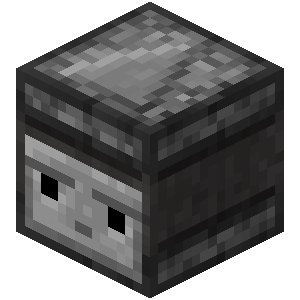README
ObserverMC
ObserverMC is a wrapper that allows you to control multiple Minecraft Servers using Socket.io or JavaScript. It's written in TypeScript and based on the best node.js wrapper for Minecraft Servers: scriptserver by Garrett Cox.
Some features are:
- Starts and stops multiple Minecrafts servers.
- Get specific server information such as Online Players and Server Status.
- Send commands to the servers.
- Listen to events such as status changes, user login and logout, and get extra data with each event.
- Connect multiple client apps using Socket.io and simple api key authentication.
Note that this is a WIP and it was built for my own use. I will try to keep this updated in the future.
Get started
The first thing to do is install ObserverMC:
npm i -g observer
Now just start the server using the command:
$ observer
and wait for it to generate a config.js file. Once is generated, the api key used to connect to the server will show up in the console and also in the config file where you can change it.
Configuration
To configure Observer just open the generated config.json. Sample config:
{
"servers": [
{
"name": "test-server",
"type": "paper",
"path": "PATH_TO_THE_SERVER_FOLDER",
"jar": "paper.jar",
"args": ["-Xmx2G"],
"autostop": 5000,
"rcon": {
"host": "localhost",
"port": 25575,
"password": "test123"
}
}
],
"apiKey": "AUTO_GENERATED_API_KEY",
"port": 3000
}
From top to bottom the options are:
servers: An array of specific servers configurationname: Unique name for the servertype: Type of the server (currently only paper supported)path: Path to the server folderjar: Name of the jar fileargs: Extra arguments for javaautostop: (Optional) Milliseconds before the server closes if empty.rcon: RCON configurationhost: RCON hostport: RCON portpassword: RCON password
apiKey: Secret key for client authenticationport: API Server port
Using a Socket.io Client
TODO
Using the JavaScript API
import {ObserverWrapper} from 'observer';
const wrapper = new ObserverWrapper(options);
TODO
License
Observer is open-sourced software licensed under the MIT license (If this is not ok please let me know, I don't know how to deal with open source licenses 😭)