README
open-pull-request
open-pull-request is a tiny command-line utility to open the associated pull request of the branch in the browser. Currently, it supports GitHub's public and private repositories.
How does it work?
First, it figures out the repository details from the remote URL (git remote -v).
Then it checks whether the current branch has an open pull request.
If it does, then it opens the pull request in the browser.
Prerequisites
Make sure you have Node.js version >= 12 installed.
Installation
npm install -g open-pull-request
You can verify the installation by running the op help command, which prints the usage information.
Setup
Create a personal access token.
You can follow this guide to create a personal access token on GitHub. Giveprivate repositoriesscope to open pull requests of private repositories.
Otherwise, the
public_reposcope is sufficient for public repositories.Run the
op tokencommand to save the token.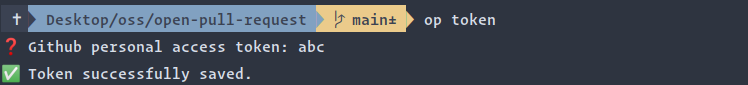
Usage
Just run the op command from any local branch.
> op help
open-pull-request (v0.1.0)
A command-line utility to open the associated pull request of the branch in the browser
Usage:
op open the associated pull request of the branch in the browser
op token Add personal access token
op help Show this message
All these commands optionally take --debug option to log debug messages
license
MIT © Sureshraj