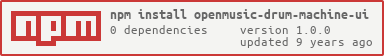README
openmusic-drum-machine-ui
UI for OpenMusic drum machine instrument
Installation
Do npm install openmusic-drum-machine-ui.
You need to load the module first (with require) and then register it--it is not automatically registered!
require('openmusic-drum-machine-ui').register('openmusic-drum-machine-ui');
But you could even register it with other name, for example:
require('openmusic-drum-machine-ui').register('mega-drum-machine-ui');
Up to you.
Usage
Either create an instance in mark-up:
<openmusic-drum-machine-ui></openmusic-drum-machine-ui>
or via document.createElement:
var el = document.createElement('openmusic-drum-machine-ui');
document.body.appendChild(el);
Although it's pretty useless without an actual machine to control! So you need to attach it to a drum machine instance:
var DrumMachine = require('openmusic-drum-machine');
var context = new AudioContext();
var machine = DrumMachine(context);
// You need to wait until the machine is ready to be used.
machine.ready().then(function() {
el.attachTo(machine);
});
Have a look at demo/main.js for an example that demonstrates how to use this component with the Web Audio drum machine instrument.