README
<p-month-picker>
<p-month-picker> is a Web Component for selecting month and year.
It is built with LitElement and Vaadin components.
The default styles are based on Vaadin's Lumo theme.
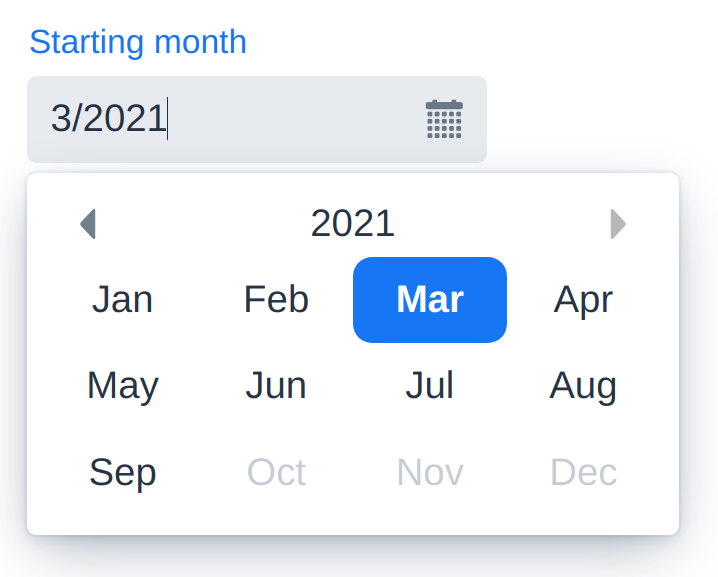
<p-month-picker
label="Starting month"
value="2021-03"
min="2018-01"
max="2021-09">
</p-month-picker>
Installing
npm install p-month-picker
Properties
| Name | Type | Example value |
|---|---|---|
value |
string |
"01-2021" |
min |
string |
"01-2020" |
max |
string |
"12-2021" |
opened |
boolean |
false |
label |
string |
"Starting month" |
placeholder |
string |
"Pick a month" |
disabled |
boolean |
false |
readonly |
boolean |
false |
invalid |
boolean |
false |
monthLabels |
string[] |
["Jan", ..., "Dec"] |
Reacting to value changes
const monthPicker = document.querySelector('p-month-picker');
monthPicker.addEventListener('change', e =>
console.log('New value: ' + e.target.value));
Internationalization (i18n)
Translating month labels in the overlay (to Finnish in this example):
monthPicker.monthLabels = [
'Tammi', 'Helmi', 'Maalis', 'Huhti',
'Touko', 'Kesä', 'Heinä', 'Elo',
'Syys', 'Loka', 'Marras', 'Joulu'
]
Customizing the presentation format
You can customize how the current value is presented in the input field
by overriding the formatValue and parseValue functions.
This example changes the format from 1/2020 to Jan 2020:
monthPicker.formatValue = ({year, month}) =>
`${monthPicker.monthLabels[month - 1]} ${year}`;
monthPicker.parseValue = (inputValue) => {
const [firstWord, secondWord] = inputValue.split(' ');
const month = monthPicker.monthLabels
.findIndex((label) => label === firstWord) + 1;
if (month < 1) {
return null;
}
const year = parseInt(secondWord);
if (isNaN(year)) {
return null;
}
return { month, year };
};
License
Apache License 2.0