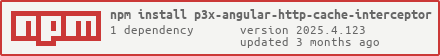README
🔥 Cache every request in Angular, not only the GET, but all methods of this interceptor, and allows you to interact with the interceptor via specific headers and modify the request, and these specific headers will be not included in the final request v2022.4.107
Bugs are evident™ - MATRIX️
NodeJS LTS is supported
Built on NodeJs version
v16.13.2
Built on Angular
13.2.1
Description
Usually, when you want to cache all requests, you do not cache all requests, but only the GET method. But, for some frontend applications, it is required to cache everything, otherwise the subsequent requests, without cache, would slow down the application flow. So, this micro-service caches all method/path/query variables/parameters/request body.
The way, we can find out what we are caching it is not simple. Usually, you would cache by a key of the httpRequest.urlWithParams and only the GET HTTP method.
To create this cache key, this package is using the object-hash package, with the following algorithm:
import * as hash from 'object-hash'
const hashOptions = {
algorithm: 'md5',
encoding: 'hex'
}
httpToKey(httpRequest: HttpRequest<any>) {
const key = httpRequest.method + '@' + httpRequest.urlWithParams + '@' + hash(httpRequest.params, hashOptions) + '@' + hash(httpRequest.body, hashOptions)
return key
}
There is room in the future, to restrict to specific methods and add more configurations and functions. If there is a need for this micro-service, it could be enhanced, but for now, it is caching everything, with the exception, when you include the CachingHeaders.NoCache header into your request, then this request will always hit the server.
Example web page that uses this package
https://angular-http-cache-interceptor.corifeus.com
How to use it
npm i p3x-angular-http-cache-interceptor object-hash
Include the caching interceptor into your Angular module
import { NgModule } from '@angular/core';
import { P3XHttpCacheInterceptorModule } from 'p3x-angular-http-cache-interceptor';
@NgModule({
declarations: [
],
imports: [
P3XHttpCacheInterceptorModule,
],
providers: [
],
bootstrap: []
})
export class SomeModule { }
Options
import { P3XHttpCacheInterceptorModule, CachingHeaders, CachingStore } from 'p3x-angular-http-cache-interceptor';
P3XHttpCacheInterceptorModule.forRoot({
// default request is no cache
behavior: CachingHeaders.NoCache,
// if a request has CachingHeaders.Cache header it will cache globally
store: CachingStore.Global,
})
P3XHttpCacheInterceptorModule.forRoot({
// default request is cache
behavior: CachingHeaders.Cache,
// in this config, it will cache not globally, but per module
store: CachingStore.PerModule,
})
Example invocation in a component
With and without cache:
import { Component } from '@angular/core';
import { HttpClient } from "@angular/common/http";
import {MatSnackBar} from "@angular/material/snack-bar";
import { CachingHeaders } from 'p3x-angular-http-cache-interceptor'
@Component({
selector: 'p3x-root',
templateUrl: './app.component.html',
styleUrls: ['./app.component.scss']
})
export class AppComponent {
constructor(
private http: HttpClient,
private snack: MatSnackBar,
) {
}
async loadCached() {
try {
const response : any = await this.http.get('https://server.patrikx3.com/api/core/util/random/32').toPromise()
this.snack.open(`Will be always the same: ${response.random}`, 'OK')
} catch(e) {
this.snack.open(`Sorry, error happened, check the console for the error`, 'OK')
console.error(e)
}
}
async loadNonCached() {
try {
const response : any = await this.http.get('https://server.patrikx3.com/api/core/util/random/32', {
headers: {
[CachingHeaders.NoCache]: '1'
}
}).toPromise()
this.snack.open(`Truly random data: ${response.random}`, 'OK')
} catch(e) {
this.snack.open(`Sorry, error happened, check the console for the error`, 'OK')
console.error(e)
}
}
}
🙏 This is an open-source project. Star this repository, if you like it, or even donate to maintain the servers and the development. Thank you so much!
Possible, this server, rarely, is down, please, hang on for 15-30 minutes and the server will be back up.
All my domains (patrikx3.com and corifeus.com) could have minor errors, since I am developing in my free time. However, it is usually stable.
Note about versioning: Versions are cut in Major.Minor.Patch schema. Major is always the current year. Minor is either 4 (January - June) or 10 (July - December). Patch is incremental by every build. If there is a breaking change, it should be noted in the readme.
P3X-ANGULAR-HTTP-CACHE-INTERCEPTOR Build v2022.4.107