README
paella-zoom-plugin
A plugin to zoom videos for Paella Player.
This set of plugins consists of four different plugins:
- zoom plugin: is the main plugin, of canvas type, and provides the ability to zoom in and out on video streams. It's mandatory to activate this plugin for the rest of the plugins in this set to work
data.json:
{
...
"streams": [
{
"sources": {
...
},
"content": "presenter",
"canvas": ["video"] << "video" is the default canvas
}
]
}
Note that, as "video" is the default canvas type, it's not mandatory that the stream is configured with the canvas attribute to use the zoom canvas.
- zoom menu button plugin: adds a button that displays a menu with the options to zoom in and out.
- Zoom in button plugin: adds a button that enlarges the video
- Zoom out button plugin: adds a button that reduces the video.
Zoom plugin
This is a canvas plugin, which will work on videos whose canvas is set to "video" in the video manifest. Note that for the zoom to work, you must disable the default canvas in the configuration file, or set a higher priority:
{
"plugins": {
...
"es.upv.paella.videoCanvas": {
"enabled": false, < deactivate default canvas
"order": 1 < or set lower priority
},
"es.upv.paella.zoomPlugin": {
"enabled": true,
"order": 0,
"maxZoom": 800,
"showButtons": true
},
...
}
}
Zooming works with the mouse scroll wheel by holding down the alt key. It is also possible to show zoom in and zoom out buttons on the video canvas by activating the showButtons option.
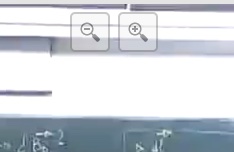
Zoom menu plugin
Displays the options to zoom in or zoom out the video using a drop-down menu. This plugin works on a specific target, which matches the content attribute of the video manifest:
data.json:
{
...
"streams": [
{
"sources": {
...
},
"content": "presenter", << content target to zoom
"canvas": ["video"]
}
]
}
config.json:
{
"plugins": {
"es.upv.paella.zoomMenuButtonPlugin": {
"enabled": true,
"parentContainer": "playbackBar",
"side": right,
"target": "presenter" << content target to zoom
}
}
}
Zoom in and zoom out buttons
These are two button plugins that allow you to zoom in and zoom out the video independently, instead of being grouped in a menu as with the zoomMenuPlugin plugin.
config.json:
{
"plugins": {
"es.upv.paella.zoomInButtonPlugin": {
"enabled": true,
"parentContainer": "videoContainer",
"side": right,
"target": "presenter"
},
"es.upv.paella.zoomOutButtonPlugin": {
"enabled": true,
"parentContainer": "videoContainer",
"side": right,
"target": "presenter"
}
}
}