README
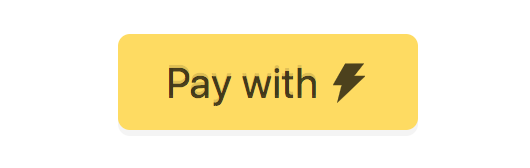
Overview
A simple Web Component button that giving you abillity to trigger LND payment request through webln provider.
Using this component
Script tag
- Put a script tag in the head of your index.html
<script
src='https://unpkg.com/pay-with-ln@0.0.1/dist/pay-with-ln.js'
integrity="sha384-0gE98IqUZdWHtdgtLOnon/9r/4abSzW18MBIYvk58FWgOGLgtZT3XEnB1GcpA3Fy"
crossorigin="anonymous">
</script>
- Then you can use the element anywhere in your template, JSX, html etc
Framework integration
You can find instructions here
Then add this to your html/jsx file (replace payment-request data with your invoice)
<pay-with-ln payment-request="lnbc1pw2uhctpp5p7e6ru568ry6w9ecxn0288gdt65ehdxqmaqchn0xnye09vxvu5qsdqjgdhkven9v5s8g6tsyycqzpgxq97zvuqfh2drun3d9p57nxzj6rmhupnqly84kkte0vxjgqmsz99y2g4aat58xpnc9967kkycnfylx4vrc94ns87cym2y3uu7evc3ecaq26qjhgpeyv6wr"></pay-with-ln>
Styling
You can change button colors by defining css variables
:root {
--pay-with-ln-color: #40a9ff;
--pay-with-ln-active-color: #ffdd57;
--pay-with-ln-text-color: white;
--pay-with-ln-ative-text-color: red;
}
