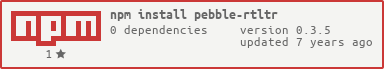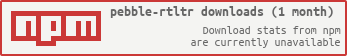README
pebble-rtltr 



RTLTR for Pebble - create apps/watchfaces that display RTL on every watch regardless of the firmware
Description
RTLTR for Pebble library enables developers to add an app-setting to switch between logical and visual character encoding to make apps/watchfaces display RTL texts correctly on both the original and on RTL enabled firmwares (like https://elbbeP.cpfx.ca/)
Installation
pebble package install pebble-rtltr
Usage
Include rtltr.h
#include "pebble-rtltr/rtltr.h"
Define the RTL strings
Note: Because RTLTR reverses the strings in place the strings need to be declared as char[] and not as char*.
If you use char* then the compiler might compile the strings overlapped and reversing them will result in chaos
or even crash.
You can collect your RTL strings in arrays or have them separately.
char example_hebrew_char_matrix[NUM_STRINGS1][STRING_LEN] = {
"שלום",
"להתראות"
};
char tishrey[]="תשרי", hesvan[]="חשוון";
char *example_hebrew_strings_array[NUM_STRINGS2] = {
tishrey,
hesvan
};
char example_hebrew_string1[] = "אחד";
char example_hebrew_string2[] = "שניים";
Register your strings
If you have your RTL strings in arrays like char *str_arr[]:
It is recommended to allocate the heap for the total number of arrays you have in your app before
the 1st call to rtltr_register_string_array, so that it's allocated once for all arrays and not reallocated
and copied when adding another array.
Calling rtltr_ensure_registered_string_arrays_capacity is not necessary if you have only 1 array.
rtltr_ensure_registered_string_arrays_capacity(2);
Register the string arrays containing the RTL texts.
rtltr_register_string_array(example_hebrew_strings_array, NUM_STRINGS2);
If you have your RTL strings in a matrix like char str_arr[][]:
It is recommended to allocate the heap for the total number of strings you have in your app before
the 1st call to rtltr_register_char_matrix, so that it's allocated once for all strings and not reallocated
and copied when adding another string.
rtltr_ensure_registered_strings_capacity(NUM_STRINGS1);
Register the string arrays containing the RTL texts.
rtltr_register_char_matrix(example_hebrew_char_matrix, NUM_STRINGS1, STRING_LEN);
If you have your RTL strings in variables like char str[]:
It is recommended to allocate the heap for the total number of strings you have in your app before
the 1st call to rtltr_register_string, so that it's allocated once for all strings and not reallocated
and copied when adding another string.
Calling rtltr_ensure_registered_strings_capacity is not necessary if you have only 1 string.
rtltr_ensure_registered_strings_capacity(2);
Register the strings containing the RTL texts
rtltr_register_string(example_hebrew_string1);
rtltr_register_string(example_hebrew_string1);
Set the encoding
Logical encoding is the default in pebble-rtltr. We recommend you to have all your strings logically encoded, the way you see them correctly in modern editors (UTF-8 or ISO-8859-8-I "שלום", "سلم"). If your strings are logically-encoded you should skip this step.
However if the strings in your code are visually encoded (ISO-8859-8 "םולש", "ملس") instead of the recommended logical call rtltr_strings_are_visual_encoded before calling rtltr_load_settings.
rtltr_strings_are_visual_encoded();
Init RTLTR
Finally initialize RTLTR.
rtltr_init();
Free resources
If you're not using app-settings to override RTLTR, then the reversing of your strings will only take place
once, in rtltr_init(), so you can call rtltr_free() right after rtltr_init().
rtltr_free();
If you're using app-settings to override RTLTR, then you can't free the resources before the end of your app, 'cause at any time the user can go to settings to change the RTLTR_OVERRIDE, so you need to free the used resources in deinit()
void deinit() {
rtltr_free();
// ...
}
Finally you need to call app_init_rtltr from the app's init
Put all the initialization steps in one method and call it from main or init.
In your main() or init() you need to call app_init_rtltr().
If you register a callback using rtltr_register_callback_after_reverse_registered_strings()
in app_init_rtltr() then you need to set up your window and layers BEFORE calling
app_init_rtltr(), otherwise you'll get errors because of uninitialized window or layers.
void init() {
// ...
app_init_rtltr();
}
Note: If you're not using app-settings to override RTLTR, then the reversing of your strings will only take place
once, in rtltr_init, so you can call rtltr_free() right after rtltr_init().
Optionally, if you want to use app-settings to be able to override RTLTR
Register inbox_received callback
If you already have a registered inbox_received callback, then you can add the call to rtltr_inbox_received_handler in it:
void app_inbox_received_callback(DictionaryIterator *iterator, void *context) {
// ...
rtltr_inbox_received_handler(iterator, context);
}
Or if you don't have a registered inbox_received callback yet, you can register rtltr_inbox_received_handler:
app_message_register_inbox_received(rtltr_inbox_received_handler);
app_message_open(128, 128);
Optionally you can have a callback that will be called after RTLTR is enabled/disabled in the app-settings.
void app_update_rtl_layers() {
// Redraw layers affected by reversing the strings
app_update_hebrew_date();
app_update_hebrew_month_layer();
}
And register it in app_init_rtltr():
rtltr_register_callback_after_reverse_registered_strings(app_update_rtl_layers);
Load the settings
Finally before rtltr_init() you need to load the settings. Without this your watch won't remember the RTLTR setting
and it will be disabled if you switch watchfaces or exit the app.
rtltr_load_settings();
rtltr_init();
Add the RTLTR_OVERRIDE toggle to your settings screen
The easiest way to add settings is by using pebble-clay. However you can build your custom settings page if you wish. The only thing you need to do is to call the message_key of the setting RTLTR_OVERRIDE and it should be a boolean or 0 | 1
package.json
If you don't have pebble-clay in your project yet, then add it to your dependencies.
pebble package install pebble-clay
And add configurable capability
{
"dependencies": {
"pebble-clay": "^1.0.4",
"pebble-rtltr": "^0.3.2"
},
"pebble": {
"capabilities": [
"configurable"
],
...
config.js
Create the config either by copying the example from pebble-rtltr into your existing config, or by including it
const RTLTR_CONFIG = require('pebble-rtltr/config');
module.exports = [
{
"type": "heading",
"defaultValue": "App Configuration"
},
/*
* put your other configuration settings here...
*
* then include RTLTR_CONFIG
* or you can copy it into your config as well, just keep the messageKey: RTLTR_OVERRIDE
*/
RTLTR_CONFIG,
{
"type": "submit",
"defaultValue": "Save Settings"
}
];
index.js
Initialize Clay in the beginning of your index.js or app.js
const Clay = require('pebble-clay');
const clayConfig = require('./config');
const clay = new Clay(clayConfig);
elbbeP firmware detection
#include "is_elbbep.h"
if (is_elbbep()) {...}
Examples
Strings are in a matrix, logical encoded, no app-settings
void app_init_rtltr(void) {
rtltr_ensure_registered_strings_capacity(NUM_STRINGS1);
rtltr_register_char_matrix(example_hebrew_char_matrix, NUM_STRINGS1, STRING_LEN);
rtltr_init();
rtltr_free();
}
Strings are in arrays, logical encoded, no app-settings
void app_init_rtltr(void) {
rtltr_ensure_registered_string_arrays_capacity(2);
rtltr_register_string_array(example_hebrew_strings_array4, NUM_STRINGS5);
rtltr_register_string_array(example_hebrew_strings_array5, NUM_STRINGS5);
rtltr_init();
rtltr_free();
}
Strings are in individal pointers, logical encoded, no app-settings
void app_init_rtltr(void) {
rtltr_ensure_registered_strings_capacity(2);
rtltr_register_string(example_hebrew_string1);
rtltr_register_string(example_hebrew_string1);
rtltr_init();
rtltr_free();
}
You can have some of the strings in matrix or arrays and others individually registered
void app_init_rtltr(void) {
rtltr_ensure_registered_strings_capacity(NUM_STRINGS1);
rtltr_register_char_matrix(example_hebrew_char_matrix, NUM_STRINGS1, STRING_LEN);
rtltr_ensure_registered_string_arrays_capacity(N);
rtltr_register_string_array(example_hebrew_strings_array, NUM_STRINGS2);
rtltr_ensure_registered_strings_capacity(2);
rtltr_register_string(example_hebrew_string1);
rtltr_register_string(example_hebrew_string1);
rtltr_init();
rtltr_free();
}
If strings are VISUAL encoded call rtltr_strings_are_visual_encoded()
void app_init_rtltr(void) {
rtltr_ensure_registered_strings_capacity(NUM_STRINGS1);
rtltr_register_char_matrix(example_hebrew_char_matrix, NUM_STRINGS1, STRING_LEN);
// If the strings in your code are visually encoded (ISO-8859-8 "םולש", "ملس") instead of the
// recommended logical (ISO-8859-8-I "שלום", "سلم")
// call rtltr_strings_are_visual_encoded before calling rtltr_load_settings
rtltr_strings_are_visual_encoded();
rtltr_init();
rtltr_free();
}
If you want to support overriding RTLTR from app-settings
void app_update_rtl_layers() {
// Redraw layers affected by reversing the strings
app_update_hebrew_date();
app_update_hebrew_month_layer();
}
void app_init_rtltr(void) {
rtltr_ensure_registered_strings_capacity(NUM_STRINGS1);
rtltr_register_char_matrix(example_hebrew_char_matrix, NUM_STRINGS1, STRING_LEN);
rtltr_ensure_registered_string_arrays_capacity(N);
rtltr_register_string_array(example_hebrew_strings_array, NUM_STRINGS2);
//...
app_message_register_inbox_received(rtltr_inbox_received_handler);
app_message_open(128, 128);
rtltr_register_callback_after_reverse_registered_strings(app_update_rtl_layers);
rtltr_load_settings();
rtltr_init();
}
void init() {
// ...
app_init_rtltr();
}
void deinit() {
rtltr_free();
// ...
}
int main() {
init();
app_event_loop();
deinit();
}
License
GNU GENERAL PUBLIC LICENSE 3.0
Credits
pebble-rtltr package was written by Gavriel Fleischer pebble-rtltr
pebble-rtltr is based on code from Collin Fair elbbeP
Change log
0.3.3
- added debug logging
- removed irrelevant C header files
0.3.2
- added rtltr_register_char_matrix()
0.3.1
- bug fixes
0.3.0
- fixed reversing multi-line strings
- moved compile-time config to rtltr_config.h
- added
rtltr_free() - added examples to README
0.2.0
- automagically detect if running on elbbeP firmware.
0.1.0
- first release.