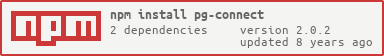README
DEPRECATED
As of pg@6, node-postgres has promise suport out of the box. Do not use this package. It is no longer maintained!
pg-connect
Connect to a postgres database with a promise api. Pretty much just an implementation of the suggestions in the bluebird api
Installation
Usage
var Promise = require('bluebird')
var getConnection = require('pg-connect')(connectionString)
Promise.using(
getConnection(),
function (query) {
return query('SELECT * from foo')
}
).
then(function (results) {
// ... use the results
})
where query is a promisified version of client.query in pg.
An example with transactions:
var Promise = require('bluebird')
var getConnection = require('pg-connect')(connectionString)
getConnection.withTransaction(function (query) {
return query('SELECT * from foo')
}).
then(function (results) {
// ... use the results
})
Also, getConnection.end is equivalent to pg.end. Similarly, getConnection.defaults is equivalent to pg.defauts.
Testing
- Ensure you have a local postgres database named
pg_connect_testor exportDATABASE_URLpointing to a database. npm test