README
pg.log
Postgres query log inside your browser. Great to see how UI steps affect DB.
Created by Yaron Naveh (twitter).
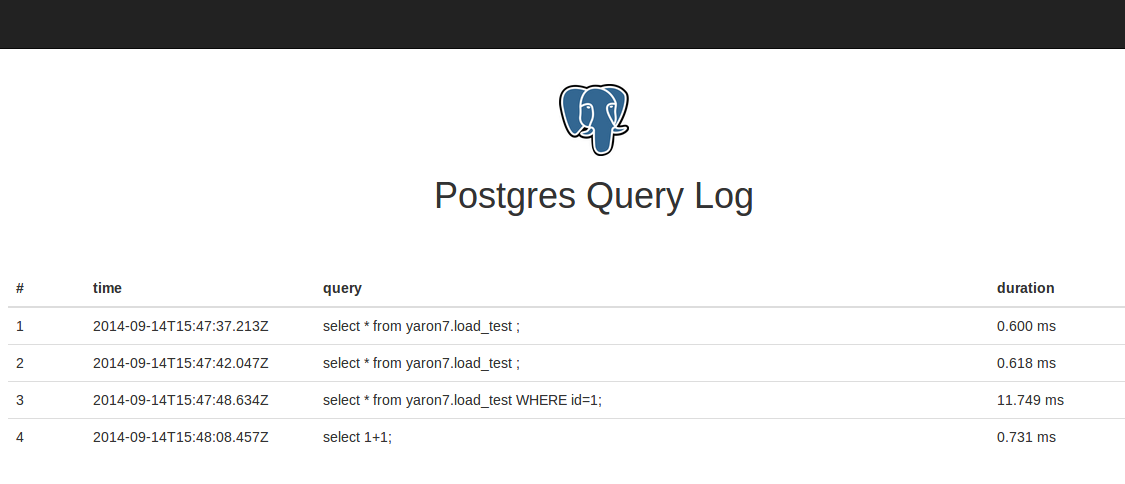
Install
npm install pg.log -g
(you can also install locally)
Configuration
You need to configure Postgres to emit queries to log files.
Find your postgresql.conf. You can find its location by issuing the query "SHOW config_file;".
Find the following settings, uncomment them, and set them as follows:
logging_collector = on
...
log_statement = 'all'
Now restart postgres, issue some query, and see that it is written to the log. By default, logs will be written to PGDATA/pg_log. You can query for your PGDATA folder location with "show data_directory;".
You can find more information on configuring postgres logs here and here.
Running the server
Run: