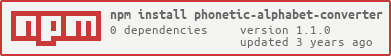README
phonetic-alphabet-converter
Converts string to NATO phonetic alphabet words:
PhoneticAlphabetConverter(string[, alphabet])
Example
import converter from 'phonetic-alphabet-converter';
converter('abc'); // ['alpha', 'bravo', 'charlie']
Install
NPM:
npm install phonetic-alphabet-converter --save
Yarn:
yarn add phonetic-alphabet-converter
CDN:
<script src="https://unpkg.com/phonetic-alphabet-converter@latest/umd/phonetic-alphabet-converter.min.js"></script>
<script>
window.PhoneticAlphabetConverter.default(/* string */);
</script>
Usage
Import module:
// ES Modules
import converter from 'phonetic-alphabet-converter';
// CommonJS
const converter = require('phonetic-alphabet-converter').default;
Parse string:
converter('Hello, world!');
// ['hotel', 'echo', 'lima', 'lima', 'oscar', 'whiskey', 'oscar', 'romeo', 'lima', 'delta']
The string is lowercased and characters not found on the alphabet map are ignored.
If the string is blank, an empty array is returned:
converter('');
// []
If the first argument is not a string, then an error will be thrown:
converter();
// TypeError: First argument must be a string
Second Argument
By default, the converter uses a mapping of the NATO phonetic alphabet:
import { NATO_PHONETIC_ALPHABET } from 'phonetic-alphabet-converter';
To override that, you can pass a custom object to the second argument:
converter('abc', {
a: 'Amsterdam',
b: 'Baltimore',
c: 'Casablanca',
});
// ['Amsterdam', 'Baltimore', 'Casablanca']
Or you can assign values to the default alphabet map:
import { NATO_PHONETIC_ALPHABET } from 'phonetic-alphabet-converter';
converter('abc', {
...NATO_PHONETIC_ALPHABET,
a: 'alfa',
});
// ['alfa', 'bravo', 'charlie']
Testing
Run tests with coverage:
npm test
Run tests in watch mode:
npm run test:watch
Lint files:
npm run lint
Fix lint errors:
npm run lint:fix
Release
Only collaborators with credentials can release and publish:
npm run release
git push --follow-tags && npm publish