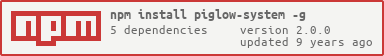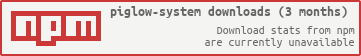README
node-piglow-system 
node-piglow-system visualizes several metrics of your system via the pimoroni piglow. details for setting up your system can be found on the node-piglow page.
Installation
$ npm install piglow-system -g
Modules
node-piglow-system is a collection of several modules that visualize system metrics. currently the following modules are available:
- load visualizes the system load. 1Minute, 5Minute and 15Minute load is distributed onto the three arms
- cpu visualizes the current cpu utilization
- memory visualizes the current memory utilization
- temperature measures and visualizes the current SOC temperature
- system runs all the above modules consecutively
Run
Command Line
$ piglow-load [-i interval] [-b brightness]
$ piglow-cpu [-i interval] [-b brightness]
$ piglow-memory [-i interval] [-b brightness]
$ piglow-temperature [-i interval] [-b brightness]
$ piglow-system [-lcmt] [-i interval] [-b brightness] [-s switchInterval] [-p pause]
All parameters are strictly optional.
Parameters (all modules):
interval: specifies the refresh interval in milliseconds. be careful as a low specification (< 100ms) could cause the system load/cpu utilization to increase. default: 1000msbrightness: specifies how bright the LED should shine. range: 0-255, default: 10 (fyi: 255 is freakin' bright)debug: enables debugging messages to the console, default: false
Parameters (system):
lcmt: each letter stands for one of the diagnostic modules. use the parameter to choose which should be used. if ommitted all will be used (which does not make too much sense since it's obviously difficult to differ between memory usage and temperature, both are quite stable over time)switchInterval: specifies the time a module call lasts, default: 10000pause: specifies the pause time between to module calls, default: 1000
End
End the process via ctr+c or via sending a SIGINT signal, it will reset the piglow LEDs then.
From your program:
each of the modules follows the exact same api (load is used as the example):
var piglow = require('piglow');
var Load = require('piglow-system').load;
var options = {
interval: 1000, //the refresh interval, default: 5000
brightness: 255, //the maximum brightness, range: 0-255, default: 100
debug: false //debugging, default: false
};
piglow(function(error, piglowInterface) {
if(error) {
console.log(error.message);
process.exit(1);
}
var myLoad = new Load(piglowInterface, options);
myLoad.start();
process.on('SIGINT', function end() {
myLoad.stop(function() {
process.exit();
});
});
});