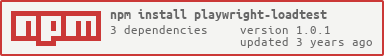README
playwright-loadtest
playwright-loadtest provides a simple way to launch multiple playwright instances in parallel to run a simple load test on your site.
Installation
Install via npm:
$ npm install -g playwright-loadtest
Usage
To run a basic load test, just supply the name of a playwright script to run:
$ playwright-loadtest --file=sample.js
This will run the specified playwright script once in chrome headless instance.
Parameters
--s flag is to mention sample size
--c flag is to mention number of concurrent executions per sample
--silent boolean to enable or disable logs
--outputFile send performance results to output file
$ playwright-loadtest --s=100 --c=25 --file=sample.js
This will run a total of 100 runs through the specified playwright script across 25 concurrent chrome headless instances.
Examples
$ playwright-loadtest --file=sample.js
$ playwright-loadtest --file=./test/sample.js --s=100 --c=25
$ playwright-loadtest --file=./test/sample.js --s=100 --c=25 --silent=true
$ playwright-loadtest --file=./test/sample.js -s 100 -c 25
$ playwright-loadtest --file=./test/sample.js -s 100 -c 25 --outputFile=performance.json
use as node module
const startPlaywrightLoadTest = require('playwright-loadtest');
const results = await startPlaywrightLoadTest({
file, // path to file
samplesRequested: 2, // number of samples requested
concurrencyRequested: 2, // number of concurrency requested
});
console.log(results);
Feedback
please provide feedback or feature requests using issues link