README
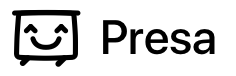
See the demo here.
Present with joy in React. Minimal and self-contained framework for presentations built with styled-components. Presa aims to be:
- Lightweight. No external css needed and as minimal dependencies as possible.
- Extendable. Presa uses
styled-componentsso almost all of its internal components can be extended and themized. - Modular. Core barebone and building blocks are separated and may be optionally excluded from the presentation.
- Aestetically pleasing. Simple but functional UI, typography included.
Here is how Presa UI looks like:
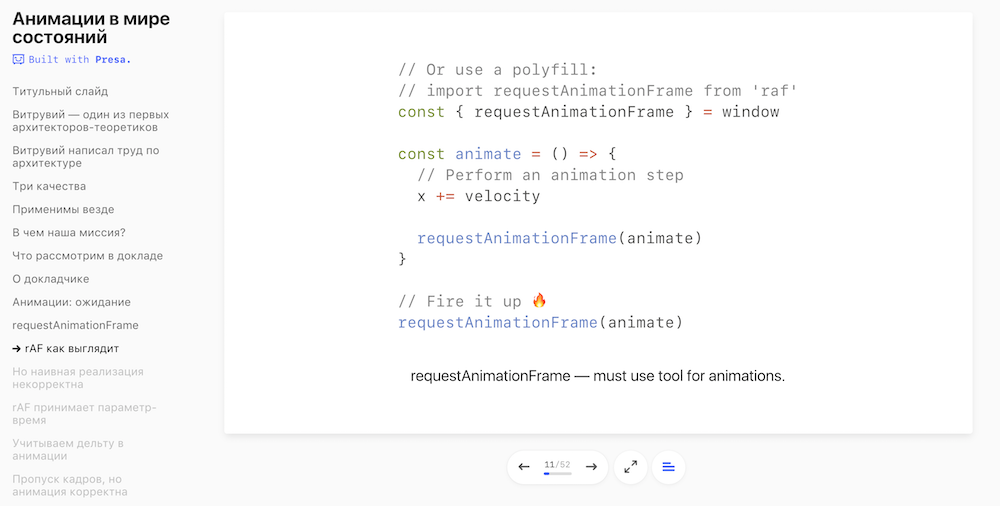
List of currently supported features:
- Slideshow mode with optinonal table of the contents in a sidebar.
- Fullscreen API.
- Supports clicker and keyboard navigation.
- Bird's eye view mode.
- Slides are components. They are not rendered until the slide is active.
Getting started
Let's add a simple slide with a background.
import { Presentation, Slide } from 'presa'
// No need to pass indexes here
const YourApp = () =>
<Presentation>
<Slide background="wat.jpg">
Let talk about JavaScript!
</Slide>
</Presentation>
If you do that in your app, Presa will run automatically.