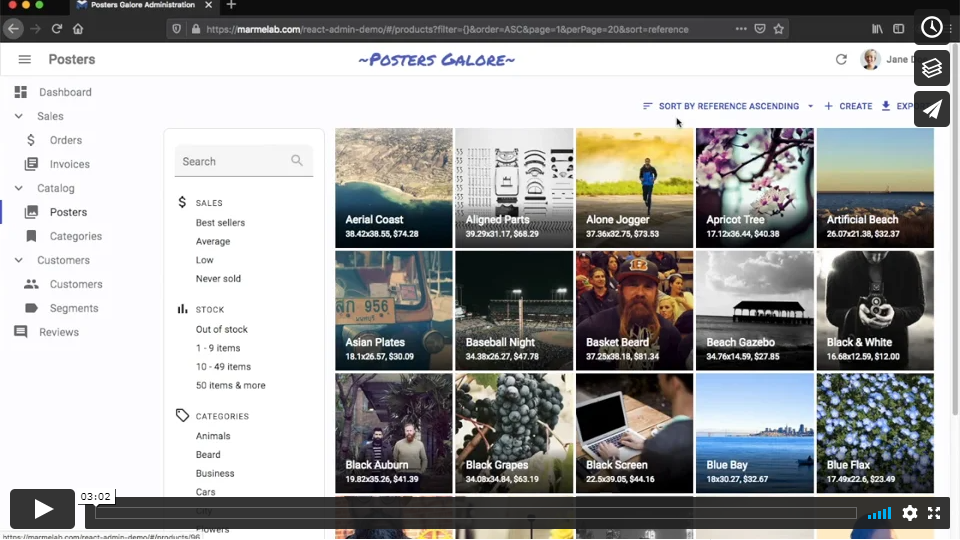README
Arabic Translations for React-Admin
Arabic translations for React-Admin, the frontend framework for building admin applications on top of REST/GraphQL services.
Installation
npm install --save ra-language-arabic
Usage
import ArabicMessages from 'ra-language-arabic';
const messages = {
'ar': ArabicMessages,
};
const i18nProvider = locale => messages[locale];
<Admin locale="ar" i18nProvider={i18nProvider}>
...
</Admin>
RTL
Material UI is already supprting RTL, so we can add its support to react admin using these 2 steps:
- Change dir property to rtl in your root elements (like body). You can also connect this property to redux.
- Define a theme and set direction to rtl.
import { createMuiTheme } from '@material-ui/core/styles';
const theme = createMuiTheme({
direction: 'rtl',
});
const App = () => (
<Admin theme={theme}>
// ...
</Admin>
);
public/index.html
<body>
<noscript>
You need to enable JavaScript to run this app.
</noscript>
<div id="root" dir="rtl"></div>
</body>
- Add jss-rtl.
You need this JSS plugin to flip the styles: jss-rtl.
npm install jss-rtl
Having installed the plugin in your project, Material-UI components still require it to be loaded by the jss instance, as described below. Internally, withStyles is using this JSS plugin when direction: 'rtl' is set on the theme. Head to the plugin README to learn more about it.
Once you have created a new JSS instance with the plugin, you need to make it available to all the components in the component tree. The StylesProvider component enables this:
import { create } from 'jss';
import rtl from 'jss-rtl';
import { StylesProvider, jssPreset } from '@material-ui/core/styles';
// Configure JSS
const jss = create({ plugins: [...jssPreset().plugins, rtl()] });
function RTL(props) {
return (
<StylesProvider jss={jss}>
{props.children}
</StylesProvider>
);
}
License
This translation is licensed under the BSD Licence, and sponsored by Vahid Kheradmand.