README
Javascript: random-colors-palette
It allows you to generate random colors from a set of palettes defined by material io.
💻 Usage
import { uniqColor, randomColor, colorsList, huesList, shadesList, formatList } from 'random-colors-palette';
uniqColor()
/*
text = new Date()
*/
uniqColor({ format: "hex" });
/*
text = new Date()
*/
uniqColor({ text: "", format: "hsl" });
/*
text = new Date()
*/
uniqColor({ text: "Hello world!", format: "rgb" });
/*
[
{
"hue": "cyan",
"shade": "100",
"value": "rgb(178, 235, 242)"
}
]
*/
uniqColor({ text: ["Hello", "wold", "!"], format: "hex" });
/*
[
{
"hue": "orange",
"shade": "600",
"value": "#fb8c00"
},
{
"hue": "lightBlue",
"shade": "A400",
"value": "#00b0ff"
},
{
"hue": "deepOrange",
"shade": "700",
"value": "#e64a19"
}
]
*/
randomColor({
number: 3,
hues: ['red', 'blue', 'lightBlue', 'cyan'],
shades: ['100', '300', '400', '500', '700'],
excludeHues: ['red'],
excludeShades: ['400'],
repeat: false,
numberColorGroup: 1,
format: 'hex',
typeObj: true
});
/*
{
"combination": 12,
"color": [
{
"hue": "cyan",
"shade": "300",
"value": "#4dd0e1"
},
{
"hue": "blue",
"shade": "100",
"value": "#bbdefb"
},
{
"hue": "lightBlue",
"shade": "300",
"value": "#4fc3f7"
}
],
"numberGroup": 1
}
*/
randomColor({
number: 3,
hues: ['red', 'blue', 'lightBlue', 'cyan'],
shades: ['100', '300', '400', '500', '700'],
excludeHues: ['red'],
excludeShades: ['400'],
repeat: false,
numberColorGroup: 2,
format: 'hls',
typeObj: true
});
/*
{
"combination": 12,
"color": [
[
{
"hue": "cyan",
"shade": "100",
"value": "hsl(187, 71.1%, 82.4%)"
},
{
"hue": "lightBlue",
"shade": "700",
"value": "hsl(201, 98.1%, 41.4%)"
}
],
[
{
"hue": "lightBlue",
"shade": "300",
"value": "hsl(199, 91.3%, 63.9%)"
}
]
],
"numberGroup": 2
}
*/
randomColor({
number: 3,
hues: ['red', 'blue', 'lightBlue', 'cyan'],
shades: ['100', '300', '400', '500', '700'],
excludeHues: ['red'],
excludeShades: ['400'],
repeat: false,
numberColorGroup: 1,
format: 'rgb',
typeObj: false
});
/*
{
"combination": 12,
"color": [
"rgb(77, 208, 225)",
"rgb(179, 229, 252)",
"rgb(187, 222, 251)"
],
"numberGroup": 1
}
*/
/* huesList
[
'red',
'pink',
'purple',
'deepPurple',
'indigo',
'blue',
'lightBlue',
'cyan',
'teal',
'green',
'lightGreen',
'lime',
'yellow',
'amber',
'orange',
'deepOrange',
'brown',
'grey',
'blueGrey'
]
*/
/* shadesList
[
'50',
'100',
'200',
'300',
'400',
'500',
'600',
'700',
'800',
'900',
'A100',
'A200',
'A400',
'A700'
]
*/
/* formatList
['hex', 'rgb', 'hsl']
*/
💡 Props
uniqColor
| Prop | Type | Default | Note |
|---|---|---|---|
text |
string/array |
new Date() |
The text you want to pass to generate the color. |
format |
string |
hex |
hex, rgb, hsl |
textContrast |
bool |
true |
If true, it returns the contrast color to use for the texts. |
typeObj |
bool |
true |
If you want the returned value is only an object or the color value. |
randomColor
| Prop | Type | Default | Note |
|---|---|---|---|
number |
number |
1 |
Numbers of colors to generate. |
hues |
array |
huesList |
The hues you want to use to generate the colors. |
shades |
array |
shadesList |
The shades that you want to use to generate the colors. |
excludeHues |
array |
[] |
The hues you don't want to use to generate colors. |
excludeShades |
array |
[] |
The shades that you don't want to use to generate the colors. |
repeat |
bool |
false |
If you want the colors repeated. |
numberColorGroup |
number |
1 |
If you want the colors to be grouped by n. |
format |
string |
hex |
hex, rgb, hsl |
textContrast |
bool |
true |
If true, it returns the contrast color to use for the texts. |
typeObj |
bool |
true |
If you want the returned value is only an object or the color value. |



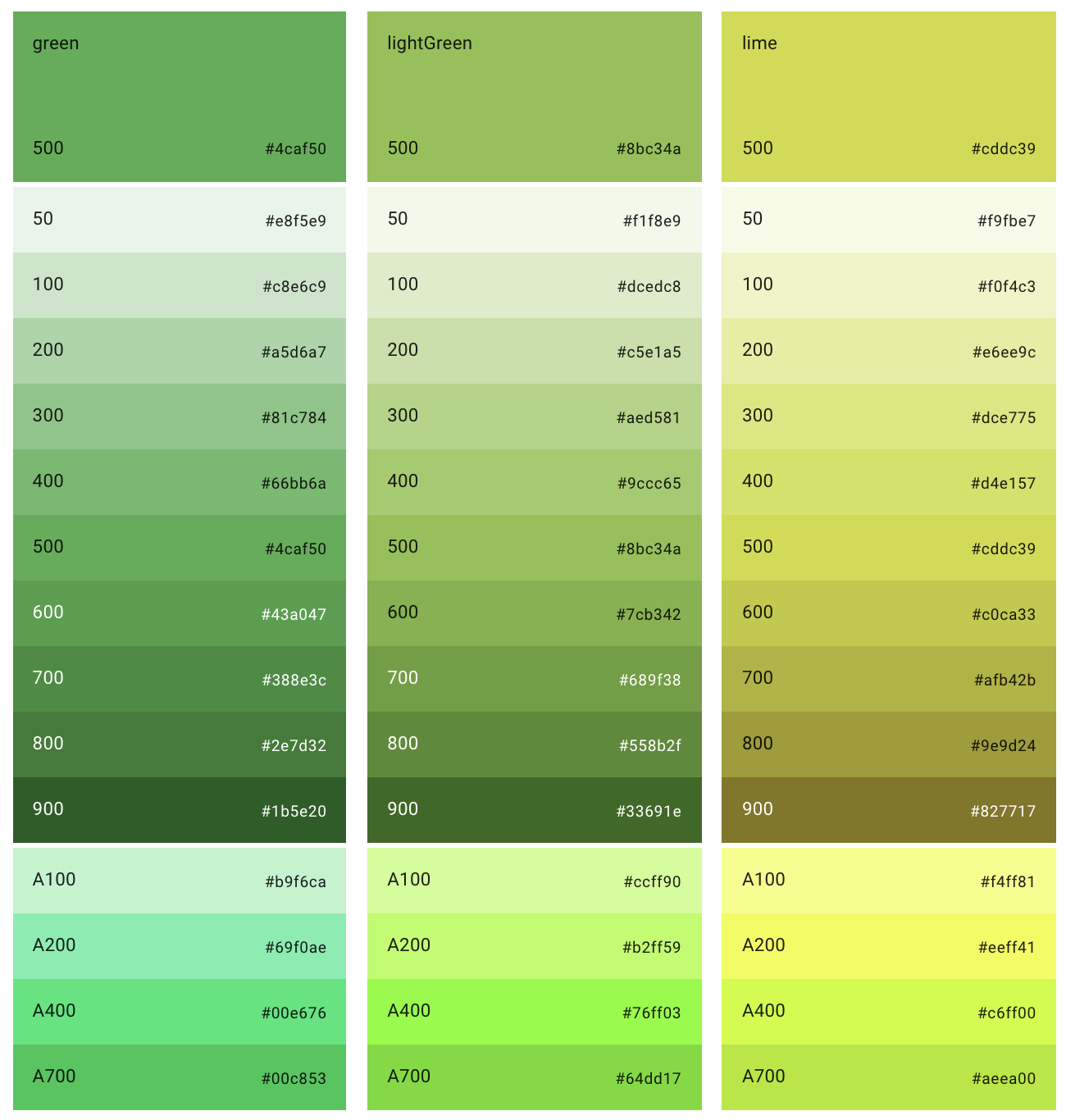



📜 License
This library is provided under the Apache License.







