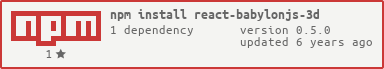README
react-babylonjs-3d

Look how easy it can be to create 3D objects using JSX syntax:
index.js
import React from "react";
import BABYLON from "babylonjs";
import ReactBabylonJS from "react-babylonjs-3d";
import App from "./app";
// you have to have a canvas element in you html
// getting the canvas element where to render the scene
const canvas = document.querySelector('canvas');
const renderer = ReactBabylonJS.createRenderer({ BABYLON, canvas });
renderer.render(<App />);
app.js
import React from "react";
const { elements: { styles } } = require("react-babylonjs-3d");
const ScenarioGround = () => (
<ground
name="ground1"
width={2000}
height={2000}
subdivisions={2}
position={[0, 0, 0]}
actionManager={{
OnPickTrigger: evt => console.log("ground pick=>", evt),
}}
>
);
const skyMaterial = styles.standardMaterial({
name: "skyboxMaterial",
backFaceCulling: false,
diffuseColor: [0, 0, 0],
specularColor: [0, 0, 0],
});
const Sky = ({ size }) => (
<box
name="skybox"
size={size}
infiniteDistance={true}
material={skyMaterial}
/>
);
class App extends React.Component {
render() {
return (
<scene clearColor={[1, 1, 1]} ambientColor={[1, 0, 0]}>
<freeCamera
position={[0, 5, -16]}
defaultTarget={[0, 0, 0]}
attachControl={true}
/>
<hemisphericLight
name="light1"
target={[0, 1, 0]}
intensity={0.5}
/>
<SkyNebule size={1000} />
<GroundGrid />
<sphere
key="sphere-0"
position={[3, 5, 0]}
segments={16}
diameter={2}
actionManager={{
OnPickTrigger: evt => console.log("sphere pick=>", evt),
}}
/>
</scene>
);
}
}
export default App;
This package is under development and for now it doesn't offer much... keep reading and find out what it already can do and what it will do...
compatibility
- WEBPACK
- HOT REALOD
components
arcRotateCamera (BABYLON.ArcRotateCamera)
props: (alpha beta radius target position attachControl)
freeCamera (BABYLON.FreeCamera)
props: (name defaultTarget target position attachControl)
hemisphericLight (BABYLON.HemisphericLight)
props: (name intensity target)
box (BABYLONMesh.CreateBox)
props: (name size width height subdivisions material position)
cylinder (arc sideOrientation )
props: (height diameterTop diameterBottom tessellation subdivisions sideOrientation faceUV frontUVs backUVs position rotation material) BABYLONMeshBuilder.CreateCylinder
extrudeShape (BABYLONMeshBuilder.ExtrudeShape)
props: (shape path scale cap sideOrientation frontUVs backUVs invertUV material)
ground (BABYLONMesh.CreateGround)
props: (name width height subdivisions position material)
lines (BABYLONMeshBuilder.CreateLines)
props: (points colors color useVertexColor)
sphere (BABYLONMesh.CreateSphere)
props: (name diameter infiniteDistance position material)
scene (BABYLON.Scene)
props: (clearColor ambientColor)
properties kinda style
cubeTexture(BABYLON.CubeTexture)
props: url coordinatesMode
shaderMaterial (BABYLON.ShaderMaterial)
props: name shaderPath attributes uniforms diffuseColor backFaceCulling width height boxSize edgeColor hue tileTex
standardMaterial(BABYLON.StandardMaterial)
props: name backFaceCulling diffuseColor specularColor emissiveColor ambientColor reflectionTexture diffuseTexture
texture(BABYLON.Texture)
props: url
So far
The better way to get started is to clone this repo, it's a very simple example. Doing that you could focus on how you can compose your BABYLON components.
You can also have a look at the folder examples on this very repo.
To get this repo's examples running follow these steps:
git clone https://github.com/viniciusrmcarneiro/react-babylonjs.git
npm install
cd examples
npm install
npm start
Then open on the browser the address http://localhost:8080/.
The idea is to abstract away all the complexity required to create meshes, scenario, engine and ect for BabylonJS.
In order make it possible to have react like components this package uses react-reconciler and implements fiber's interface, pretty cool hein?
There are alot of things wating to be implemented. As this project is in it's very early stage, some very simple things are still to be implemented. So you do need any feature, just open an issue on github.
Don't be shy, if you want to help, just create a pull request.
As you can see there are a lot of missing components and properties, also there are some hard-coded properties as well.