README
react-chessboard
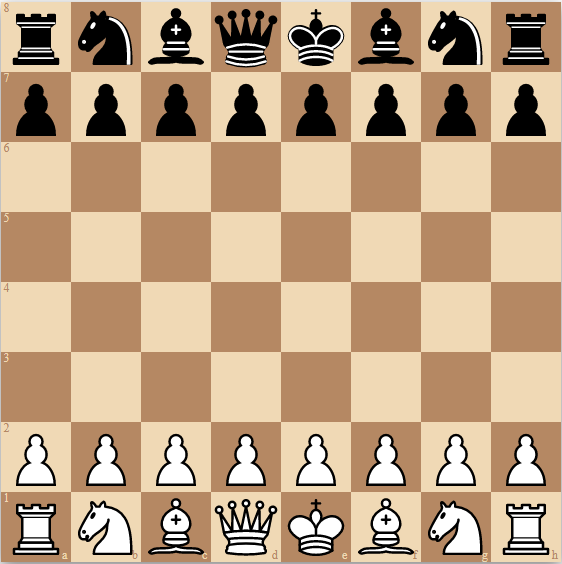
The React Chessboard Library used at ChessOpenings.co.uk
Inspired and adapted from the unmaintained chessboardjsx
What is react-chessboard?
react-chessboard is a React component that provides chessboard functionality to your application. The Chess game logic that controls the board should be independent to the board, using a library such as Chess.js. An example of these two working together is shown in the example below. For interactive examples visit react-chessboard.com.
ChessOpenings.co.uk was originally built utilising the chessboardjsx library. With chessboardjsx being unmaintained, it made it difficult to add functionality or optimise performance, so react-chessboard was made.
Installation
npm i react-chessboard
Features
Current
- Accessible Functions
chessboardRef.current.clearPremoves();
- Board Orientation Choice
- Custom Actions
- getPositionObject
- onDragOverSquare
- onMouseOutSquare
- onMouseOverSquare
- onPieceClick
- onPieceDragBegin
- onPieceDragEnd
- onPieceDrop
- onSquareClick
- onSquareRightClick
- Customisable Board Styles
- Customisable Pieces
- Customisable Square Styles
- Drag and Drop
- Draw Arrows with Drag or Props
- Mobile Compatibility
- Moving Piece Animations
- Optional Square Coordinates Notation
- Position Control
- Premoves
- Responsive Board Width
- Typescript Support
Planned
- Promotion Piece Select
- Spare Pieces
Notes
- Between version 0.0.3 and 0.0.4, onPieceDrop was changed to allow you to return a value of
trueorfalsedepending on whether the move was successful or not. - If more than one board is rendered and draggable on a low end device, performance will struggle due to performance issues with react-dnd.
- In the rare case that react-chessboard component is hot swapped out for another in its place, this will cause an issue with the CustomDragLayer. To prevent this, the react-chessboard component needs to be completely unmounted before being replaced. An example of how this can be achieved is shown in
example/src/index.js.
Usage
Bare Minimum
import { Chessboard } from "react-chessboard";
export default function App() {
return (
<div>
<Chessboard id="BasicBoard" />
</div>
);
}
Basic Example
import { useState } from "react";
import Chess from "chess.js";
import { Chessboard } from "react-chessboard";
export default function PlayRandomMoveEngine() {
const [game, setGame] = useState(new Chess());
function safeGameMutate(modify) {
setGame((g) => {
const update = { ...g };
modify(update);
return update;
});
}
function makeRandomMove() {
const possibleMoves = game.moves();
if (game.game_over() || game.in_draw() || possibleMoves.length === 0)
return; // exit if the game is over
const randomIndex = Math.floor(Math.random() * possibleMoves.length);
safeGameMutate((game) => {
game.move(possibleMoves[randomIndex]);
});
}
function onDrop(sourceSquare, targetSquare) {
let move = null;
safeGameMutate((game) => {
move = game.move({
from: sourceSquare,
to: targetSquare,
promotion: "q", // always promote to a queen for example simplicity
});
});
if (move === null) return false; // illegal move
setTimeout(makeRandomMove, 200);
return true;
}
return <Chessboard position={game.fen()} onPieceDrop={onDrop} />;
}
Advanced Examples
For more advanced code usage examples, please see example boards shown in example/src/boards.
Props
| Prop | Default Value | Options | Description |
|---|---|---|---|
| animationDuration | number: 300 | Time in milliseconds for piece to slide to target square. Only used when the position is programmatically changed. If a new position is set before the animation is complete, the board will cancel the current animation and snap to the new position. | |
| areArrowsAllowed | boolean: true | [true, false] | Whether or not arrows can be drawn with right click and dragging. |
| arePiecesDraggable | boolean: true | [true, false] | Whether or not all pieces are draggable. |
| arePremovesAllowed | boolean: false | [true, false] | Whether or not premoves are allowed. |
| boardOrientation | string: 'white' | ['white', 'black'] | The orientation of the board, the chosen colour will be at the bottom of the board. |
| boardWidth | number: 560 | The width of the board in pixels. | |
| clearPremovesOnRightClick | boolean: true | [true, false] | If premoves are allowed, whether or not to clear the premove queue on right click. |
| customArrowColor | string: 'rgb(255,170,0)' | rgb or hex string | String with rgb or hex value to colour drawn arrows. |
| customArrows | string[][]: [] | array of string arrays | Array of custom arrows to draw on the board. Each arrow within the array must be an array of length 2 with strings denoting the from and to square to draw the arrow e.g. [ ['a3', 'a5'], ['g1', 'f3'] ]. |
| customBoardStyle | object: {} | inline CSS styling | Custom board style object e.g. { borderRadius: '5px', boxShadow: '0 5px 15px rgba(0, 0, 0, 0.5 '}. |
| customDarkSquareStyle | object: { backgroundColor: '#B58863' } | inline CSS styling | Custom dark square style object. |
| customDndBackend | BackendFactory: undefined | Custom react-dnd backend to use instead of the one provided by react-chessboard. | |
| customDndBackendOptions | any: undefined | Options to use for the given custom react-dnd backend. See customDndBackend. | |
| customDropSquareStyle | object: { boxShadow: 'inset 0 0 1px 6px rgba(255,255,255,0.75)' } | inline CSS styling | Custom drop square style object (Square being hovered over with dragged piece). |
| customLightSquareStyle | object: { backgroundColor: '#F0D9B5' } | inline CSS styling | Custom light square style object. |
| customPieces | object: {} | Custom pieces object where each key must match a corresponding chess piece (wP, wB, wN, wR, wQ, wK, bP, bB, bN, bR, bQ, bK). The value of each piece is a function that takes in some optional arguments to use and must return JSX to render. e.g. { wK: ({ isDragging: boolean, squareWidth: number, droppedPiece: string, targetSquare: string, sourceSquare: string }) => jsx }. | |
| customPremoveDarkSquareStyle | object: { backgroundColor: '#A42323' } | inline CSS styling | Custom premove dark square style object. |
| customPremoveLightSquareStyle | object: { backgroundColor: '#BD2828' } | inline CSS styling | Custom premove light square style object. |
| customSquareStyles | object: {} | inline CSS styling | Custom styles for all squares. |
| id | number: 0 | [string, number] | Board identifier, necessary if more than one board is mounted for drag and drop. |
| isDraggablePiece | function: ({ piece, sourceSquare }) => true | returns [true, false] | Function called when a piece drag is attempted. Returns if piece is draggable. |
| getPositionObject | function: (currentPosition) => {} | User function that receives current position object when position changes. | |
| onDragOverSquare | function: (square) => {} | User function that is run when piece is dragged over a square. | |
| onMouseOutSquare | function: (square) => {} | User function that is run when mouse leaves a square. | |
| onMouseOverSquare | function: (square) => {} | User function that is run when mouse is over a square. | |
| onPieceClick | function: (piece) => {} | User function that is run when piece is clicked. | |
| onPieceDragBegin | function: (piece, sourceSquare) => {} | User function that is run when piece is grabbed to start dragging. | |
| onPieceDragEnd | function: (piece, sourceSquare) => {} | User function that is run when piece is let go after dragging. | |
| onPieceDrop | function: (sourceSquare, targetSquare, piece) => true | returns [true, false] | User function that is run when piece is dropped on a square. Must return whether the move was successful or not. |
| onSquareClick | function: (square) => {} | User function that is run when a square is clicked. | |
| onSquareRightClick | function: (square) => {} | User function that is run when a square is right clicked. | |
| position | string: 'start' | ['start', FEN string, { e5: 'wK', e4: 'wP', ... }] | FEN string or position object notating where the chess pieces are on the board. Start position can also be notated with the string: 'start'. |
| showBoardNotation | boolean: true | [true, false] | Whether or not to show the file and rank co-ordinates (a..h, 1..8). |
| snapToCursor | boolean: true | [true, false] | Whether or not to center dragged pieces on the mouse cursor. |
Contributing
- Fork this repository
- Clone your forked repository onto your development machine
git clone https://github.com/yourUsernameHere/react-chessboard.gitcd react-chessboard - Create a branch for your PR
git checkout -b your-branch-name - Set upstream remote
git remote add upstream https://github.com/Clariity/react-chessboard.git - Make your changes
- Test your changes using the example folder
npm run buildcd examplenpm start - Push your changes
git add .git commit -m "feature/cool-new-feature"git push --set-upstream origin your-branch-name - Create pull request on GitHub
- Contribute again
git checkout maingit pull upstream maingit checkout -b your-new-branch-name
LICENSE
MIT


