README
react-clamp-text
A React component that clamps long text into specified lines using CSS.
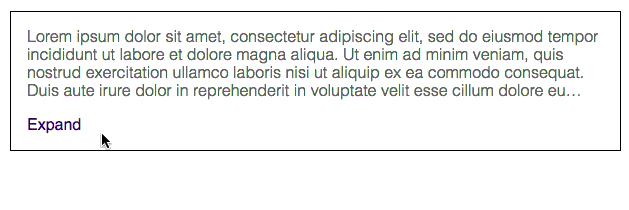
Install
npm install --save react-clamp-text
Usage
import * as React from 'react';
import ClampText from 'react-clamp-text';
class Example extends React.Component {
render () {
return (
<ClampText
line={3}
showMore={true}
showMoreText="Expand"
showLessText="Collapse"
>
Lorem ipsum dolor sit amet, consectetur adipiscing elit, sed do
eiusmod tempor incididunt ut labore et dolore magna aliqua. Ut enim
ad minim veniam, quis nostrud exercitation ullamco laboris nisi ut
aliquip ex ea commodo consequat. Duis aute irure dolor in
reprehenderit in voluptate velit esse cillum dolore eu fugiat nulla
pariatur. Excepteur sint occaecat cupidatat non proident, sunt in
culpa qui officia deserunt mollit anim id est laborum.
</ClampText>
)
}
}
Custom Styling
There are two ways of assigning custom CSS rules to <ClampText/>.
className can be used to specify a custom class name. This class will be applied to the text itsef.
// style.css
.myText {
color: red;
}
// React
import classes from './style.css';
return <ClampText className={classes.myText} />;
Another way is using classes property. This property consists of two key-value pairs:
text: CSS rules that will be applied to the text.button: CSS rules that will be applied to the "Show More" button.
const classes = {
text: {
fontWeight: 'bold',
},
button: {
color: 'red',
marginTop: 16,
}
};
return <ClampText classes={classes} />;
If both classes and className are specified, the CSS rules will be merged.
Browser Support
Since this component depends on vendor CSS rule -webkit-line-clamp, it does not support Firefox currently. See Can I use... for details. (compatibility graph by caniuse.com )
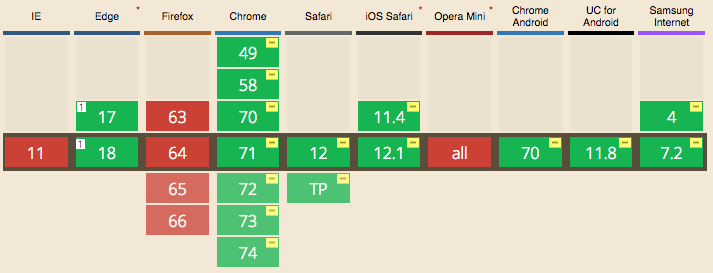
Limitation
- This component is implemented with the vendor CSS rule
-webkit-line-clampand may stop working when vendors change the implementation. - Animation is not supported.
- Firefox is not supported.
Contributing
Read the Contributing Guide.
License
MIT © charlee

