README
react-core-image-upload
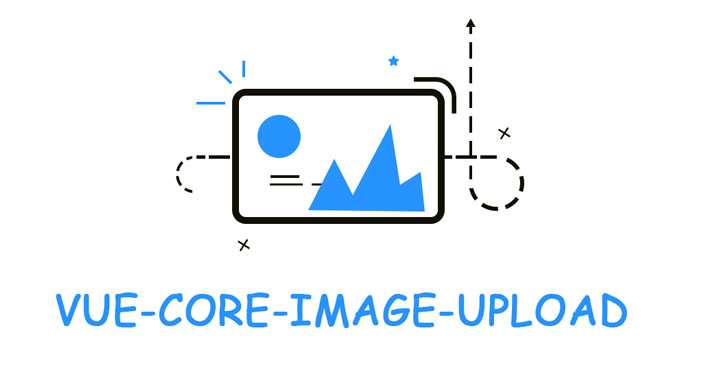
A component for image to upload and crop
Install
Use Npm
npm install react-core-image-upload --save
Use yarn
yarn add react-core-image-upload
How to use
import React from 'react';
import ReactCoreImageUpload from 'react-core-image-upload';
let App = React.createClass({
//...
render() {
return(
<div>
<ReactCoreImageUpload
text="Upload Your Image"
className='pure-button'
inputOfFile="files"
url="./api/upload.php"
imageUploaded={this.handleRes}>
</ReactCoreImageUpload>
</div>
);
},
handleRes(res) {
this.setState({
// handle response
})
}
})
Run demo
cd __sites_ && npm run start
http://localhost:9000/webpack-dev-server/demo/index.html
Props
| Props | Data Type | Example | Details |
|---|---|---|---|
| url | String | '/crop.php' | Your server api |
| text | String | 'Upload Image' | The text of your uploading button |
| inputOfFile | String | 'file' | Yout input[file] name |
| extensions | String | 'png,jpg,gif' | Limit the image type |
| crop | Boolean | 'server' | Crop image option |
| cropRatio | String | '1:1' | The cropped image shape(set 'auto' not limit the crop shape) |
| cropBtn | Object | {ok:'Save','cancel':'Give Up'} | The Text of cropping button text |
| maxFileSize | Number | 10485760(10M) | Limit the size of the file |
| maxWidth | Number | 150 | The maximum width of cropped image |
| maxheight | Number | 150 | 限制图片的最大高度 |
| inputAccept | string | 'image/*' / 'image/jpg,image/jpeg,image/png' | the input[file] accept |
| compress | Number | 50 | Set the quality of compressed image |
| isXhr | Boolean | true | IF cancel ajax uploading |
| headers | Object | {auth: xxxxx} | Set customed header when ajax uploading |
| data | Object | {auth: xxxxx} | Set customed data when ajax posting server |
Events
imageUploaded: when you finish your image uploadingimageChanged: when the input file has changedimageUploadingwhen your image is uploadingerrorHandlewhen image uploading meet some error
Contributions
Your contributions and suggestions are welcome 😄😄😄💐💐💐

