README
react-grid-calendar
A simple calendar built with React, Typescript, and css-grid
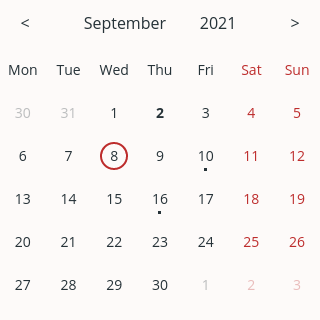
Disclaimer
Since this library uses CSS-grid it may not work in old browsers. If it's critical for you try to find another library. Also, feel free to fork it if you need some specific functionality.
Install
npm i react-grid-calendar
Usage
- Import Calendar
import Calendar from 'react-grid-calendar';
...
<Calendar />
- Import styles
import 'react-grid-calendar/lib/styles/index.scss';
or
import 'react-grid-calendar/lib/styles/index.css';
Props
| Name | Type | Default | Description |
|---|---|---|---|
| firstDayIsMonday | boolean |
true |
If true the week starts with Monday, otherwise, it starts with Sunday. |
| date | Date |
null |
Used to set active year and month. When skipped calendar will use the current month and year as active. |
| selectDay | boolean |
false |
If true, selects the day passed with date property. |
| markers | Date[] |
[] |
An array of Date objects. It marks days that have events in the active month. |
| locale | string |
en-US |
Language code identifier |
| classPrefix | string \| string[] \| null |
null |
Adds the provided prefix to every class in calendar. |
| onSelectDay | (day: DayObject): void |
() => {} |
Returns the selected day as Date object. |
Customization
Colors
By default, it has two colors, defined as CSS variables: --calendar-text-color and --calendar-accent-color. You can overwrite their values.
Classes
Every class in this calendar has the default prefix rgc. You can pass a custom prefix with the property classPrefix. It will generate additional classes for every component of the calendar. This can increase the amount of code, so It might be a good idea to overwrite the default classes.